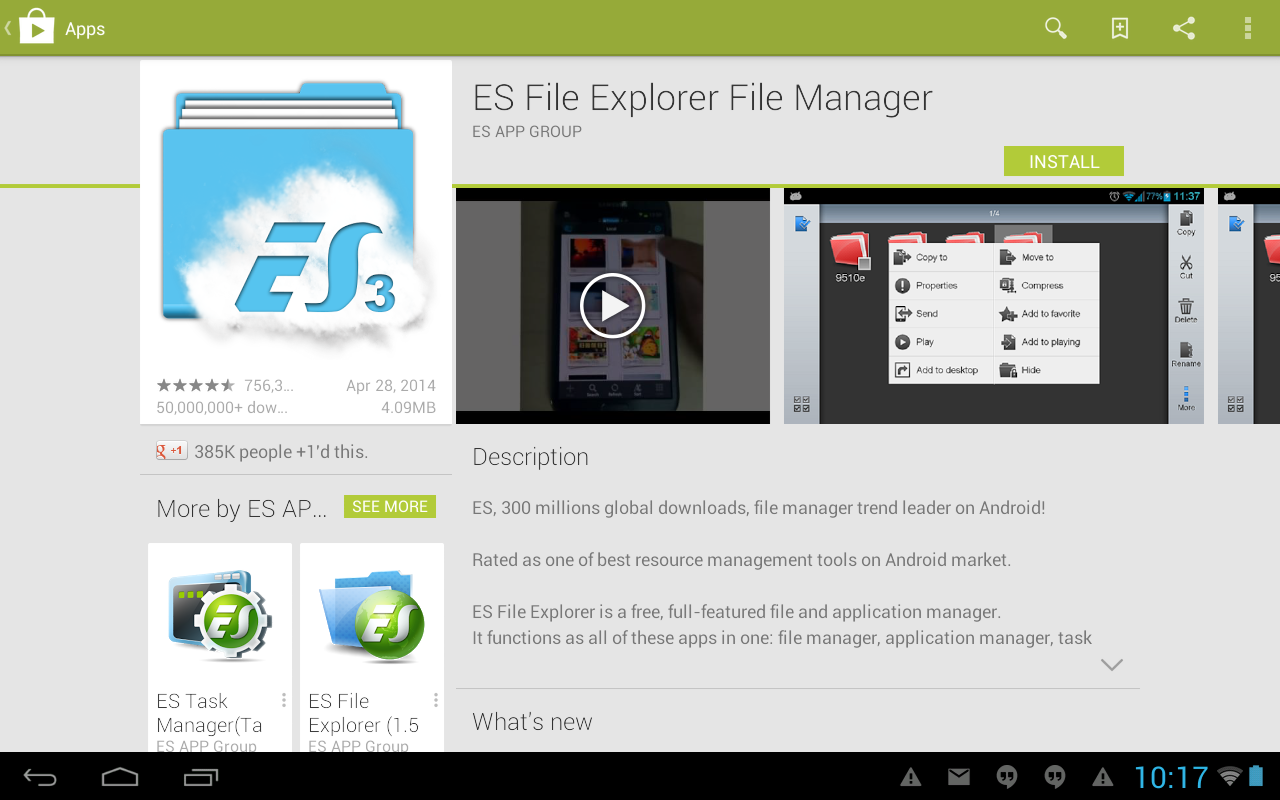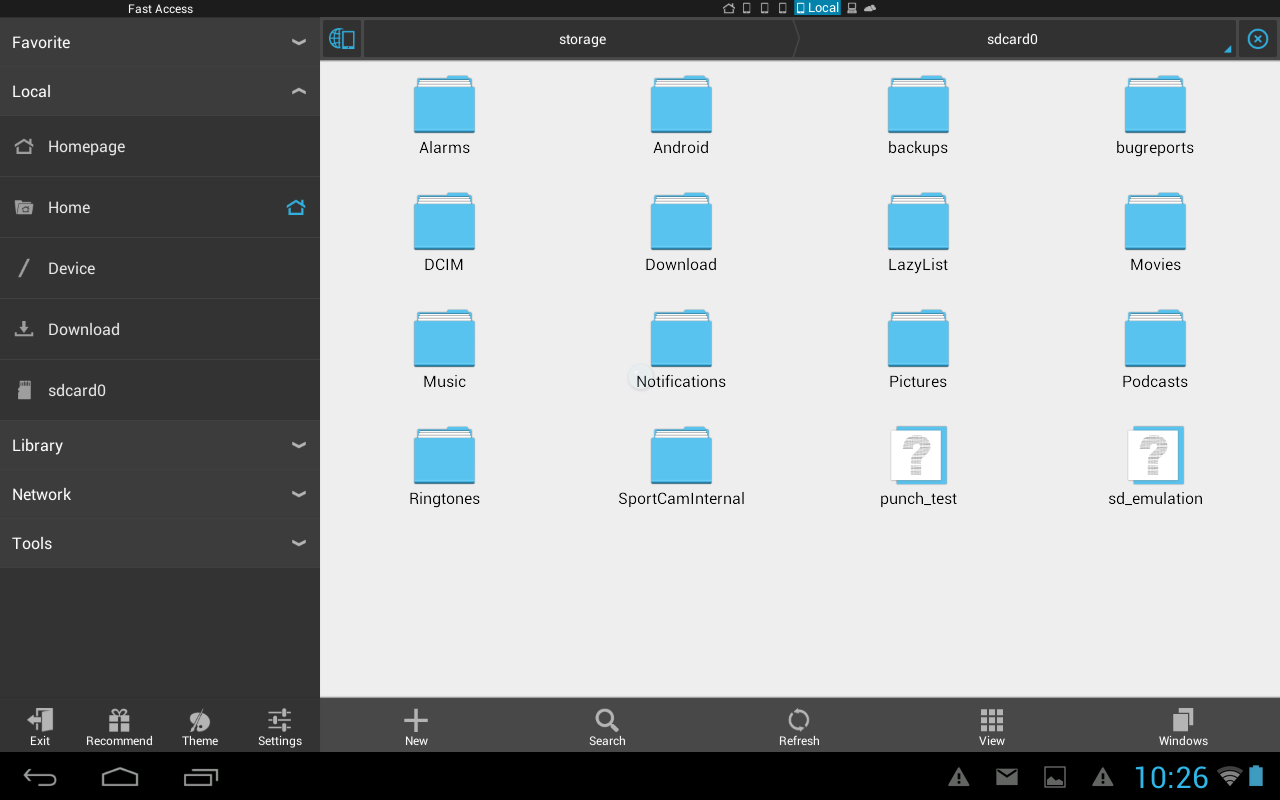Long weekends are a perfect opportunity to take the family up to the cottage for a fun-filled and relaxing weekend. For many of those who return from the weekend with a smartphone filled with great pictures and shots from throughout the weekend, it can be difficult to transfer those pictures over to your computer. You may have a dropbox account where they are automatically uploaded to the cloud, but that takes time and could cost you data. You could also email them all to yourself, but again that takes up too much time and it may compress the images into smaller file formats. Thankfully, Kingston has designed an ingenious device that let’s you move your files from your Android device to your computer with ease. Welcome, the Kingston DataTraveler microDuo USB flash drive.
For it’s size the microDuo can be purchased in fairly large capacities, ranging from 8 to 64GB. The available 64GB capacity is very large for such a small device that has so many uses. The 32GB capacity that we are taking a look at can be found on Amazon for as little as $18.
The DataTraveler microDuo is a USB On-The-Go device, which means that it features a newer concept when connecting USB devices to computers and mobile phones. Before the invention of OTG, you would need to connect your smartphone (slave) to your computer (host) and use the computer to transfer the files from the smartphone to the computer, and from the computer to a USB flash drive (slave). Now with OTG becoming more and more prevalent, we have the ability to attach two slave devices together and transfer the files between them. On the topic of USB, the microDuo features both USB 2.0 and micro USB ports that allows you connect this into an Android device’s normal micro USB charging port. One thing to keep in mind though, this drive only works on certain Android devices. Of course, there are always work arounds and if you are tech savvy and have the know-how for rooting your Android drive (which by the way can void your warranty), then there are a few easy fixes. If you haven’t heard of rooting your Android device, then this workaround is not the method for you. However, Kingston has an up-to-date list that you can help you choose whether this drive is right for you. We have also added it below for your convenience.
To cover up the microUSB connector, there is a small piece of plastic that swivels around the USB 2.0 portion of the tiny drive. You will also notice that on the back of the drive there is a small loop that will let you attach this flash drive to a keychain or lanyard, essentially to make it harder for you to lose the drive.
ES3 FILE EXPLORER FILE MANAGER
With our mobile companion you will need a file management application to help you transfer files. You can use almost any file manager app found on the Google Play store, but Kingston has recommended the ES3 File Explorer File Manager.
We quickly used ES3 to transfer our screenshots from our Android device to the DataTraveler microDuo, it was easy to spot the drive, copy the files and paste them onto the USB flash drive.
Review Overview
Product Build
Features
Specifications
Pricing
Warranty
Innovative Flash Drive!
The Kingston DataTraveler microDuo USB OTG flash drive is an easy option when looking to store those larger video files somewhere other than in your precious internal storage of your Android device. It's just unfortunate that the Android compatibility list isn't any larger.
 Technology X Tomorrow's Technology Today!
Technology X Tomorrow's Technology Today!