Design and Features
By use of Corsair’s Utility Engine or CUE for short we can really take full advantage of the per key RGB back lighting and any macro one would want to set up. This software really lets you do whatever you want to the lighting. In the past we had our hands tied with the K68 red LED, however, now we can really take the customization to a whole new level. Mixed with the white key protector sleeves, the RGB really pops when turned on. On account of their being infinite possibilities for lighting we decided to pick a few favorites to show you. First is lighting link.
This software really lets you do whatever you want to the lighting. In the past we had our hands tied with the K68 red LED, however, now we can really take the customization to a whole new level. Mixed with the white key protector sleeves, the RGB really pops when turned on. On account of their being infinite possibilities for lighting we decided to pick a few favorites to show you. First is lighting link.  This gives you the option of random colors or alternating colors just in case you can’t make up your mind on what your favorite color is. Second we have rain.
This gives you the option of random colors or alternating colors just in case you can’t make up your mind on what your favorite color is. Second we have rain. Being fairly self-explanatory we see the colors trickling down like rain off of a roof or water off of a K68 RGB. Third we take a look at static.
Being fairly self-explanatory we see the colors trickling down like rain off of a roof or water off of a K68 RGB. Third we take a look at static.  We think the most simple can sometimes be the most exciting here by changing the color of specific keys to meet gaming requirements.
We think the most simple can sometimes be the most exciting here by changing the color of specific keys to meet gaming requirements.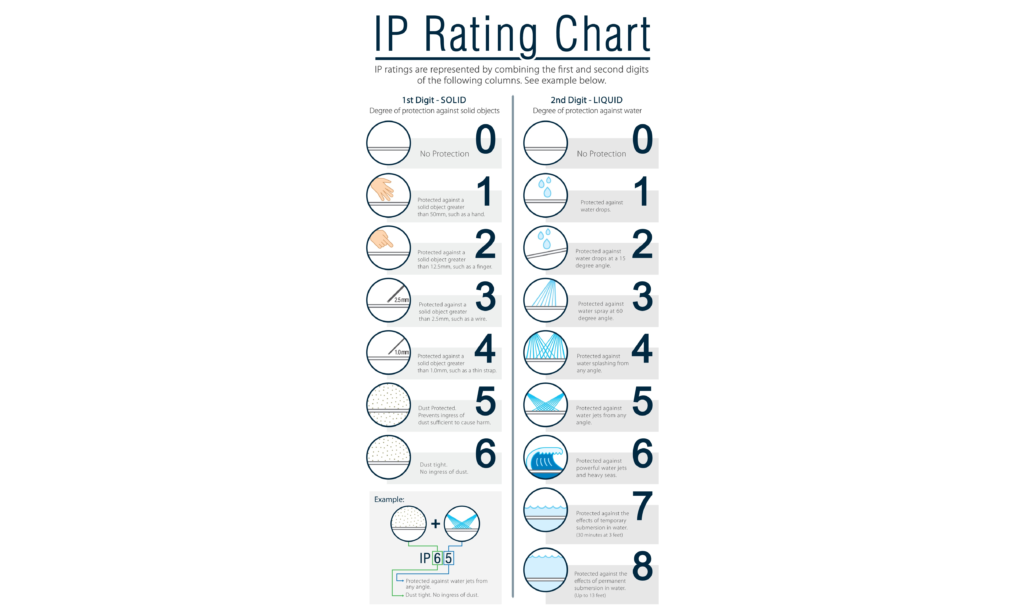 Once again we see an ingress protection or IP rating of 32. The three tells us we have protection against small bodies 2.5 mm and larger like wires or tools. The two meanwhile lets know we have protection against droplets of water falling 15 degrees vertically. We would have liked to see an upgrade on this, however some protection beats no protection in our opinions.
Once again we see an ingress protection or IP rating of 32. The three tells us we have protection against small bodies 2.5 mm and larger like wires or tools. The two meanwhile lets know we have protection against droplets of water falling 15 degrees vertically. We would have liked to see an upgrade on this, however some protection beats no protection in our opinions. Paired up with the same Cherry Red switch that the K68 RGB’s predecessor had, we get a very linear feel with 45 g actuating force. The actuation distance spans 2mm and these switches are rated at 50 million operations.
Paired up with the same Cherry Red switch that the K68 RGB’s predecessor had, we get a very linear feel with 45 g actuating force. The actuation distance spans 2mm and these switches are rated at 50 million operations.
Overall Performance
We put the K68 RGB through a game test using three games that we frequently play. First, to nobodies surprise is Overwatch.  We found these switches to be big enough which avoided any fat fingering of other keys. The movement WASD keys also felt very Cherry like and responsive. One thing we noticed with these switches is sometimes we found ourselves moving without actually trying to push down the switch. This is due to the low activation forces of the Red’s in addition to the linear nature.
We found these switches to be big enough which avoided any fat fingering of other keys. The movement WASD keys also felt very Cherry like and responsive. One thing we noticed with these switches is sometimes we found ourselves moving without actually trying to push down the switch. This is due to the low activation forces of the Red’s in addition to the linear nature. Next we tested out PUBG. As you may know this third/first person game is a little more demanding out of the keyboard and one missed piece of loot can mean death in the early game. We found the TAB and F keys to be in a perfect position to mash the heck out of. We didn’t have as much of an issue with the unintentional actuation here probable due to no in-game downtime.
Next we tested out PUBG. As you may know this third/first person game is a little more demanding out of the keyboard and one missed piece of loot can mean death in the early game. We found the TAB and F keys to be in a perfect position to mash the heck out of. We didn’t have as much of an issue with the unintentional actuation here probable due to no in-game downtime. Lastly we stepped outside of the action genera and more into the strategy game, Starcraft 2. To be efficient at this game and out play your opponents you need to be able to hotkey quickly. Our board was perfect for this and we had zero issues controlling our hoard of troops around the battlefield.
Lastly we stepped outside of the action genera and more into the strategy game, Starcraft 2. To be efficient at this game and out play your opponents you need to be able to hotkey quickly. Our board was perfect for this and we had zero issues controlling our hoard of troops around the battlefield.
Review Overview
Packaging and Contents
Price
Warrenty
Features
Game Ready
Colorful Innovation
Looking for that something to step up your game? Pick up Corsair's K68 RGB to bring out the competitive gamer in you.
 Technology X Tomorrow's Technology Today!
Technology X Tomorrow's Technology Today!
