SOFTWARE
Quite unexpectedly, set up of the Google Nexus 7 was very easy. From the moment we turned on our Nexus 7, it led us through setting up Gmail to syncing Apps with other Android devices. Jelly Bean 4.2 is truly built for the tablet. With support for multiple users, you can give each person the ability to have their own home screen, background, widgets and apps. You don ‘t even need to log out to switch users, making it easy to use in a family setting. Everything is stored separately so if you are sharing with a few people you might be short on storage.
The notification and quick settings menus have also improved, separating into two separate pull down shades depending on if you slide down from the left or right side of the screen.

 Aside from TegraZone, an Nvidia app store designed for the Tegra processor, the stock android doesn’t have any extra software loaded on. When an OS update is announced,you can also be sure you are going to be the first device to get it. The system is fast and responsive and the tablet seems to rarely falter unless opening up a half dozen Chrome tabs.
Aside from TegraZone, an Nvidia app store designed for the Tegra processor, the stock android doesn’t have any extra software loaded on. When an OS update is announced,you can also be sure you are going to be the first device to get it. The system is fast and responsive and the tablet seems to rarely falter unless opening up a half dozen Chrome tabs.
Just like the Samsung Galaxy S3, commercial Android Beam allows you to easily share photos, videos, contacts or even directions with a simple tap. With most Android devices coming out with NFC, this is sure to become a valuable inclusion.
Multi-tasking, a feature you may take for granted on your desktop machine, finally runs smoothly in Android 4.2 with some minor upgrades from 4.1. The icons actually disappear in the background so you only see the list of current applications running. You can scroll through removing those you don’t need simply by swiping them or select the one you would like to open.
Google Now, a great new addition to Android with Jelly Bean, is easily accessed by swiping up on the home key. It brings plenty of data to your fingertips and lets you voice search if you are on the go. Google Now brings you information such as the weather, traffic, your sports team scores or recent directions from your last map search. You can configure a few settings but most of the information is set.

 For users who like to tinker, this is the device for you. You can easily open up developer options through a few clicks giving your device access to USB debugging mode, monitoring capabilities and many more options. You can also unlock your bootloader and install custom ROMs as you see fit.
For users who like to tinker, this is the device for you. You can easily open up developer options through a few clicks giving your device access to USB debugging mode, monitoring capabilities and many more options. You can also unlock your bootloader and install custom ROMs as you see fit.
Jelly Bean 4.2 is a huge improvement over past versions and really brings the tablet experience to life. Even accessing the play store, you know it ‘s optimized for the tablet with books, magazines and apps displaying in a scrollable window.
BENCHMARKS
Running the Nexus 7 through Quadrant benchmark test showed the Nexus 7’s CPU performing very well while its I/O processing was a bit on the slow side.
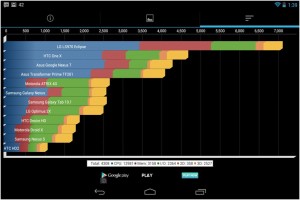
 The Nexus 7 also performed well in Antutu Benchmark, a program testing overall system performance. Compared to other tablets it performed much better than the Amazon Kindle Fire and Samsung Galaxy Note and was very close to our earlier reviewed ASUS Transformer Pad Infinity TF700T. It fell behind newer devices such as the LG Nexus 4 and the Samsung Galaxy S3.
The Nexus 7 also performed well in Antutu Benchmark, a program testing overall system performance. Compared to other tablets it performed much better than the Amazon Kindle Fire and Samsung Galaxy Note and was very close to our earlier reviewed ASUS Transformer Pad Infinity TF700T. It fell behind newer devices such as the LG Nexus 4 and the Samsung Galaxy S3.
FINAL THOUGHTS
Having spent a month with the Nexus 7 it has definitely held up to my standards offering something for everyone. Google and Asus did a fantastic job in designing and building this tablet and, with Jelly Bean 4.2, everything works together smoothly. There are other 7 inch tablets such as the Kindle Fire and Nook, but they don ‘t seem to offer the same cohesiveness that Jelly Bean does. Running Android with no overlay, you also do not need to worry about app compatibility.
The hardware downsides are limited. For users without an internet connected TV, this device has no HDMI preventing you from sharing pictures or showing a movie on the big screen. While watching Netflix on a 7 inch tablet is not terrible, it’s definitely better on a 50 inch TV. The device is also missing an SD card slot but can easily be rectified. The Nexus 7 supports a technology calls USB On-The-Go and using a cable that converts the micro-USB port to a full-sized USB port you can plug in any flash drive you already own. Using a free file manager such as ES File Explorer and you can get to any files you need.
While hardware is part of the choice when purchasing a tablet, software will make or break the deal. If you are looking for an Android based tablet, no other UI runs as smoothly as Jelly Bean, and with most recent update to 4.2 many issues slowing down the UI have been solved. Most of all, the Nexus 7 brings peace of mind that if I crack the screen I can actually affordable to replace it.
Check out Google Nexus 7 Prices at Amazon!
 Technology X Tomorrow's Technology Today!
Technology X Tomorrow's Technology Today!


