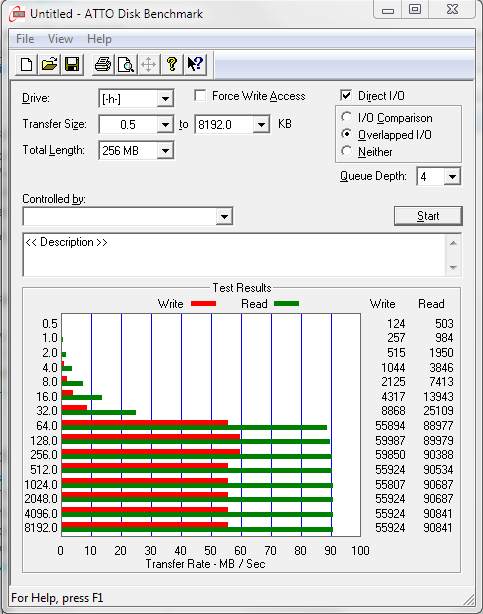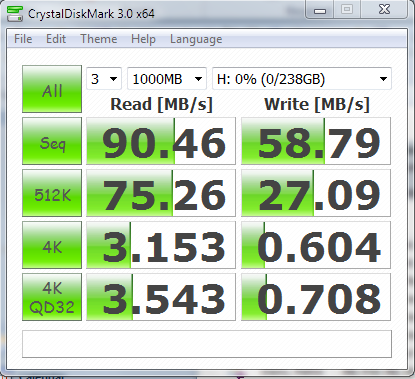PERFORMANCE ANALYSIS – PC
For our testing purposes, we are connecting the Lexar Professional 600x SDXC UHS-1 256GB Card to our main bench, via a Kingston MobileLite USB 3.0 G3 Card Reader, for testing in Windows 7. For Mac, we are plugging the 600x directly into our 2013 MacBook Air 13.3″ laptop where we have a few great benchmarks ready to go.
ATTO Disk Benchmark is perhaps one of the oldest benchmarks going and is definitely the main staple for manufacturer performance specifications. ATTO uses RAW or compressible data and, for our benchmarks, we use a set length of 256mb and test both the read and write performance of various transfer sizes ranging from 0.5 to 8192kb. Manufacturers prefer this method of testing as it deals with raw (compressible) data rather than random (includes incompressible data) which, although more realistic, results in lower performance results.
As we can see with ATTO results, performance highs of 90MB/s read and 59MB/s write are an excellent start. This represents testing with easily compressible data, however, and our following tests will paint the picture with respect to media files much better:
CRYSTAL DISK BENCHMARK VER. 3.0 X64
Crystal Disk Benchmark is used to measure read and write performance through sampling of raw (0/1 Fill/compressible) or random data which is, for the most part, incompressible. In the Lexar Professional 600x SDXC Card, performance results are very similar whether we test with compressible or incompressible data and, for this reason, results are displayed utilizing incompressible data.
For those that are used to seeing recent SSD performance that reflects very high 4K writes as well, remember this is a media storage device that’s main purpose is the storing and movement of large media files as we see mostly in high sequential read and write transfer.
ANVIL STORAGE UTILITIES PROFESSIONAL (BETA)
You may not see this for long (and its definitely not common) but you get a freebee simply for reading! Over the last little while, we have been assisting with beta testing new benchmark software called Anvil Storage Utilities which is an absolutely amazing SSD benchmarking utility. Not only does it have a preset SSD benchmark, but also, it has included such things as endurance testing and threaded I/O read, write and mixed tests, all of which are very simple to understand and utilize in our benchmark testing.
Anvil Storage Utilities were built for testing SSDs, however, display some excellent information about card, system and such things as the SDXC card is formatted in exFAT, a necessary format for SDXC cards. This, in itself, made us a bit curious as to performance in a Mac system.
 Technology X Tomorrow's Technology Today!
Technology X Tomorrow's Technology Today!