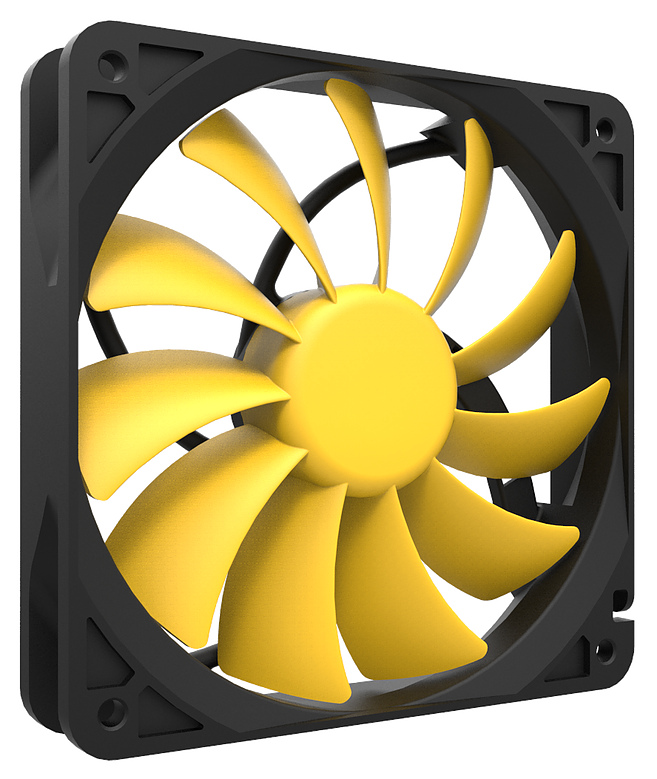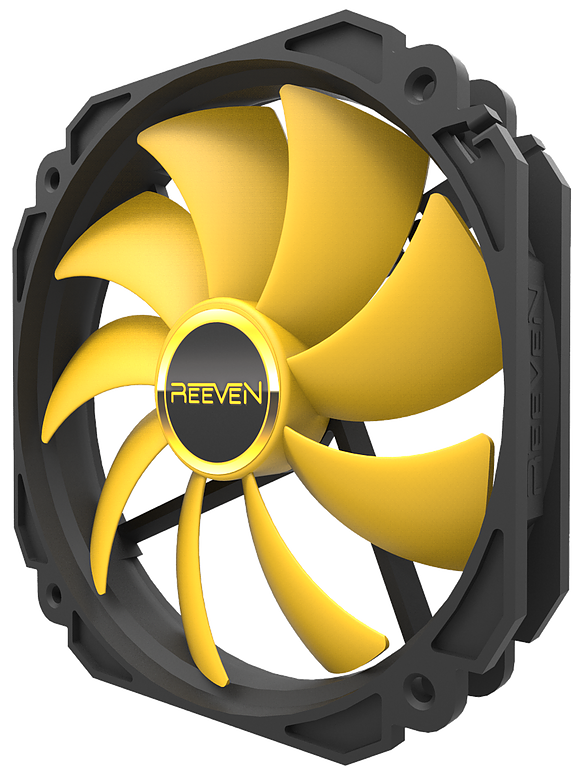Creating and designing products with profession, quality, and value. Always being open to ideas and suggestions from our customers. This is the vision of Reeven; a relatively young company which started in 2009 in a small office in Taiwan wanting to bring the consumer the “perfect user experience”. Today we introduce you to Reeven for the first time from TechnologyX in the form of the Polariz Fan Controller accompanied by two of Reeven’s Cold Wing fans, a 120mm & 140mm.
Today we introduce you to Reeven for the first time from TechnologyX in the form of the Polariz Fan Controller accompanied by two of Reeven’s Cold Wing fans, a 120mm & 140mm. Dive in with us while we take our initial Reeven experience.
Dive in with us while we take our initial Reeven experience.
Unboxing & Contents
The Polariz comes in a black box with a very simple presentation of some of the key features and your first look at the controller itself on the main face of the box (top).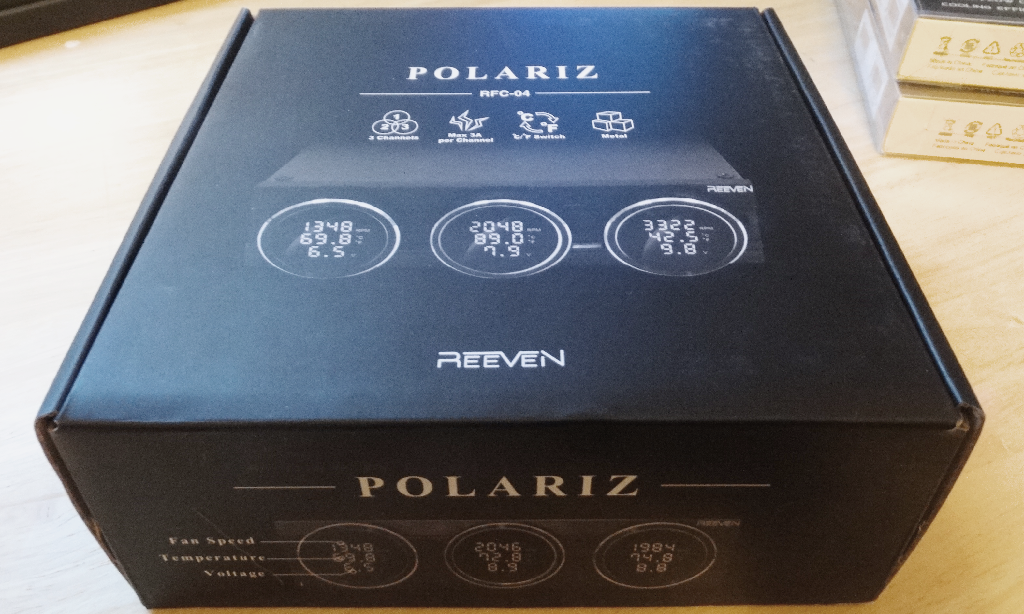 As you can see Polariz has a resemblance to a dashboard with individual display screens for each of the three available channels. Each showing fan speed, temperature, and voltage. As you look around the box you’ll notice some other key features, specifications and a table of contents.
As you can see Polariz has a resemblance to a dashboard with individual display screens for each of the three available channels. Each showing fan speed, temperature, and voltage. As you look around the box you’ll notice some other key features, specifications and a table of contents. The Polariz comes with the unit itself, four temperature sensors, three fan cable extensions, installation guide, and installation screws.
The Polariz comes with the unit itself, four temperature sensors, three fan cable extensions, installation guide, and installation screws. As you can see the main face of the unit is very simple and at this point doesn’t need much explanation. A metal glossy frame with a textured pattern through the middle of the face give the unit a very nice look.
As you can see the main face of the unit is very simple and at this point doesn’t need much explanation. A metal glossy frame with a textured pattern through the middle of the face give the unit a very nice look.
Around the back you’ll see a little more intricacy and detail to the functionality of the unit. Working from left to right you’ll notice first the three fan channel ports. Now we go with channel ports rather than fan ports as you can, if you have the proper attachments, have more than one fan connected to each channel. We will get into more detail with this later. 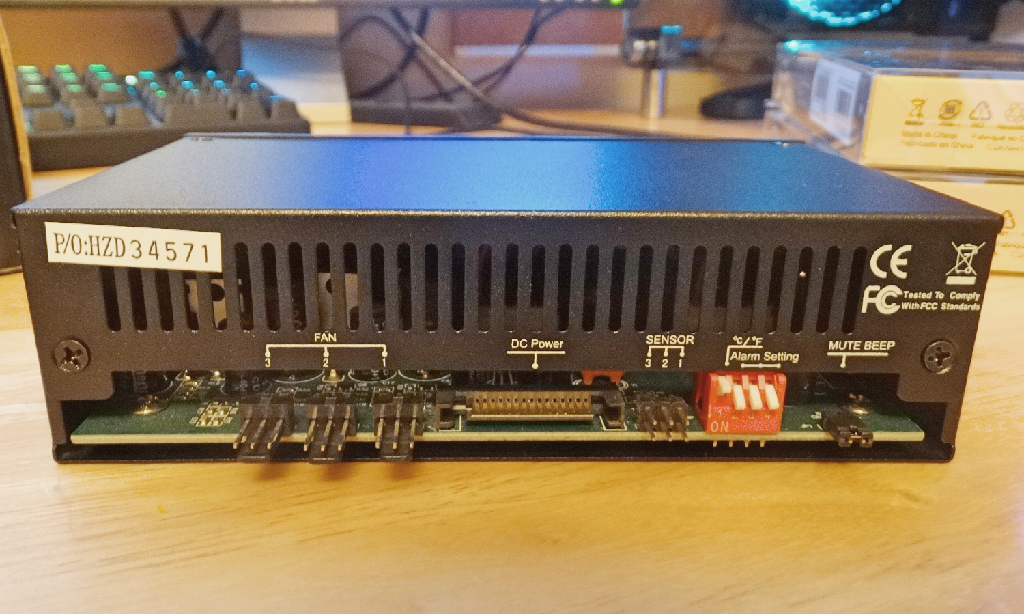 Next over is your DC power where you’ll have to ensure your PSU has the ability to support the extra Sata power connector. Sensors to the right of that are your temperature ports. The red block with switches will be your temperature setting, C/F, and your alarm settings. The installation will get into more detail about alarm settings and how to set them for different temperature peaks. Finally the alarm beep itself is on the far right and to mute it simply take the bridge off.
Next over is your DC power where you’ll have to ensure your PSU has the ability to support the extra Sata power connector. Sensors to the right of that are your temperature ports. The red block with switches will be your temperature setting, C/F, and your alarm settings. The installation will get into more detail about alarm settings and how to set them for different temperature peaks. Finally the alarm beep itself is on the far right and to mute it simply take the bridge off.
Installation
One thing we quickly learned with the Polariz is that it doesn’t fit every chassis perfectly. We used our Cooler Master Mastercase 5 and even though we eventually rigged it to work correctly, fitting it in place was a little tricky given the Polariz short stature and the large stand off distance between the frame of the Mastercase and the front panel.  As you can see from the front it fits perfectly and looks great. The unit is a great aesthetic addition to the chassis.
As you can see from the front it fits perfectly and looks great. The unit is a great aesthetic addition to the chassis.
Where the trouble came in was on the internal setup. We actually had to remove our 5.25″ drive bay tray to hook it up properly and make installation easier. 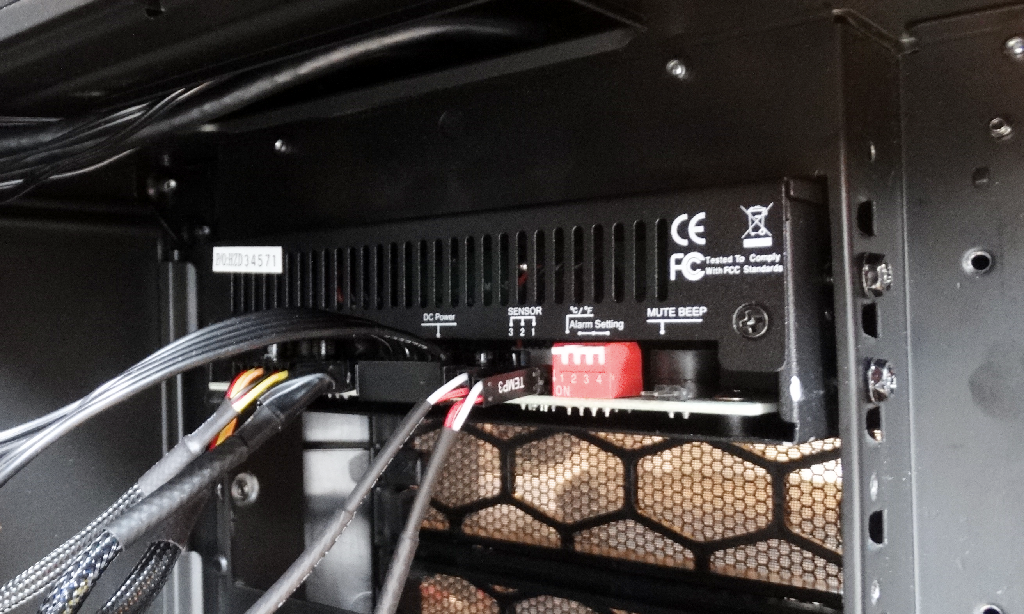 As you can see there is less than an 3cm of the rear exposed through the frame of the chassis. The locking screws you see aren’t even in the locking holes as they are about 2-3cm forward. Keep in mind this is with the 5.25″ bay tray removed. So if it were there, there would just be a lot of empty tray for your hands to be trying to manipulate cords around, luckily we are innovative and figure out a way to make it work.
As you can see there is less than an 3cm of the rear exposed through the frame of the chassis. The locking screws you see aren’t even in the locking holes as they are about 2-3cm forward. Keep in mind this is with the 5.25″ bay tray removed. So if it were there, there would just be a lot of empty tray for your hands to be trying to manipulate cords around, luckily we are innovative and figure out a way to make it work.
Once you had it installed as you see above plugging cords in was easy given the lack of drive bay tray in the way.
We used a total of four fans for this review. Our intake fans being two CoolerMaster’s Jetflo 120’s which advertised pump out up to 2000 RPM’s.
Reeven Also provided us generously with two of their Cold Wing (CW) fans which are advertised for high airflow and pressure. 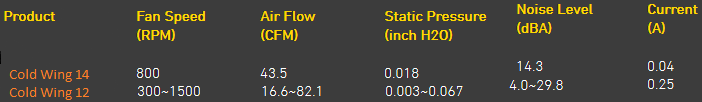 Both the CW12 and CW14 are mounted on the 120 rails and there were no issues with installation. Both fans were installed for exhaust so we could get a good feel for their RPM performance and not have to worry about back pressure affecting our results.
Both the CW12 and CW14 are mounted on the 120 rails and there were no issues with installation. Both fans were installed for exhaust so we could get a good feel for their RPM performance and not have to worry about back pressure affecting our results.
 For the purpose of this review we used only two of the possible three temperature sensors; one placed in the area of the motherboard and another in the lower compartment housing the PSU.
For the purpose of this review we used only two of the possible three temperature sensors; one placed in the area of the motherboard and another in the lower compartment housing the PSU.
Review Overview
Installation
Polariz Performance
Fan Performance
Polariz Priceing
Fan Pricing
Chilly
Polariz is a decent fan controller with a few hiccups to work out while the Coldwing fans are a good budget buy.
 Technology X Tomorrow's Technology Today!
Technology X Tomorrow's Technology Today!