Viper V760 Laser Gaming Mouse
The vicious matte black look of the V560 Laser Gaming Mouse is complimented by red buttons and the viper logo resting at the rear of the mouse and a beautifully black and red braided cable.
Extra’s you’ll find with the V560 are a second interchangeable side grip and a puck with an additional 29.4g of weight, making this one of the most customizable gaming mice on the market and we haven’t even dipped into the game-play customization. COMFORT & FEEL
COMFORT & FEEL
The V560 kicks some serious butt here. As soon as you put your hand onto the mouse the textured grip of the left side grabs your thumb and basically locks it into place like a magnet.  The ability to completely remove the right side grip and interchange it with a secondary grip is pretty cool. Just for the record, we prefer the second grip which allows each your ring and pinky finger to have their own rest.
The ability to completely remove the right side grip and interchange it with a secondary grip is pretty cool. Just for the record, we prefer the second grip which allows each your ring and pinky finger to have their own rest.
 Each button is strategically placed to help you take down your foes. The main button’s within quick easy reach and more less used buttons such as mode/profile changers and the quick-shift DPI toggle need a little extra effort to reach so you don’t accidentally hit them mid game play. The ceramic foot pads also help the V560 glide easily around your desktop mouse-pad free while not scratching your desktop and allowing complete mobility on even rough and uneven surfaces.
Each button is strategically placed to help you take down your foes. The main button’s within quick easy reach and more less used buttons such as mode/profile changers and the quick-shift DPI toggle need a little extra effort to reach so you don’t accidentally hit them mid game play. The ceramic foot pads also help the V560 glide easily around your desktop mouse-pad free while not scratching your desktop and allowing complete mobility on even rough and uneven surfaces.  If you’re a super hardcore gamer and have a desired feel to the weight of your mouse the V560 even has an adjustable 29.4g of weight to help you land your cone of fire to the perfect beaten zone.
If you’re a super hardcore gamer and have a desired feel to the weight of your mouse the V560 even has an adjustable 29.4g of weight to help you land your cone of fire to the perfect beaten zone.
Software & Features
Even though the V560 is a plug and play mouse there is software which in order to take advantage of you must download from Patriot’s website. This took us all of a couple of minutes to have up and running. Opening up the Viper program it takes you directly to the buttons tab, which allows you to change or adjust the function of every button minus the DPI toggle, left click and the mode toggle. This didn’t really bother us as the mouse is a right-handed user and there is plenty of customizing still to be made. Whether it’s changing the button function to what would usually be a different buttons function or making the double or triple click a single click away.
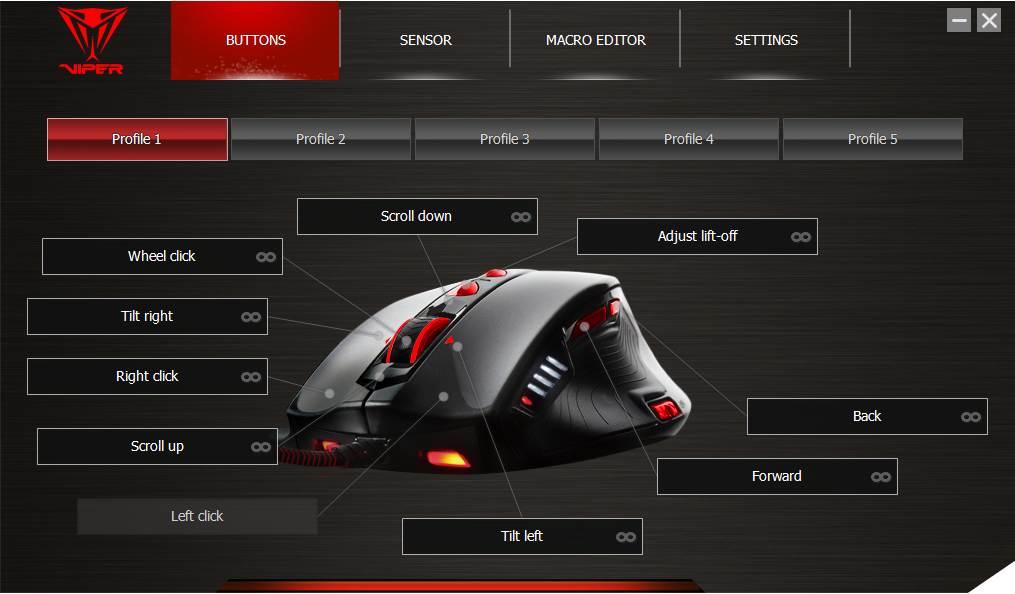 There is also a quick binding option which if you click the quick binding icon then click the key you wish to change that option to within ten-seconds it’ll switch it to that;
There is also a quick binding option which if you click the quick binding icon then click the key you wish to change that option to within ten-seconds it’ll switch it to that;
 Changing it to a specific keyboard function, also available to quick binding;
Changing it to a specific keyboard function, also available to quick binding;
 Advanced functions such as launching a driver menu or toggling your angle snapping;
Advanced functions such as launching a driver menu or toggling your angle snapping;
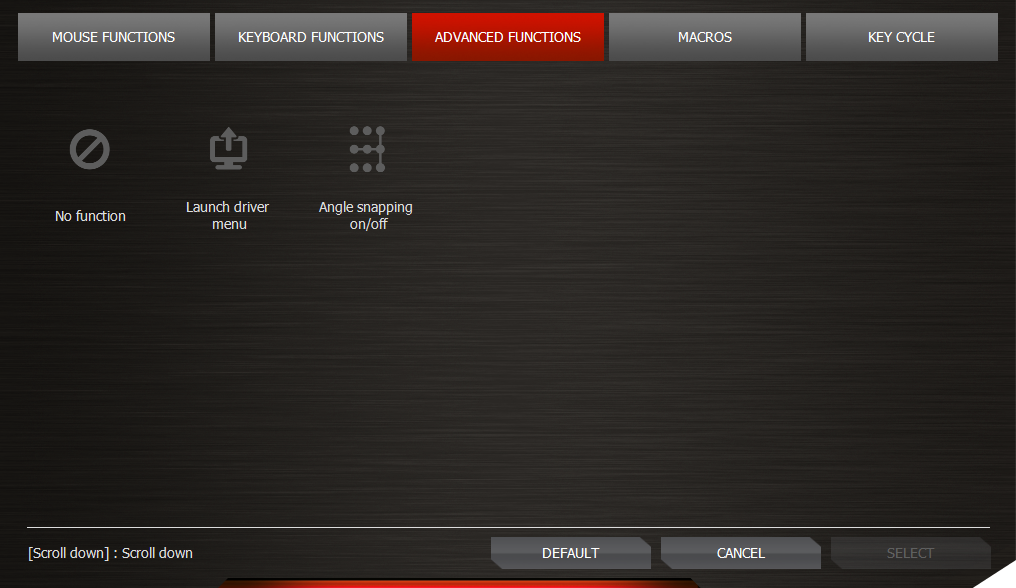 Setting up a specific macro setting or implementing a key-cycle, we guarantee that the V560’s button customization will not disappoint.
Setting up a specific macro setting or implementing a key-cycle, we guarantee that the V560’s button customization will not disappoint.
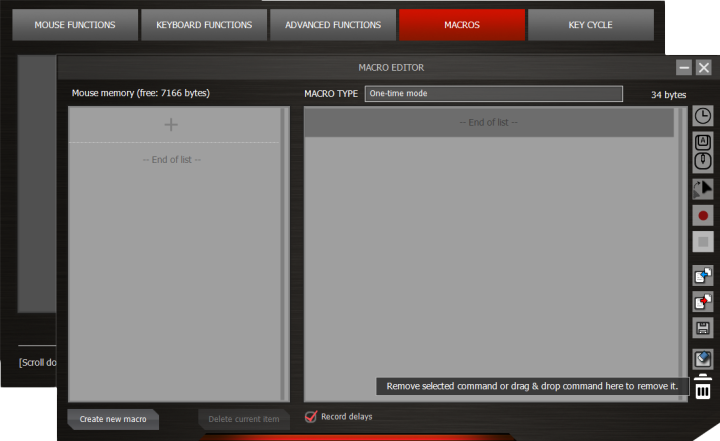
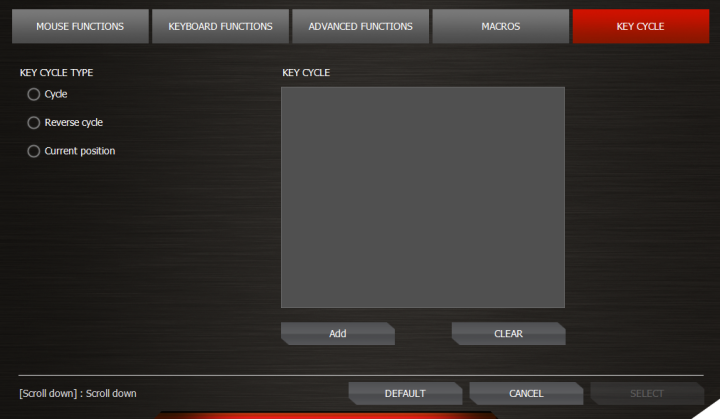 The DPI toggle is adjustable through the Sensor tab and allows you to adjust the DPI rate individually on each axis, making strafing on even axis targets now a customizable option. The V560 is equipped with an Xtreme precision laser lens and 8200 DPI.
The DPI toggle is adjustable through the Sensor tab and allows you to adjust the DPI rate individually on each axis, making strafing on even axis targets now a customizable option. The V560 is equipped with an Xtreme precision laser lens and 8200 DPI.
 There are four levels to the toggle which are traceable through the viewing window forward of your thumb on the mouse. Level one showing one white lit bar up to four for quick on the fly adjustment.
There are four levels to the toggle which are traceable through the viewing window forward of your thumb on the mouse. Level one showing one white lit bar up to four for quick on the fly adjustment.
 Each and every of these options is available in all five profiles which are easily distinguished by the LED above the DPI level. Each one is matched to their colour when you highlight it in the settings menu so there is no mix up. Lastly, we come to the settings menu, allowing you to adjust USB polling rate up to 1000Hz and the ability to back up your profile settings.
Each and every of these options is available in all five profiles which are easily distinguished by the LED above the DPI level. Each one is matched to their colour when you highlight it in the settings menu so there is no mix up. Lastly, we come to the settings menu, allowing you to adjust USB polling rate up to 1000Hz and the ability to back up your profile settings. 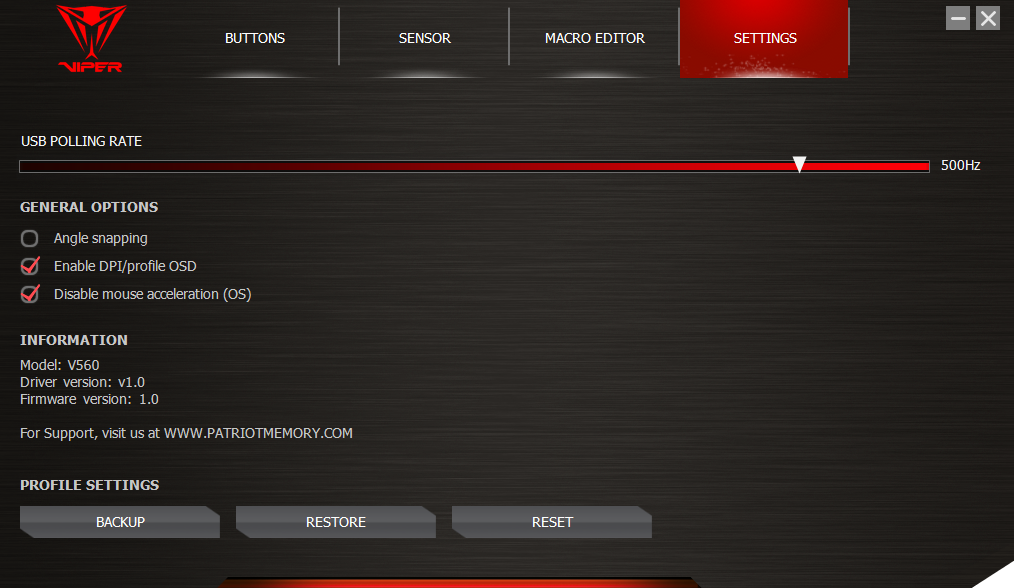 This is awesome as it allows you to save your settings before messing around changing profiles.
This is awesome as it allows you to save your settings before messing around changing profiles.
Review Overview
Packaging & Allure
V560 Laser Gaming Mouse Build Quality
V760 Mechanical Gaming Keyboard Build Quality
Specifications
Price & Warranty
Thumbs Up!
The V560 Laser Gaming Mouse and V760 Mechanical Gaming Keyboard are both Outstanding products! Make sure to get them while you can!
 Technology X Tomorrow's Technology Today!
Technology X Tomorrow's Technology Today!

And here I thought you forgot me at Christmas. 😛 I wish, That keyboard sounds pretty amazing.