MAGIC MOUSE BATTERY PACK INSTALLATION
To install the battery pack into the Apple magic mouse is really quite simple. You begin by removing the battery cover and two AA batteries from the mouse, and continue to place the Mobee Magic Feet battery pack into the mouse.
The battery pack almost looks as though it came from the factory with your Apple magic mouse, other than the Mobee logo, it is hard to tell that this was not a factory option for your Mac computer.
The mouse feels and operates with the same precision as it did previously, and does not weigh any more than your typical magic mouse.
WIRELESS KEYBOARD BATTERY PACK INSTALLATION
Similar to the battery pack for the magic mouse, the battery pack for Apple’s wireless keyboard is just as easy to install. Using a coin or a screwdriver, loosen the screw found on the left side of your keyboard. Remove the two AA batteries, and simply screw in the Mobee Magic Feet battery pack. Additionally, if you own an Apple Trackpad, you can follow similar instructions to replace the batteries.
The only visual difference you will realize with the wireless keyboard battery pack is the small end that remains protruding from your wireless keyboard. Understandably, this end inserts into the charging base for inductive charging, but it would have been an interesting concept if the battery pack was able to charge through the wireless keyboards aluminum casing with the Magic Feet. This is not to steal any thunder away from the Mobee Magic Feet, as it has increasingly proven itself to be more useful and convenient each day that the batteries are not needed to be replaced.

REPORT ANALYSIS AND FINAL THOUGHTS
The Mobee Magic Feet inductive charging capabilities are uncompromised and, in short, amazing. Over the period of time that we had the opportunity to utilize the charging base and battery packs, we have noticed that the overall convenience and cost saving capabilities are excellent.
The price for such magnificence is listed as $149.99, and has been found on Amazon for $140.94. Considering the amount of money that could be saved by using this product, this price is quite acceptable knowing that you are no longer throwing money away with disposable batteries.
The Mobee Magic Feet is an excellent option for both home and office users, and should be considered by all as this wireless charging initiative functions perfectly and seamlessly with Apple’s input devices. The Mobee Magic Feet is well-deserving of the Technology X Editor’s Choice Award. If you are interested in learning more about Mobee and their lineup of products to compliment your Apple input devices, please visit their website here.
Questions or Comments? View This Thread In Our Forums!
Check Out Mobee Magic Feet Pricing On Amazon!
Review Overview
Features
Design
Performance
Availability
Price
Must Have Apple Input Charger!
The Mobee Magic Feet wireless charger for your Apple magic mouse and keyboard is an astonishing product that should accompany every iMac that is sold. While the Magic Feet performs exceptionally, it saves your hard-earned money at the same time
 Technology X Tomorrow's Technology Today!
Technology X Tomorrow's Technology Today!

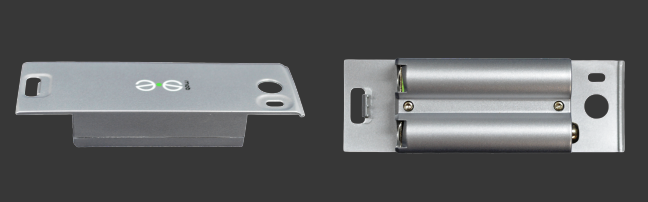
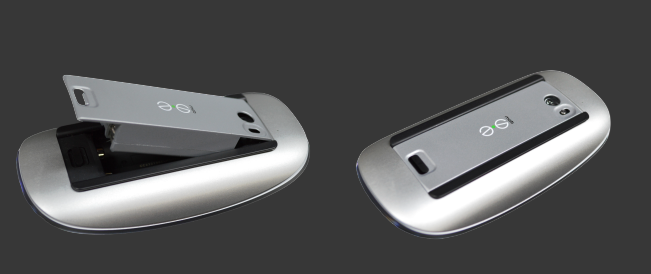


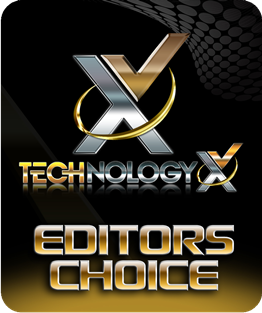
Just a question: is the usb hub usb 3 or usb 2?
That’s a good question; their website does not specify and the ports also use the standard white color, rather than the blue that you’ll commonly find with USB 3.0 ports. It is for these reasons that I strongly believe it is USB 2.0. I can’t imagine a company would gloss over it if it did in fact support USB 3.0.
Hi Beppe, thanks for reading!
I can confirm that the magic feet is equipped with USB 2.0 ports.
Thanks!