A lot of talk these days are in regards to being “environmentally-friendly” or saving the environment, and it really is great to see companies and manufactures that take that extra step to create a product that is geared towards this initiative. Especially when the product is visually appealing and its functionality are as exceptional as its purpose. Bring in Mobee, a company geared towards creating stylish products that match the Apple product lineup, that further help to increase product efficiency and making them an environmentally-friendly option.
Being an iMac user, one of the most frustrating instances that can occur is when your Apple magic mouse or wireless keyboard batteries run out of juice, especially when this occurrence is quite frequent. At CES this year we had the opportunity to discuss this annoyance with Mobee, as they showcased to us the Magic Feet.
PACKAGING AND CONTENTS
As we open up the chest-like box, we are introduced to the Mobee Magic Feet charging base, an Apple wireless keyboard battery pack, a magic mouse battery pack, a micro-USB cable, an AC adapter, as well as the user manual.
On the back of the packaging you will find an easy step-by-step quick start guide to setting up your new Mobee Magic Feet.
The only aspects that are not wireless in regards to the Magic Feet is the power adapter and the micro-USB cable. Both are equally acceptable and understandable, as the power cable is ultimately necessary as the power source for the charging base, and the micro-USB cable can provide you with an additional four USB ports for your Mac, which is extremely convenient.
MOBEE MAGIC FEET CHARGING BASE
The base itself is very simple, yet elegant. This 12” by 4” base is the same color and feel of the aluminum product it sits below and provides inductive charging the supplied battery packs.
On both side, and back, you will find the additional four USB ports to further expand your options for external device connectivity.
On the bottom of the unit, you will find the micro-USB port that will generate your USB port expandability, at one end, and at the other end you fill find the power adapter port.
The front of the unit houses a groove that fits the Apple wireless keyboard and track pad, and also where the supplied battery pack will easily fit into a hollowed cylinder for charging.
The top of the unit features a glossy white surface where you would place your Apple magic mouse (and inserted battery pack) for charging. It really is as simple as placing the mouse onto the surface and letting it charge. Additionally, there are three LED indicators on the Magic Feet. Each will illuminate red when there is no battery pack that is charging, flash green when charging, or will stay consistently illuminated as green when fully charged.
The base can simultaneously charge three of the battery packs at one time, and while charging these devices can still be used. Mobee has noted that the battery packs will take up 10 hours to charge (from empty), but will last for up to ten days of usage without being charged. Additionally, they note that if you use the Magic Feet charger, you will recover the cost of the unit within one year of home usage and six months of office usage. Even if you are a light-user, the Magic Feet could end up saving you money in long-term usage.
Review Overview
Features
Design
Performance
Availability
Price
Must Have Apple Input Charger!
The Mobee Magic Feet wireless charger for your Apple magic mouse and keyboard is an astonishing product that should accompany every iMac that is sold. While the Magic Feet performs exceptionally, it saves your hard-earned money at the same time
 Technology X Tomorrow's Technology Today!
Technology X Tomorrow's Technology Today!




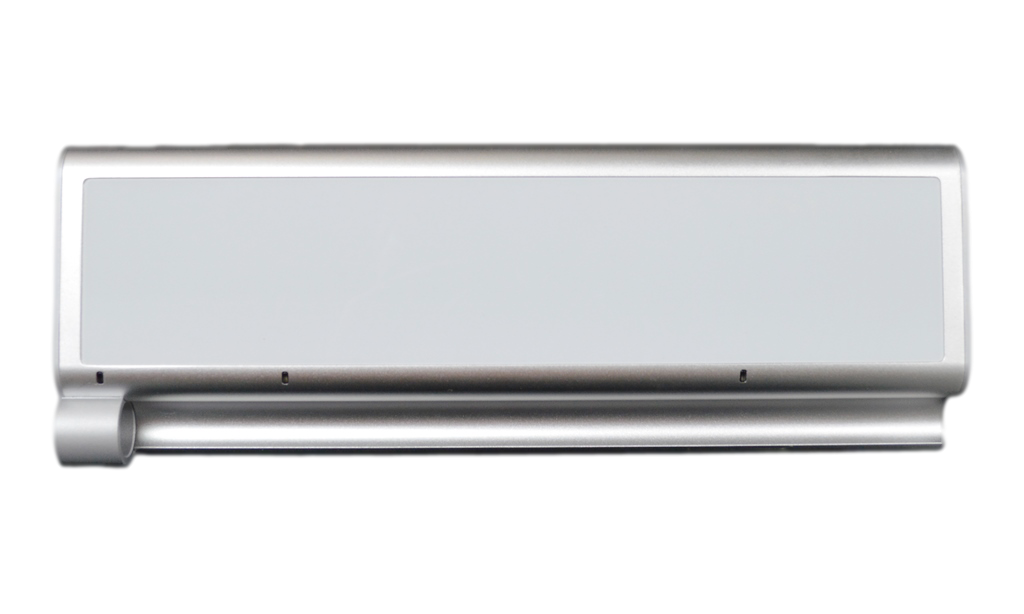

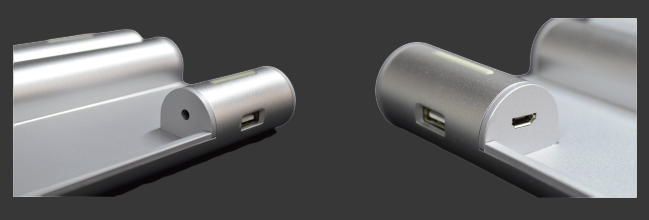
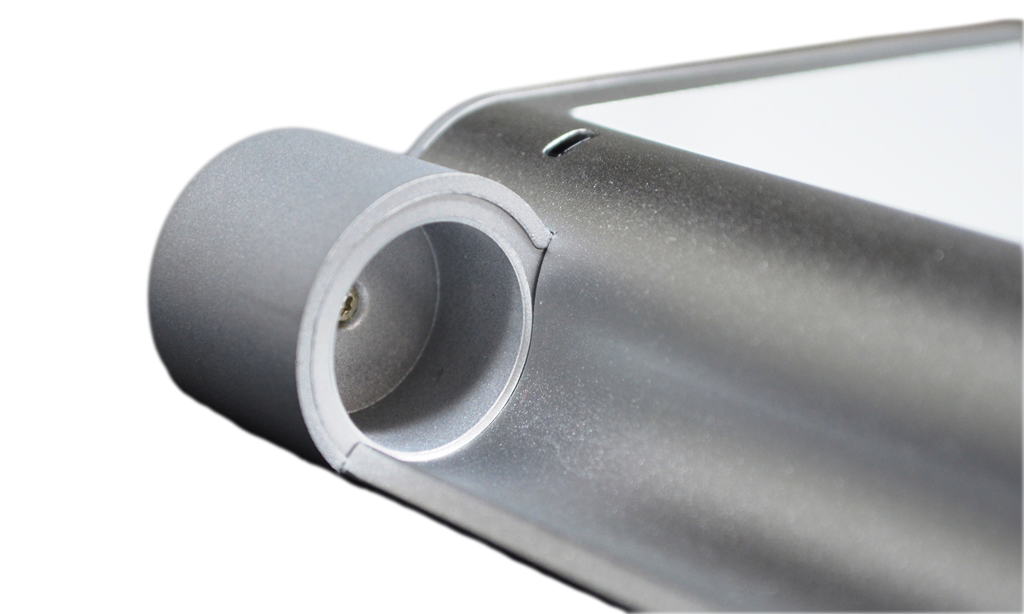

Just a question: is the usb hub usb 3 or usb 2?
That’s a good question; their website does not specify and the ports also use the standard white color, rather than the blue that you’ll commonly find with USB 3.0 ports. It is for these reasons that I strongly believe it is USB 2.0. I can’t imagine a company would gloss over it if it did in fact support USB 3.0.
Hi Beppe, thanks for reading!
I can confirm that the magic feet is equipped with USB 2.0 ports.
Thanks!