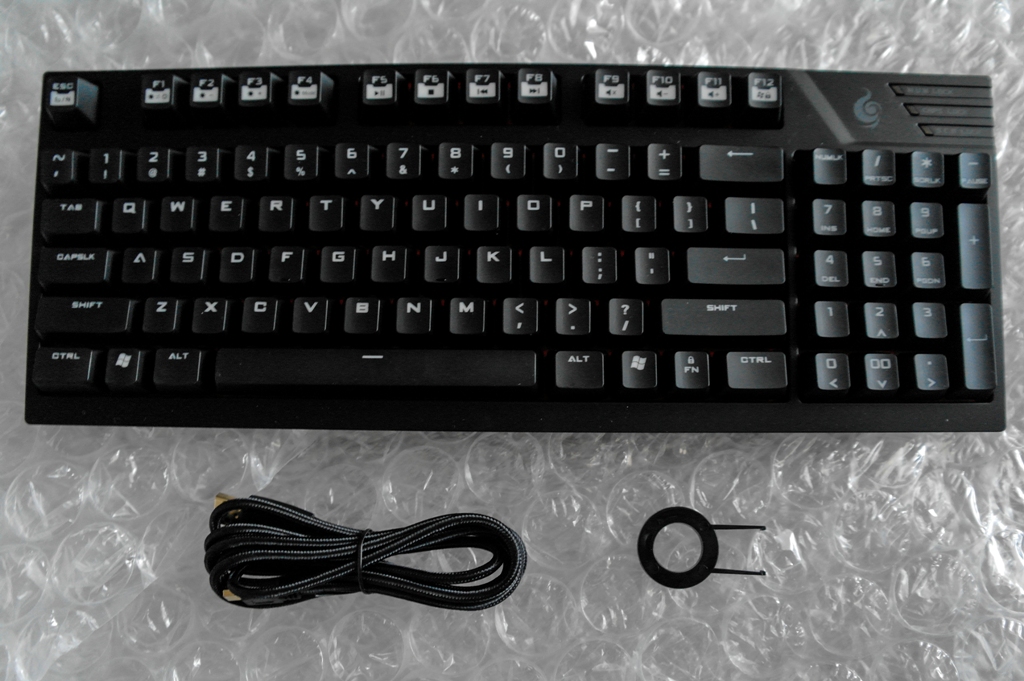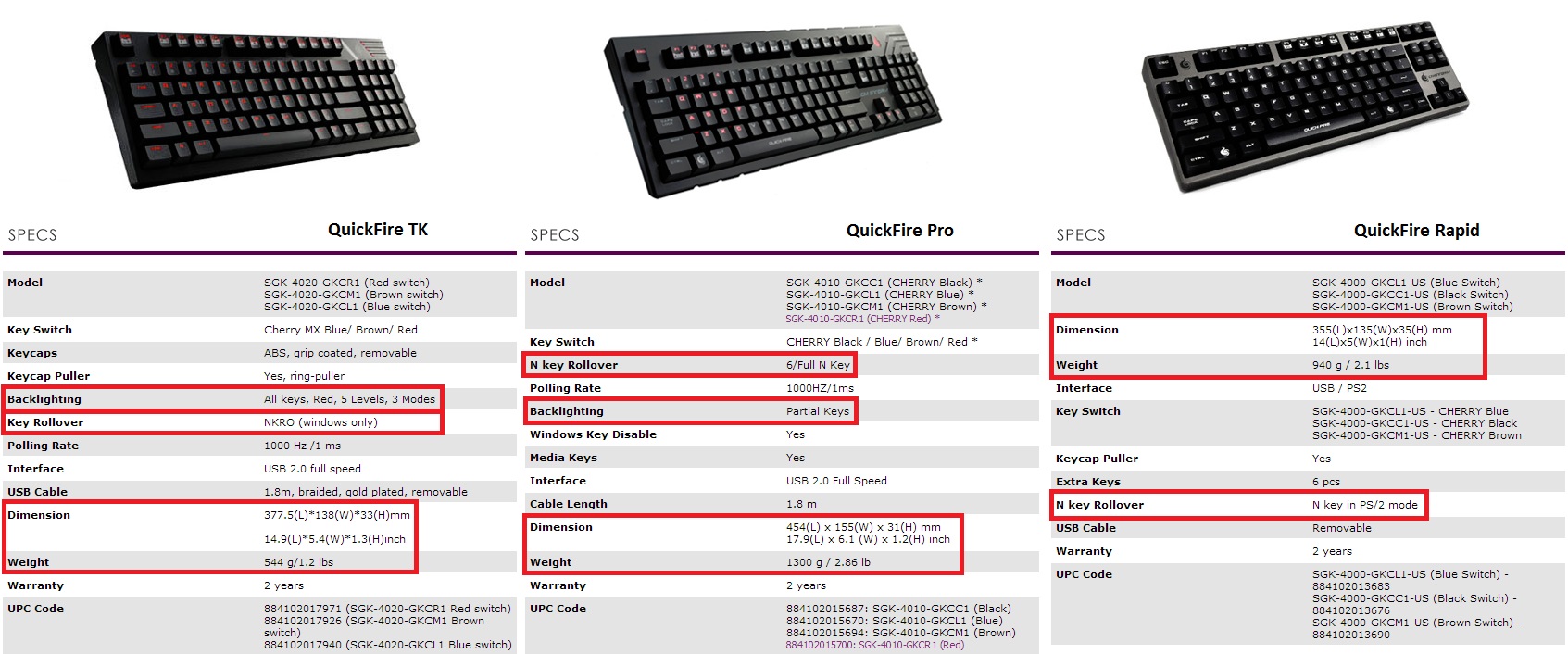Introducing a plethora of new accessories, it was only a matter of time before Cooler Master created their own line of Storm keyboards. This certainly is not the first time Cooler Master has dipped into keyboards; indeed, their initial endeavours were great, but lacked hype.
Exposure was definitely a trait Cooler Master needed to compete in an oversaturated keyboard market, specifically for gamers. Logitech, Microsoft, Razer, SteelSeries, Thermaltake; all have an arsenal of gaming products with mice and keyboards enjoying the most diversity. In order to compete, Cooler Master needed an equalizer, which they found in their Storm series.
The Storm line really took off after Cooler Master ‘s Storm Scout was released, and having equal footing in the competitive gaming scene meant that Cooler Master could finally offer something fresh and new that would catch on and gain publicity. We have seen this happen with the Storm line concerning mice with the release of the Sentinel Advance, Xornet, and Recon to name just a few.
When it comes to keyboards, Cooler Master decided to go a different and more popular route amongst competitive gamers by first releasing the mechanical Storm QuickFire Rapid keyboard, expanding on the design with the QuickFire Pro, and now fine-tuning it with the QuickFire TK.
EXTERIOR AND COMPARISON
Being a review sample, the QuickFire TK came in a plain white box. I am completely sure the final packaging will be red and black in accordance with the Storm scheme, so I will go straight to the contents which include the keyboard, a microUSB to USB cable, and a ring-styled key-puller:
A few things to note here first-off include documentation. Again I am positive the final release packaging will have guides and pamphlets. Secondly, the key-puller is a great addition for replacing and cleaning individual keys instead of using your fingers, or a compressed-air can.
Lastly, and my favourite, is the USB cable. I love braided cables; they provide that extra layer of protection from spills and tears, and look great to boot. The cable also has gold-plated headers, a recent trend of Cooler Master ‘s as illustrated by the Storm Recon.
Before going around the keyboard, let us take a quick look at the differences between the QuickFire models – Rapid, Pro, and TK:
Really not many, certainly none that are radical in design…but there are a few to note. Dimensionally, the TK is larger than the Rapid, but smaller than the Pro. The Pro is a full-size keyboard which includes the numerical pad lacking on the Rapid, but seemingly present on the TK which lacks navigation keys. We will get to how this works a little later. Note that the version used for this review has Cherry MX Red switches.
As for the weight the TK is substantially lighter, but due to its mechanical composition of individual parts, it still holds noticeable heft to it. Lifting it alongside my Logitech G15, there is no question it is heavier, even when weighing in at 1.2 pounds. This is on par with what gamers prefer as in intense situations the last thing you want happening is your keyboard moving around from the force. Personally this tends to happen often with my G15, but never once with the QuickFire TK. It is a solid piece of construction and stays rooted on your desk as gaming keyboards should.
Rounding out the last few features, the TK has fully-backlit keys perfect for playing in dark environments, a feature only found partially in the Pro and non-existent in the Rapid. As we will see later, there are a few levels of brightness, the highest being extremely vibrant. Both the Pro and TK have N-key rollover via USB instead of PS2-only on the Rapid, which allows for instant registration for simultaneous key inputs.
 Technology X Tomorrow's Technology Today!
Technology X Tomorrow's Technology Today!