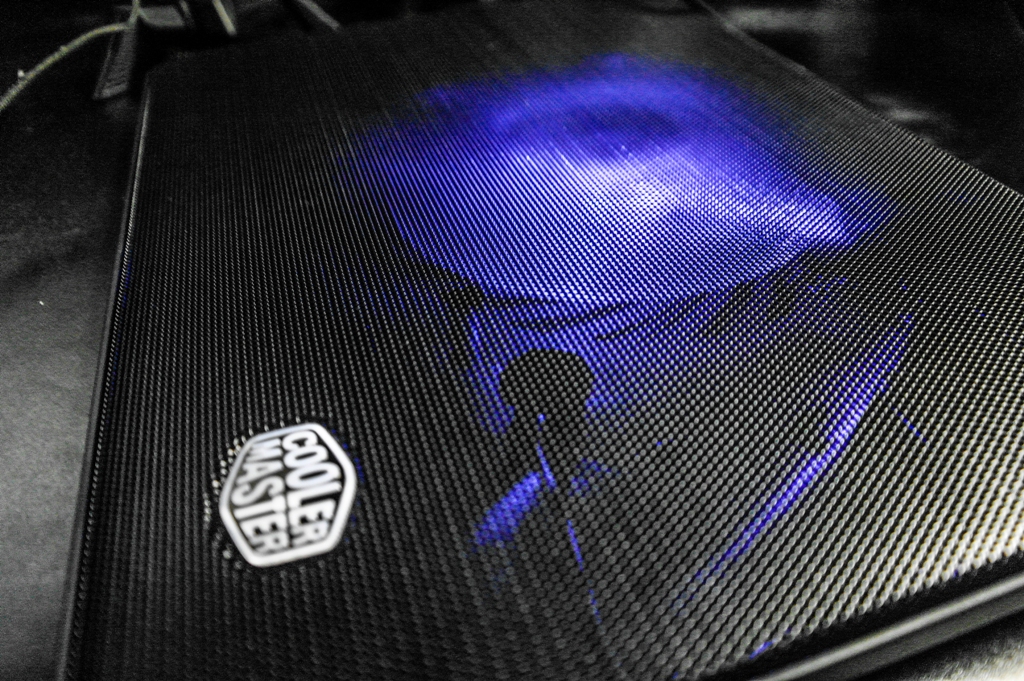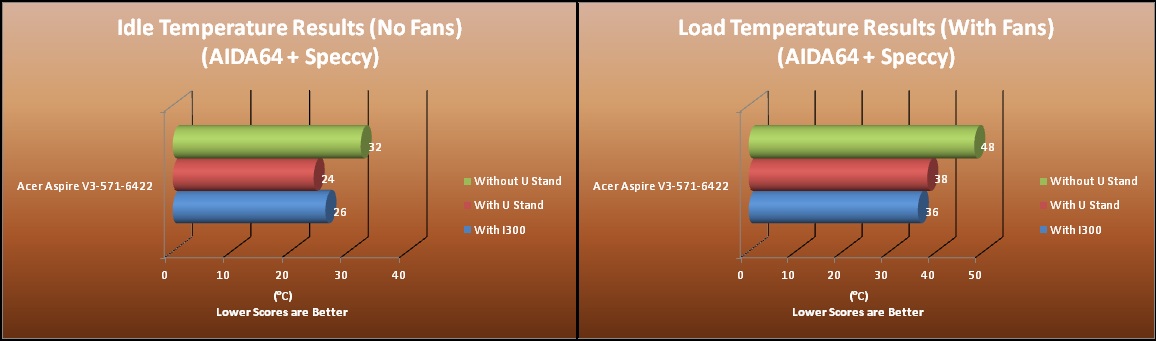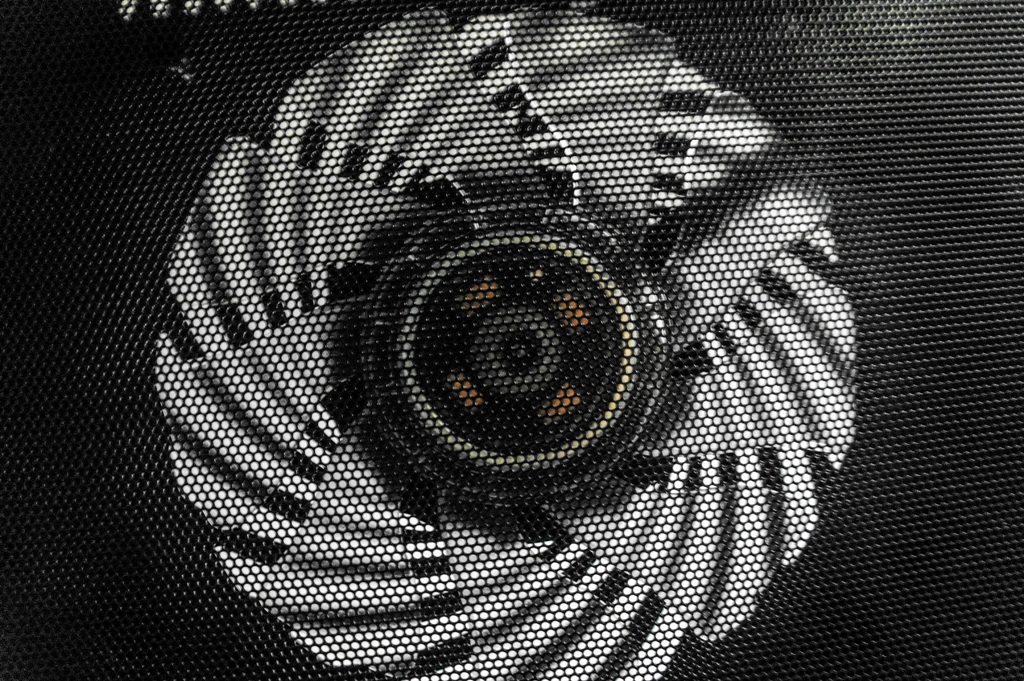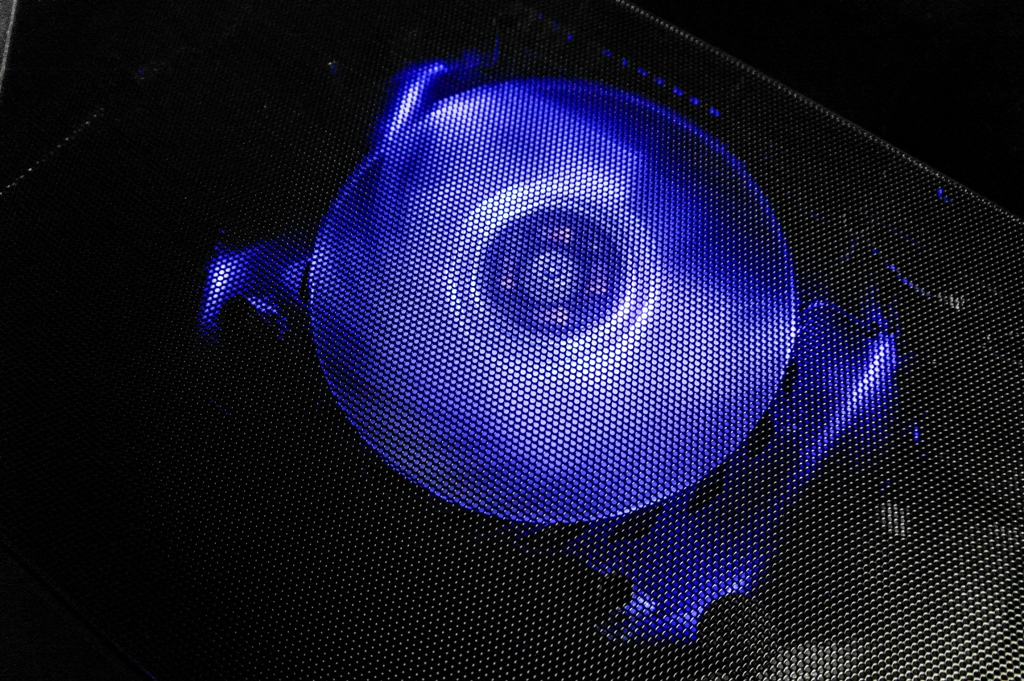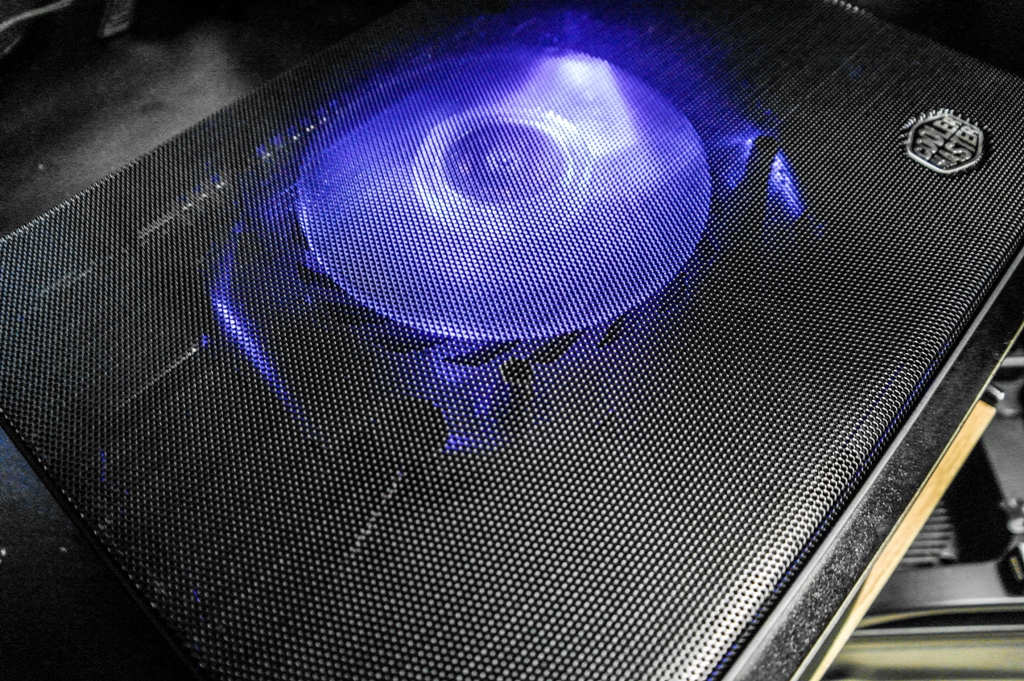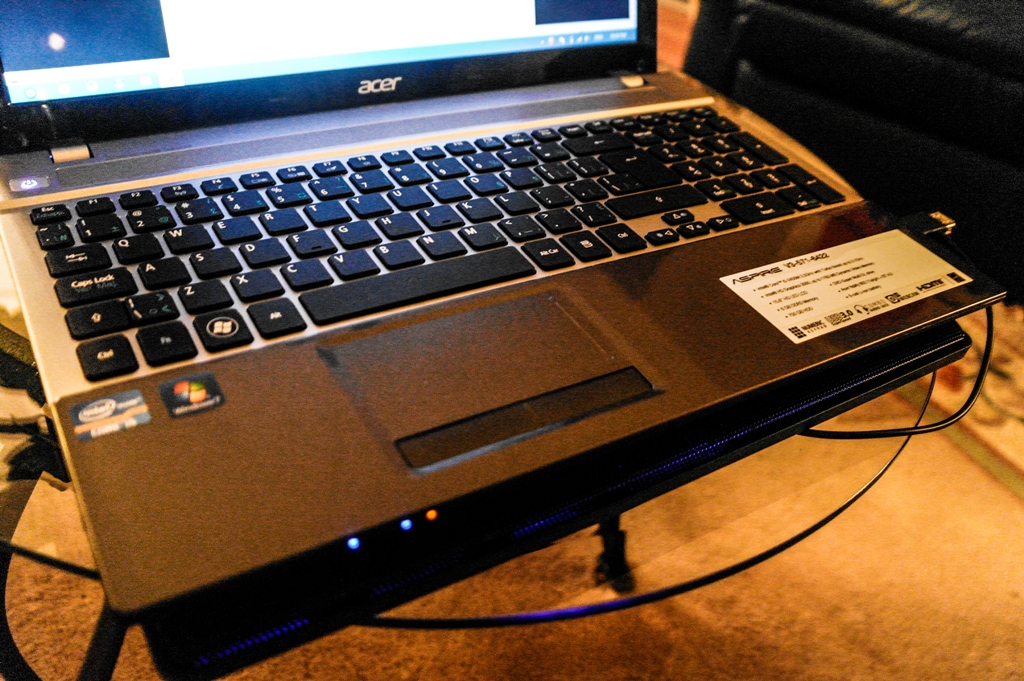ACCESSIBILITY, COMFORT, AND BENCHMARKS
There is no question that the U Stand is rough around the edges. It feels more like a cheese grater, and a large part of that is due to its all-metal frame and large ventilation holes. The I300 does a great job of avoiding this, and feels way slicker.
As I have said before, the I300 is lightweight and more portable. As great as the fans and height adjusting frame is on the U Stand, they are extremely uncomfortable on your lap. Having two areas of weight with the middle wide open to fans with a 17 € laptop resting on your lap is not ideal. The I300 eliminates all of this. The entirety of the cooler is surrounded by plastic so there is perfect weight distribution and balance throughout, and the fan grill at the front and bottom allow for even airflow without freezing your lap.
Speaking of cooling, the benchmarks are surprising on par with the U Stand:
Ambient temperatures where neither cooler is being used, the U Stand is still better overall at dissipating heat. The total metal consistency of the U Stand, simply put, is colder than the mesh covering of the I300. With that said, the I300 is great at evenly pushing air, especially with the smaller ventilation holes that are exceptional at gripping a notebook in place, as well as the large 160mm fan that targets the center. Throughout all of this you can barely hear it working; it indeed is a silent laptop cooling pad as advertised.
FINAL WORDS AND CONCLUSION
Let me finish by saying that Cooler Master’s NotePal I300 is a solid piece of construction. I have no problem recommending it, but I do it with a certain userbase in mind. It is not for everyone, certainly not those that demand more out of their coolers, which essentially can turn into fully-functioning docks as the U Stand demonstrates. The lack of any other inputs aside from power really hurts the I300, but keep in mind the price. Are extra inputs worth the extra $25-$30? For most yes, but not for all.
Why? Portability. Without a doubt the I300 is made with the go-go user in mind. It is lighter, smaller, thinner, and made of sleeker, softer material that makes it ideal for stuffing into a bag and toting it around. I was completely astonished by is weight and how well balanced it is. It literally felt like I was carrying my Acer around, instead of feeling the weight of both cooler and laptop together. Personally, I would not even considering carrying the U Stand anymore; the I300 is vastly superior.
With that said, I do not understand why Cooler Master decided not to add anything extra. Not having a USB 3.0 extension is also a hard pill to swallow, and disappointing in the least. As refined as the I300 is compared to the U Stand, the considerably cheaper price is the only thing that saves its lacking features, and even then just barely. The easy of portability truly is what propels it to higher praise.
Concluding then, the two are on the opposite ends of the spectrum overall. Think of the U Stand as more of a desktop-based solution, and the I300 as a portable method for cooling your notebook. The lack of inputs still haunt the I300 in my eyes, but there is no question that it is ideal for on-the-go users that just need a simple, cheap, minimalistic, and perhaps even disposable approach to cooling their laptop without breaking the bank.
I would like to thank Cooler Master for graciously providing the I300 sample for testing and review.
 Technology X Tomorrow's Technology Today!
Technology X Tomorrow's Technology Today!