THE TECHNOLOGY X TEST BENCH
All of the components we use for testing are standard off-the-shelf PC components from major manufacturers, that can be purchased at a variety local retailers and online. We’ll also provide links to our components or similar ones that are available for those of you that find an interest in our equipment.
Test System 1
| PC CHASSIS: | Cooler Master Elite 130 |
| MOTHERBOARD: | MSI H97I AC |
| CPU: | Intel Pentium G3258 |
| MEMORY: | G.Skill Ripjaws Z 1600MHz |
| GRAPHICS CARD: | EVGA GTX 670 FTW |
| CPU COOLER: | Stock |
| POWER SUPPLY: | EVGA Supernova NEX 650 Watt Gold Fully Modular |
| STORAGE: | Samsung 830 256GB |
Test System 2
| PC CHASSIS: | Cooler Master HAF XM |
| MOTHERBOARD: | Asrock z77 Extreme4 |
| CPU: | Intel i7 3770K |
| MEMORY: | G.Skill Ripjaws Z 1600MHz |
| GRAPHICS CARD: | EVGA GTX 670 FTW |
| CPU COOLER: | Stock |
| POWER SUPPLY: | Corsair TX 750 Watt V2 |
| STORAGE: | Samsung 830 256GB |
OVERCLOCKING AND BENCHMARKS
This chip is clocked stock at 3.2GHz but is built to overclock, and using MSI’s BIOS I was able to get the clock speed to 4GHz at 1.20V at 75C at full load if I spent a little more time tweaking it I could have gotten the voltage lower, but frankly I didn’t get the chance. Mind you this is on the stock cooler in a Mini-ITX case where airflow is less than ideal.
BENCHMARK SOFTWARE
The software used for today’s analysis is typical of many of our reviews and consists of CPU-Z, FutureMark’s 3D Mark 11, PCMark 8, Adobe’s Photoshop and Premiere Pro CC, WinRAR, Cinebench,Passmark, Battlefield 4, Crysis 3, Tomb Raider (2013) and Bioshock Infinite we prefer to test with easily accessible software that the consumer can obtain, and in many cases, we even provide links. Our selection of software allows each to build on the last and to provide validation to results already obtained.
Technology X strives to create a testing environment that can be easily replicated, and to completely describe every setting and parameter required to achieve the FPS and results we would achieve in our applications and system would be impractical and yet still may not provide you with a perfect environment to test your CPU
CINEBENCH
CINEBENCH is based on CINEMA 4D, which is used often by studios and production houses worldwide for 3D content creation. MAXON software has been used in many blockbuster movies. This test scenario pushes all of your system’s processing cores to the limit to render a photorealistic 3D scene. This scene makes use of various different algorithms to stress all available processing cores.

As you can see here, the cores and hyperthreading of the i7 are shown in all their glory, and with a mild overclock with the stock cooler I might add, performance increases by around 15% not too bad.
PASSMARK
Passmark is a simple to use and easy to understand benchmarking tool, for this test I choose to give the CPU overall score since the benchmark can be very in depth testing everything from CPU Floating point math to I/O speeds on storage drives, instead of throw a ton of information at you I’m giving you the important bits. (see I’m a helpful guy)
Again the i7 shows its mettle and provingwhy it commanded a price tag triple of the Pentium, and again the overclocked Pentium does a decent job.
Review Overview
Performance
Overclocking
Price
Features
Warranty
Very solid Bang for the Buck
Although it has its flaws, The Pentium Anniversary is one of the best budget CPUs available especially with the addition of non Z97 overclocking, It performs well in lightly threaded tasks and most games.
 Technology X Tomorrow's Technology Today!
Technology X Tomorrow's Technology Today!

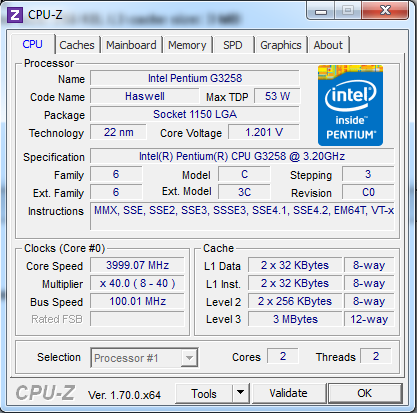
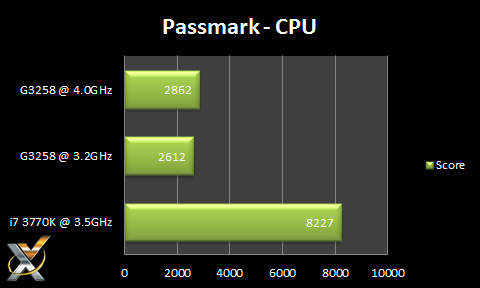
Nice review fggt
This review helped a bunch thanks!
Sweet review! I agree with spending the extra $30 and going AMD.
Thank’s a lot of the comment. and have a great day!
Err, that last sentence on the first page. I have to say, the FX 6300 may be more expensive, but it leaves that Pentium in the dust on multi-threaded applications. The comparable chip to the Pentium would be the 760K or 860K, which are only $10-$20 more.
The reason I mention the FX 6300 is that it does much a better job at what it does, the 760K or 860K don’t have upgrade options. Thanks for your feedback and have a wonderful day!
I went from intel to amd and back to intel, and the biggest difference to me was reliability and responsiveness. I don’t think ill ever go back to amd processors, you pay for what you get rings true for me on this occasion
‘Responsiveness’
This one is a bit confusing to me, as I know what the word means but don’t completely understand your meaning. I’d consider all modern processors to be quite “responsive” in day to day tasks, and unless you’re doing heavy workloads, it is difficult to tell one processor from another. If we’re talking about performance, the Intel’s generally do win-out, but for an added price, which usually goes without saying.
‘Reliability’
This one is also odd, while I understand how stressful computer-related issues can be, I have found in my experience that they are very linked to the processor. Unless your CPU (any CPU) is overheating due to insufficient cooling, or is unstable due to heavy overclocking, it is rare for it to be unreliable. What i mean by that is, for the most part a processor either works as it should or doesn’t work at all.
With all that said, if you’ve had better experiences with Intel and prefer what they offer, by all means you should definitely stick with what you know. But, I would never count any single company out of the occasion based on an anecdotal experience.