A few months back we posted an article outlining what a graphics card is, in layman’s terms. We went one step further and demonstrated the overall graphics processing power of a single graphics card, then went beyond that by installing another graphics card in two card SLI configuration, with Zotac’s GeForce GTX 680 AMP! Edition. But really, why do you need to have a graphics card in the first place? What is wrong with using integrated graphics, or using the graphics that come with my motherboard? That brings us to today’s topic and comparison. Today we are going to provide you with benchmark testing of a previous solid state drive testing system, which only utilizes integrated graphics. In our analysis we will take these results and compare it to that of our single and dual graphics card SLI configuration we provided to you previous with Zotac.
WHAT IS A GRAPHICS CARD?
If you are unfamiliar with a graphics card, the easiest way to explain its purpose is that it isolates all graphical processing to a singular PCIe card which houses its own processing unit, similar to that of a central processing unit that it is currently running your PC, MacBook, iPhone or Tablet. This card is the engine that will pump out massive amounts of graphical data to your monitor and in turn provide you with a gorgeous display. If you are looking to dig a little deeper into the specifics, we encourage to take a jump over to our Layman’s Guide for further explanation.
WHAT DO YOU MEAN BY INTEGRATED GRAPHICS?
When we refer to integrated graphics, we are referring to that HDMI, VGA or DVI port found on the input/panel of your motherboard. Your motherboard features its own metaphorical graphics processing unit, where it will utilize the processing power of CPU or it’s on circuitry found within the chipset. However your motherboard may be equipped for graphical processing, the graphical processing will still be sharing your memory (RAM) in order to render an image onto the display.
Sounds tasking for your system doesn’t it? Well, really it depends on what you use your computer for. If you use computer strictly for email and checking for meal recipes, there is no reason why integrated graphics wouldn’t be sufficient, if not over sufficient. But, if you are even at the basic stages of playing a modern video game, then integrated graphics may turn to be your systems demise, quite possibly bottleneck-ing the performance of your system by having to perform too many functions at the same time using all the same hardware. Hence the development of discrete graphics, or a graphics card.
Below is a diagram which accurately demonstrates the difference between integrated and discrete graphics. A big thanks goes out to PC Mag and NVIDIA, as this image showcases different system configurations with the corresponding performance. The right side of the image showcases how as you introduce discrete graphics into the system the performance increases.
As you can see from this diagram, ultimate performance is achieved through the use of multiple graphics cards, but following right behind it is the use of a single graphics card with onboard GPU and memory, which is an extremely easy upgrade to make to any PC to enhance graphical performance and over all visualization.
The next few pages are going to take you through the rigorous testing of a basic systems with integrated graphics and it’ll conclude by giving you a graphical and numerical comparison, which should essentially mirror the image above. Let’s find out.
 Technology X Tomorrow's Technology Today!
Technology X Tomorrow's Technology Today!



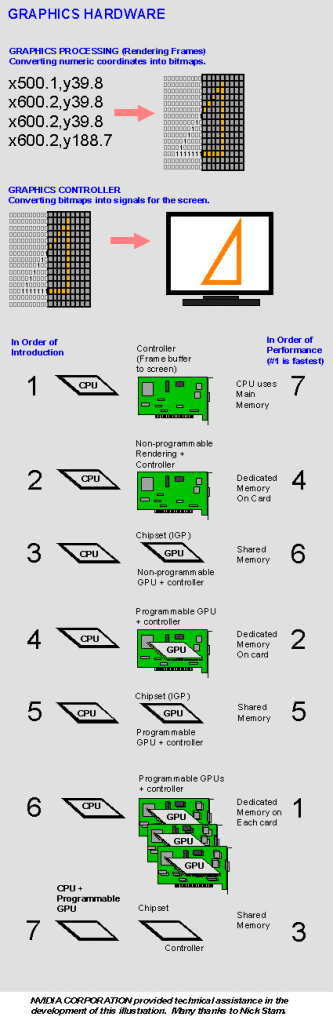
great article 🙂 good for me as I am looking to build a new pc very soon 🙂