Features
We are now going to venture a little deeper into the Cooler Master Masterbox Lite 5 and discuss some of the surprisingly interesting features this chassis has to offer. First is the RGB compatibility with Gigabytes RGB fusion(What we are using in our build), Asus’s Aura Sync and MSI’s Mystic Light Sync. This adds to the customization options taking out the need for an RGB controller.
First is the RGB compatibility with Gigabytes RGB fusion(What we are using in our build), Asus’s Aura Sync and MSI’s Mystic Light Sync. This adds to the customization options taking out the need for an RGB controller. The IO on our Lite 5 is very standard across the board. Two USB 3.0 ports, a power/reset switch and headphone/mic jacks line the top.
The IO on our Lite 5 is very standard across the board. Two USB 3.0 ports, a power/reset switch and headphone/mic jacks line the top.
 Conveniently Cooler Master has added a removable front panel to allow easy access to the fan intakes.
Conveniently Cooler Master has added a removable front panel to allow easy access to the fan intakes. Moving into the guts of this chassis, we notice a very cool 2.5 quick release panel. As easy as attaching four screws and fastening the device into place.
Moving into the guts of this chassis, we notice a very cool 2.5 quick release panel. As easy as attaching four screws and fastening the device into place.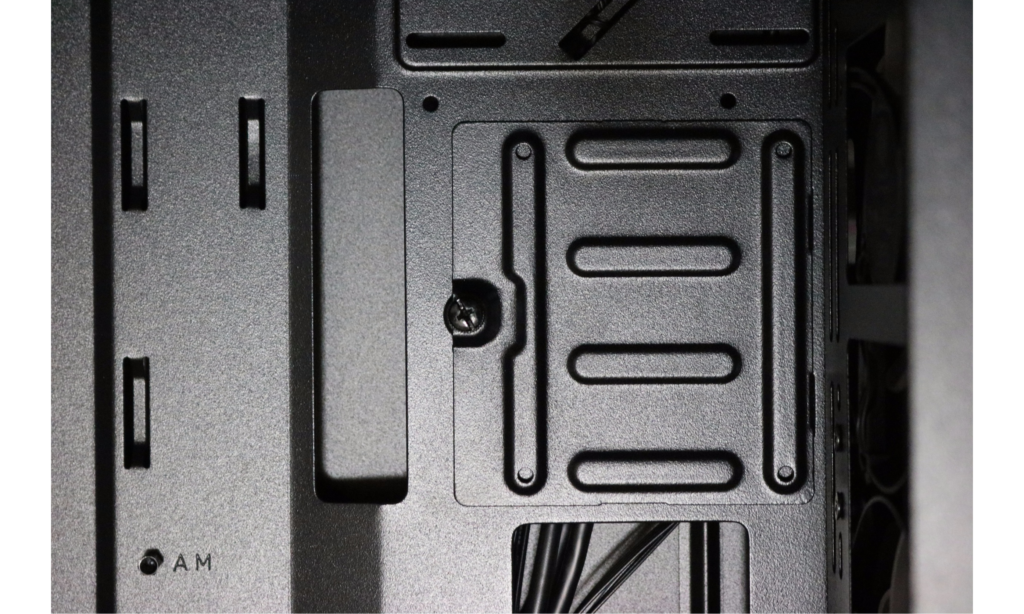 One thing we like to see is the PSU cover to really give a clean feel to any build. The Lite 5 comes with a PSU cover that also covers the 2 bay 3.5 tray. One thing that came up is the absence of rubber grommets. We would have like to see some featured in this chassis.
One thing we like to see is the PSU cover to really give a clean feel to any build. The Lite 5 comes with a PSU cover that also covers the 2 bay 3.5 tray. One thing that came up is the absence of rubber grommets. We would have like to see some featured in this chassis.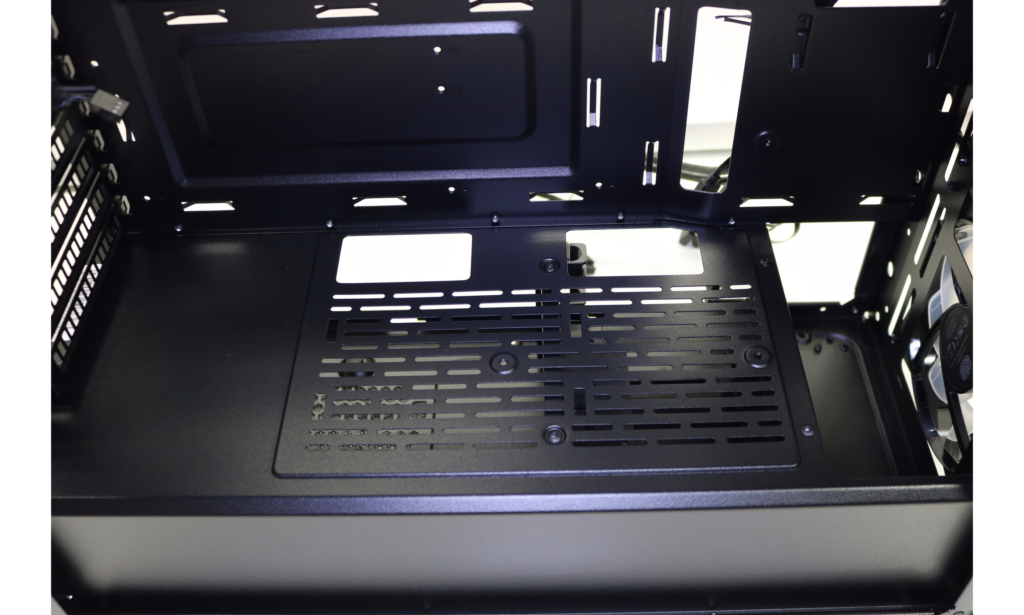 Usually we take these trays out to free up space but we can’t see lack of space being an issue here. Last but not least you may be asking yourself:What size of motherboard is this spacious mid tower chassis capable of withstanding?
Usually we take these trays out to free up space but we can’t see lack of space being an issue here. Last but not least you may be asking yourself:What size of motherboard is this spacious mid tower chassis capable of withstanding?  The answer is micro-ATX, mini-ITX and ATX motherboards are all supported. If you are looking for the exact specs, here they are:
The answer is micro-ATX, mini-ITX and ATX motherboards are all supported. If you are looking for the exact specs, here they are:
Dimensions L x W x H: 468.8mm x 200mm x 454.5mm Fans(front): 3 x 120mm, 2 x 140mm Fan(rear): 1 x 120mm Radiator Support: Front – 240/280 mm, Rear – 120mm CPU Cooler: 160mm GPU: 400mm PSU: 180mm
Review Overview
Contents
Fans
Features
Ease of build
Price
Ease of Build
Plan on building your first PC. We strongly suggest you pick up the Masterbox Lite 5. Easy to build, spacious and budget create the perfect work space.
 Technology X Tomorrow's Technology Today!
Technology X Tomorrow's Technology Today!
