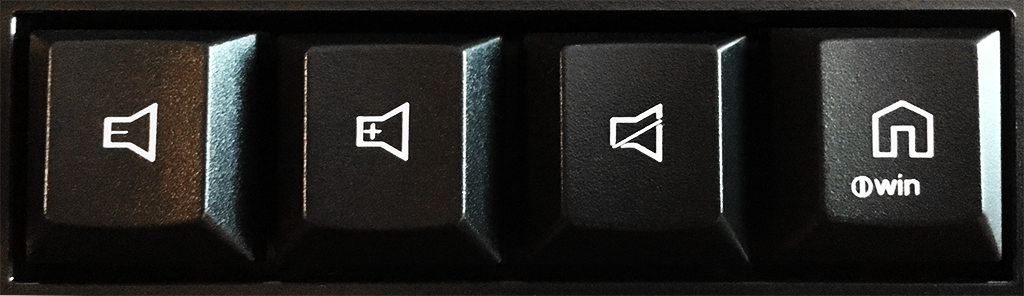FEATURES
As with many other peripherals being produced today, the Cherry MX-Board 3.0 does not require any additional software to be downloaded; just plug and play. If for some reason the user does have any software issues with the board, they can go on Cherry’s website and download the drivers to fix it with relative ease.
The extra hotkeys added to this keyboard are all located above the Num pad, minus the additional Windows key. Looking from left to right you will find the volume down, volume up, volume on/off, and the internet/windows toggle key. The volume keys are self-explanatory, but the internet key is a slightly different addition.
With each press of the internet key, a new internet window of whatever you default browser is will open. If you instead push the internet key while also holding down the left control key, you will instead activate/deactivate the Windows keys. Many gaming keyboard are coming with this feature preventing the user from accidentally interrupting their gaming experience from hitting this key. As stated previously, the LED’s will also toggle on and off with the Windows key.
REPORT ANALYSIS & FINAL THOUGHTS
Although it may not have many of the bells and whistles like most boards today, the ability to customize the key switches makes this a very powerful gaming peripheral. We wish Cherry implemented some sort of back or key lighting for dark rooms, and no included palm rest seems to be an odd oversight. As well, a few more media keys or the addition of a few macro buttons would have been nice, but not necessary.
In the end this board does exactly what it was designed to do; 100% customize its tactile feedback for any type of user. With a two year warranty and a $126.99 price tag, this board definitely isn’t for everyone, but if you find yourself to be a very picky typist or gamer, this may be the exact peripheral you are looking for. Pick yourself up a Cherry MX-Board 3.0 on Amazon, knowing it got our Silver Seal!

Check out Cherry MX-Board 3.0 Pricing on Amazon!
Review Overview
Design
Features
Performance
Warranty
Pricing
Customizable!
While not for everyone, the ability to customize the keyboard to the exact tactile feedback you require is a very powerful feature.
 Technology X Tomorrow's Technology Today!
Technology X Tomorrow's Technology Today!