WIRELESS
We did a few tests for the wireless range and power. The first was to just measure off some space and see how far it works. We were surprised to see video stuttering at just short of 50 feet of open space. Beyond that range the connection dropped out on the devices we tested it with. We thought it would cover more ground through open space, but the range isn’t unacceptably short. The other test was to try it with the device in the basement and playing video while walking around the house. Unless your house is huge, you really won’t have a problem with using this device from anywhere in your home. Two floors up from a concrete basement and it worked just fine.
The great thing about the wireless signal from this device, though, is that it can allow your network to pass through it, essentially making it a signal extender for your home WiFi. Wireless doesn’t quite get into the back yard? Put the SanDisk Connect Wireless Media Drive by the back door, and enable the internet to pass through in the app options. Just select “Connect to Internet” in the app’s settings and it will be able to connect to any Wireless N network in range.
Another noteworthy feature is that you can transfer your files to and from the SanDisk Connect Wireless Media Drive over its network. Watching something cool on your tablet and your roommate wants to watch? Just upload it wirelessly then continue watching. It’s not limited to media files, either. This is a great way to add bulk storage to any wireless-capable Android/iOS device, especially if the device in question doesn’t have a memory card slot.
You can also enable security on the device’s network, either WEP or WPA.
The manufacturer’s claim of streaming HD content to multiple devices simultaneously was somewhat exaggerated. At best, we could get two non-HD videos to play on two different devices simultaneously without stuttering. Streaming anything in HD (720p) results in other devices losing connection or being unable to stream anything. As designed, it is incapable of 1080p video streaming.
MOBILE DEVICE APPLICATION INTERFACE
The interface for Android and iOS is both aesthetically pleasing and effectively functional. The controls you need are where you would expect them to be; accessing your files is big and obvious on the main screen, from which you can also go directly to the device’s settings screen via the gear icon.
The interface is consistent between both Android and iOS. While each has a definitely Android or iOS look to it, the controls are all either in the same place or very easy to see. This is convenient if you have both Android and iOS devices. There was no trouble switching back and forth, and the app worked just fine on a variety of devices.
The device itself also has three small LED lights to indicate status. The one on the left represents internet status; it lights up green if the device is connected to the internet through a wireless network. The middle light indicates whether or not the device is broadcasting its own wireless network. The last one represents battery status, which is solid green when the device is on, blinking green while charging, and solid red while below 10% battery.
The settings screen is simple and functional. In the device’s settings screen you can connect to a network, secure the device’s own wireless network, check the battery level or firmware version. You can also format or restore the device to factory settings here. On iOS devices, you can also easily see the available memory on both the device itself and any SD card connected to the device on this screen. You can even open the device’s manual through the help option.
Review Overview
Product Build
Battery Life
Application Interface
Performance
Price
Solid Gadget!
The SanDisk Connect Wireless Media Drive is a great product to extend the storage of most wireless devices. While the bandwidth leaves something to be desired, the battery life and mobile device application interface make no compromises.
 Technology X Tomorrow's Technology Today!
Technology X Tomorrow's Technology Today!

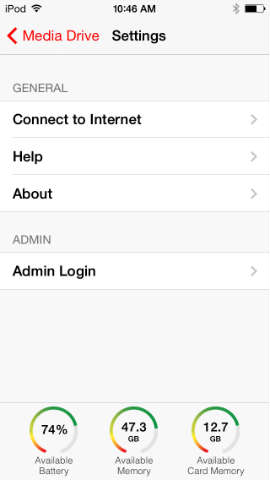
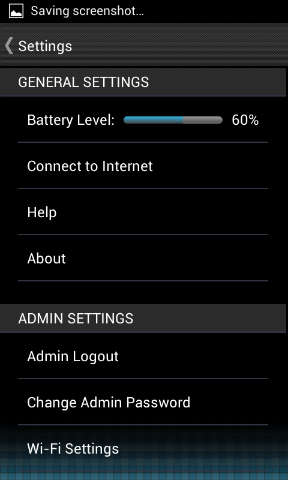


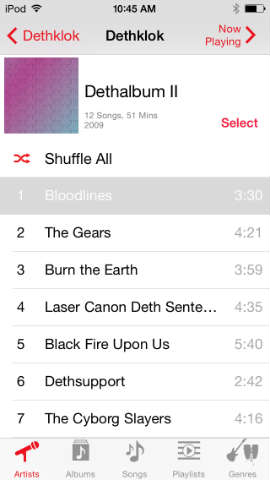


I got one of the RAVPower 5-in-1 filehub. Similar features to the sandisk. But much cheaper.
I bought one before maybe 6 years and i try to open it today but i didn’t found the app on Apple App !!! How can i open it????