FURMARK
This benchmark uses fur rendering algorithms to measure the performance of the graphics card, which is specifically designed to overheat the GPU and to determine the stability of the card during times of intense stress. While the other tests had some exciting scenes to sit back and stare at, FurMark is a little less exciting. While it is not a test to “Set it and forget it”, it is also not a test you will want to watch for 15 minutes straight. We do encourage you now to utilize that laser thermometer, if you have one kicking around. Take a look at the temperatures recorded on screen and what the card is actually listed it.
The ZOTAC graphics card returned with a total burn-in score of 4518 points, which when compared to the other cards of it’s age is very impressive. Take a look at the comparative charts here where we can see that the ZOTAC card comes in second place to a Sapphire Radeon HD 6970, do keep in mind that these scores were last updated November of 2013.
While we were testing the graphics card, we used our handy laser thermometer to watch the temperature increase on the surface of the card itself. Astonishingly, the backside of the PCB reached up to 200 degree fahrenheit. This area corresponds to the capacitors found on the opposite of the PCB. What we found interesting, and quite exceptional, was that one of the cooler locations on the backside of the PCB was where the GPU corresponds to. This definitely says a lot about the performance of the heatsink and custom cooling design that ZOTAC has incorporated.
OVERCLOCKING
The over clocking process is quite easy, using MSI Afterburner we slowly increased the Core Clock Rate by 10 MHz. Once we have a stable Core Clock Rate, we adjusted the Memory Clock Rate the same way. Going one step further we adjust the Core Voltage in small increments to push out a few more improvements in Core and Memory Clock Rate, until the card runs stable without seeing artifacts and crashing.
Overclocking the ZOTAC GeForce GTX 680 AMP! Edition was much more difficult than we originally anticipated. We were only able to bump up the Core Clock Rate by 10 MHz. We assume that this is due to the fact that ZOTAC ships the graphics card already over clocked. We were able to bump up the Memory Clock Rate by 150 MHz, and solidified a few more fps out of most of our benchmarks.
(Essentially Tech Media Corp. takes no responsibility for any damage caused to your graphics card by over clocking. This is, by no means, a guide to over clocking a graphics card).
Review Overview
Build Quality
Specifications
Performance
Pricing & Warranty
Availability
Awesome Graphics!
The ZOTAC GeForce GTX 680 AMP! Edition is a great option if you are looking to upgrade the graphical performance of your system. Being an older card you may be able to achieve better pricing and will be able to run a cheap, but high quality, multi-GPU system, of course if can manage to get your hands on them!
 Technology X Tomorrow's Technology Today!
Technology X Tomorrow's Technology Today!

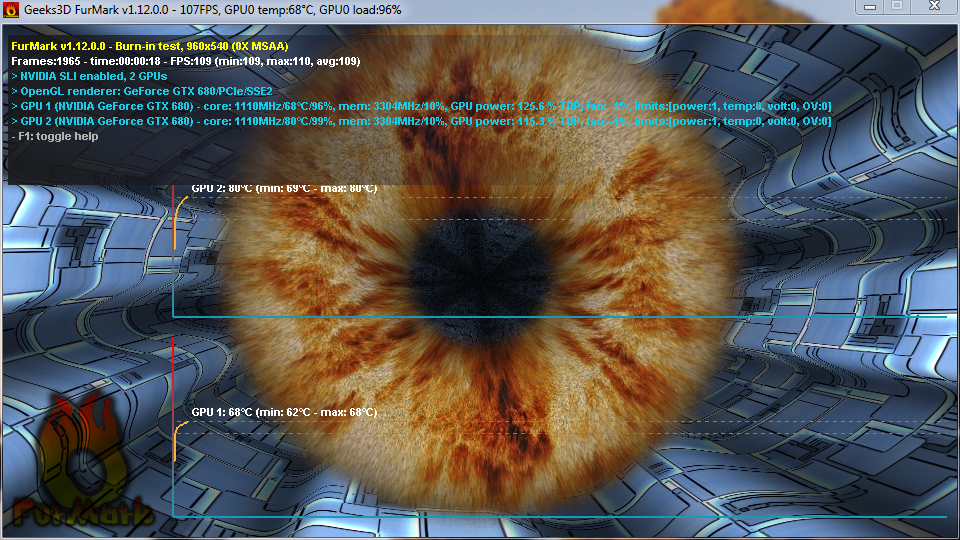
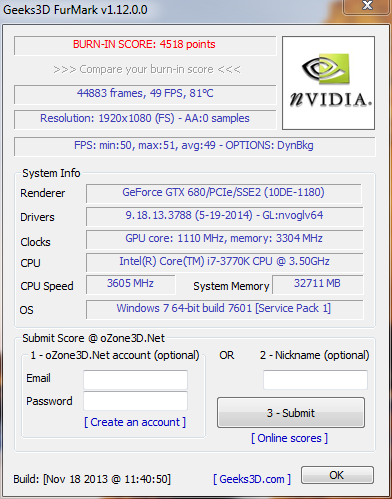


How much for your daughters?