GPU COMPONENTS
Starting with the input and output panel, you can see that the Zotac GeForce GTX 680 features a HDMI, Displayport, DVI-D and DVI-I port for your convenience.
The ZOTAC graphics card features PCI Express 3.0 x16 slot for quick data transfer.
Opposite of the PCI Express Port side, you will find the two 6-Pin PCIe power ports, as well as two SLI slots for a SLI bridge.
On the top of the graphics card we can see the claimed custom dual fan cooler that is partially concealed by a piece of black painted aluminum.
Once we remove the aluminum, we can see the large heatsink that covers the GPU, memory and capacitors. There are four separate copper tubes that radiate outwards from the copper GPU heatsink, and dissipate the heat throughout the heatsink. There are also two orange ZOTAC named fans that further help to remove heat from the card.
Once we pop off the GPU heatsink, we can see that there are two smaller heatsinks that are used to dissipate the heat collected from the memory as well as the voltage regulation components.
Once some cleanup is done, we reveal the NVIDIA GK104 GPU based upon the Keplar architecture and this is the first card produced by NVIDIA on a 28 nm process.
Featured alongside the NVIDA GPU is 2GB worth of Hynix memory across eight modules, putting each module at 256MB in capacity.
The bottom of the graphics card is a standard layout for a graphics card PCB, click on the left picture for an enlarged view of the back PCB. On the backside of the graphics card you can find a Richtek RT8802A voltage controller that sits on its on PCB. This performs exactly how it sounds, it controls the voltage for the ZOTAC GeForce GTX 680. Click the right image to enlarge the voltage controller.
Review Overview
Build Quality
Specifications
Performance
Pricing & Warranty
Availability
Awesome Graphics!
The ZOTAC GeForce GTX 680 AMP! Edition is a great option if you are looking to upgrade the graphical performance of your system. Being an older card you may be able to achieve better pricing and will be able to run a cheap, but high quality, multi-GPU system, of course if can manage to get your hands on them!
 Technology X Tomorrow's Technology Today!
Technology X Tomorrow's Technology Today!






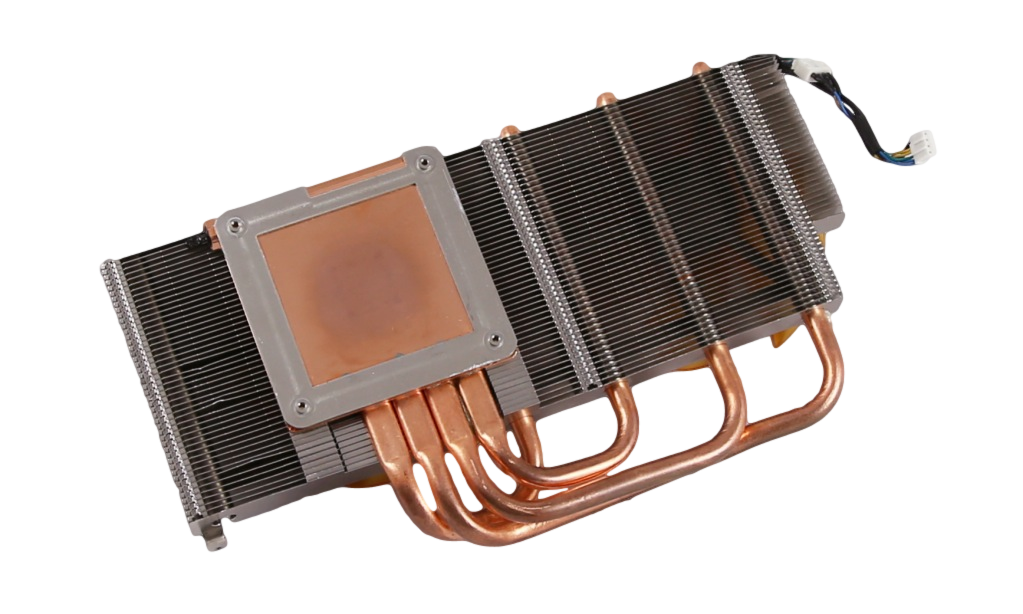
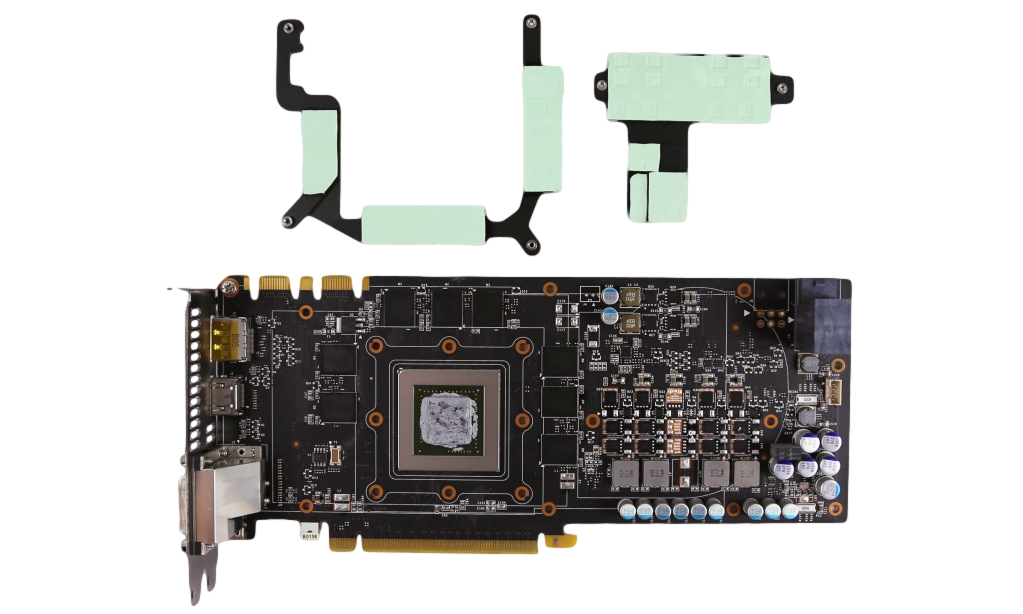
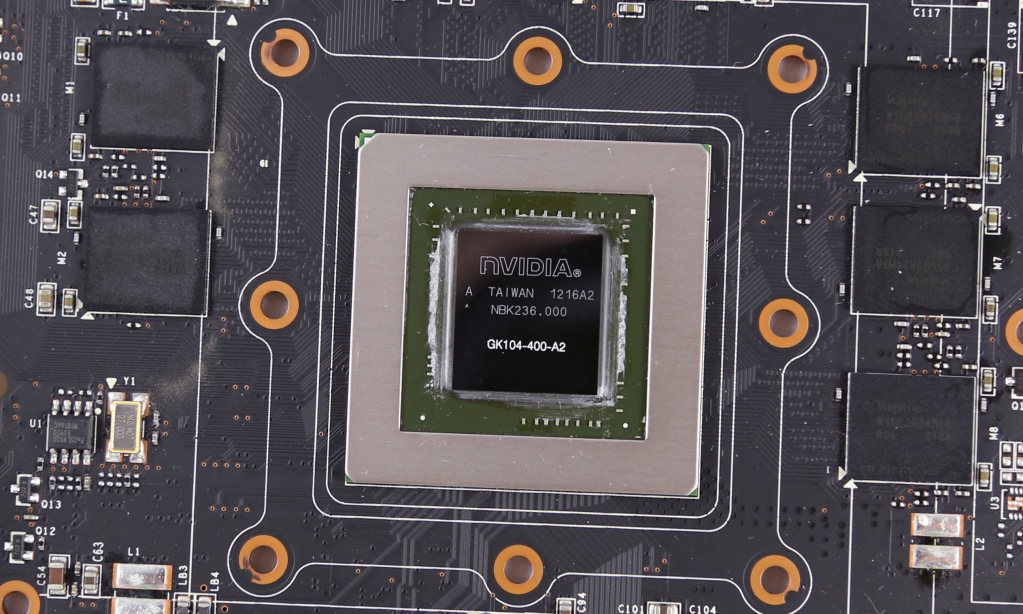
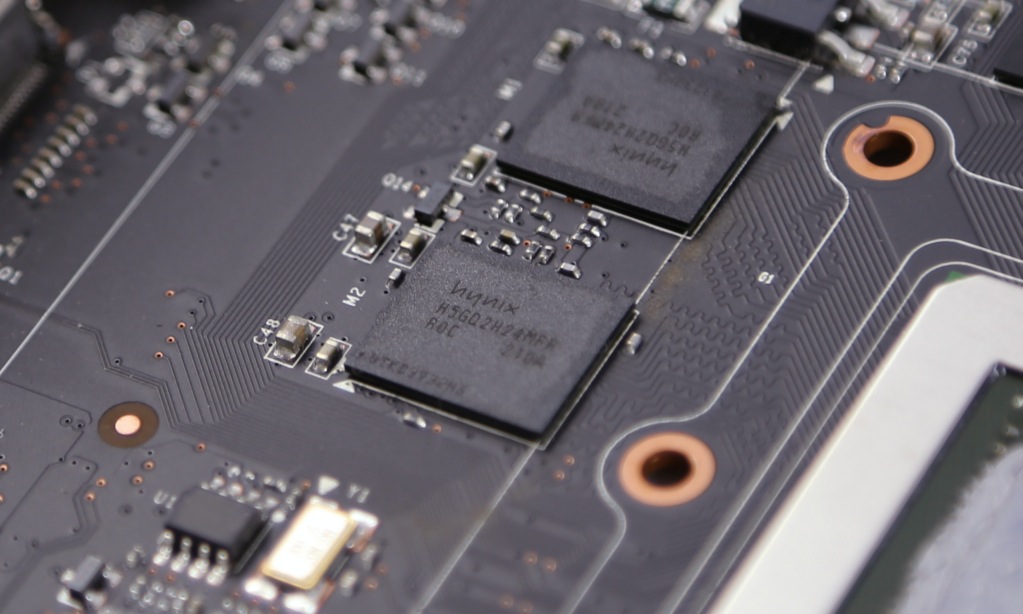
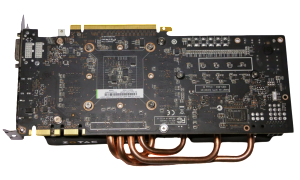

How much for your daughters?