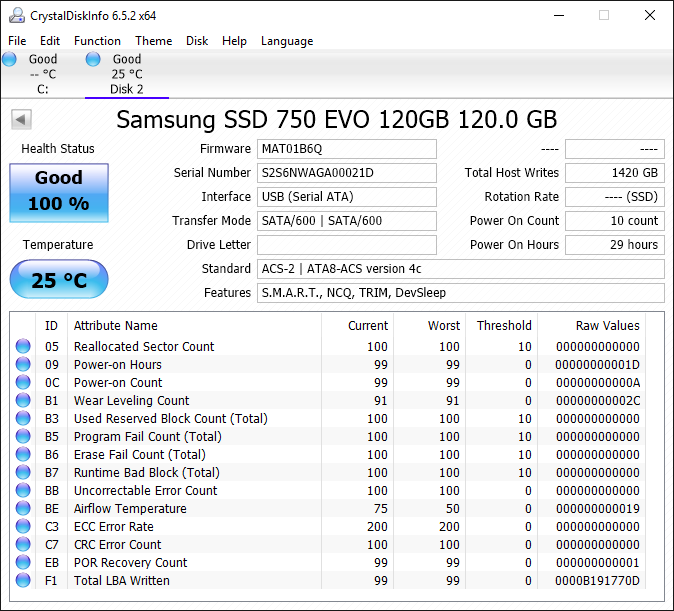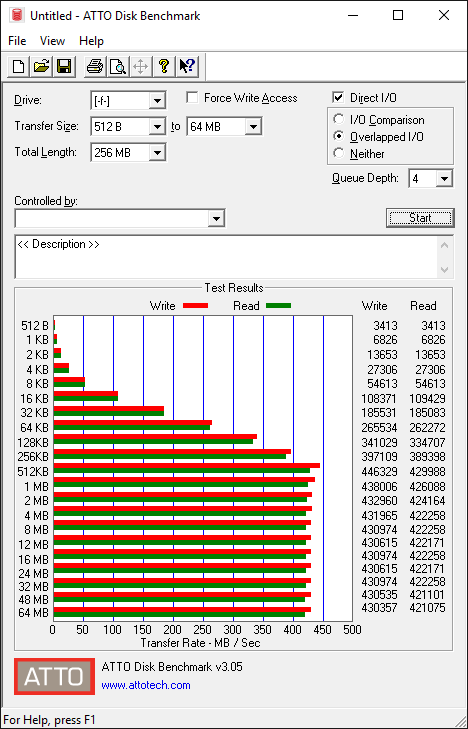TECHNOLOGY X TEST BENCH AND PROTOCOL
Solid State Drive testing at Technology X differs slightly, depending on whether we are looking at consumer or enterprise SSDs. For consumer SSDs, our goal is to test in a system that has been optimized with The SSD Review’s SSD Optimization Guide. To see the best performance possible the CPU C states have been disabled, C1E support has been disabled, Enhanced Intel SpeedStep Technology (EIST) has been disabled. Benchmarks for consumer testing are also benchmarks with usually a fresh drive. We benchmark our drives to verify that manufacturer specifications are in line but also, so the consumer can replicate our tests to confirm that they have an SSD that is top-notch. We even provide links to most of the benchmarks used in the report.
SYSTEM COMPONENTS
This Test Bench build was the result of some great relationships and purchases; our appreciation goes to the below mentioned manufacturers for their support in our project. All of the components we use for testing and evaluation can be easily purchased at a relatively affordable price. The links provided below can assist in pricing, as well as availability for those of you who may find interest in our equipment.
| PC Chassis: | In Win 805 Mid Tower Chassis |
| Motherboard: | ASRock Z170 OC Formula |
| CPU: | Intel i5-6600K |
| CPU Cooler: | Corsair H100 AIO CPU Cooler |
| Memory: | Crucial 64GB DDR4-2133 Memory |
| Power Supply: | be quiet! Dark Power Pro 11 850W |
| Graphics Card: | Zotac GeForce GTX 980 Amp! Edition 4GB |
| System Cooling: | be quiet! Silent Wings 2 Chassis Fan |
| Keyboard: | Tesoro Excalibur Spectrum |
| Mouse: | i-rocks M20E Illuminated Gaming Mouse |
| Storage: | Intel 750 Series NVMe PCIe SSD (1.2TB) |
BENCHMARK SOFTWARE
The software in use for today’s analysis is typical of many of our reviews and consists of Crystal Disk Info, ATTO Disk Benchmark, Crystal Disk Mark, AS SSD, and Anvil’s Storage Utilities. We prefer to test with easily accessible software that the consumer can obtain, and in many cases, we even provide links. Our selection of software allows each to build on the last and to provide validation to results already obtained.
Crystal Disk Info is a great tool for displaying the characteristics and health of storage devices. It displays everything from temperatures, to the number of hours the device has been powered, and even to the extent of informing you of the firmware of the device.
Usually with USB enclosures, the enclosures interface eliminates data from being collected from the drive held within. With Zalman’s VE350, we see everything and more about our Samsung 750 EVO.
ATTO Disk Benchmark is a relatively easy-to-use benchmark tool, which happens to be the benchmark of choice for many manufacturers. ATTO uses compressible data rather than random data, which results in higher performance and thus, higher benchmark scores. In our testing, we have selected the transfer size to range from 0.5KB to 8192KB, and have set the total length of the test to be 256MB.
Throughput in our compressible data benchmark is consistent with 5 Gb/s theoretical speeds that accompany USB 3.0. This is a very impressive start!
Review Overview
Product Build
Components
Performance
Pricing
Availability
Solid!
The Zalman VE350 is a great addition to your PC arsenal, and it makes quick use of that old HDD or SSD that you have kicking around!
 Technology X Tomorrow's Technology Today!
Technology X Tomorrow's Technology Today!