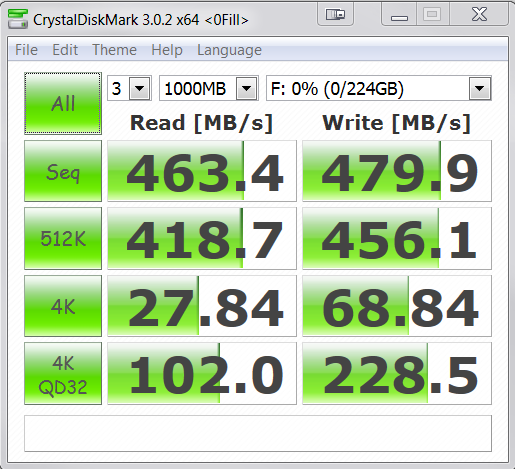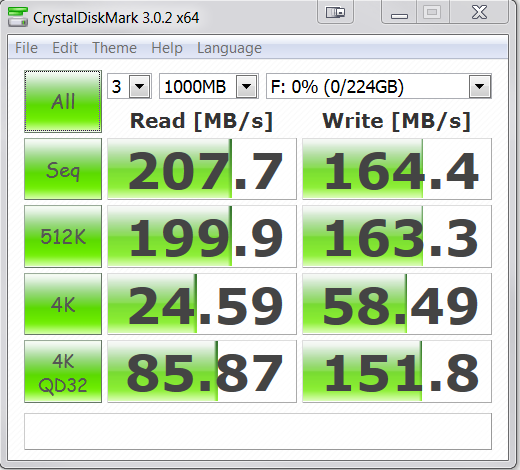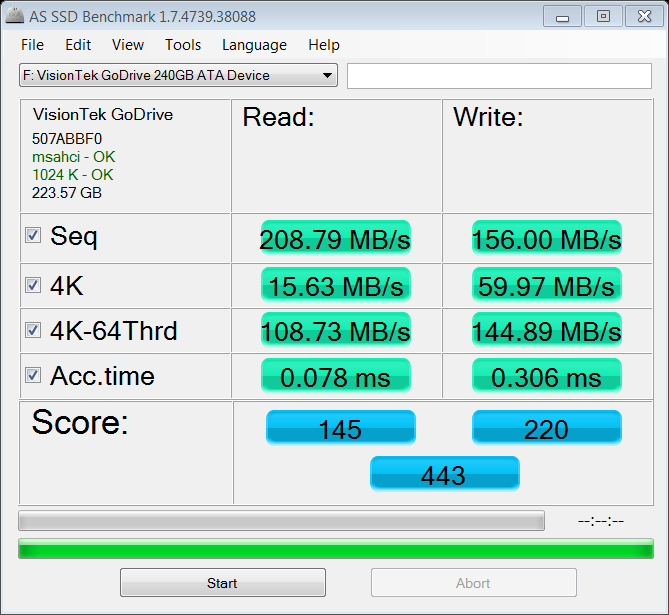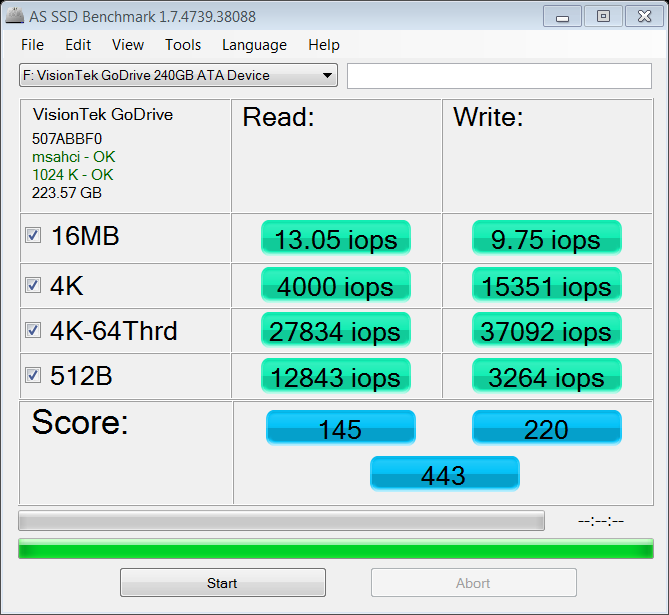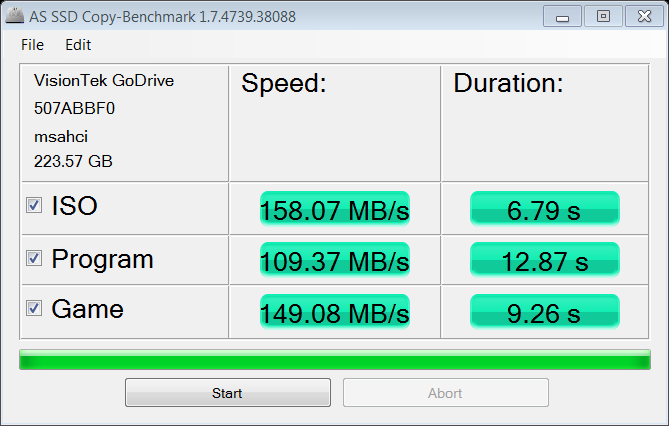CRYSTAL DISK BENCHMARK VER. 3.0.3 x64
Crystal Disk Benchmark is visually straightforward, and is used for measuring the speeds at which your storage device reads and writes in both compressible (oFill/1Fill) and random, mostly incompressible, data. Random data is more consistent with everyday use of a computer, such as transferring videos, pictures and music.
We ran the benchmark twice, using oFill data first, and then proceeding to test with random data. The results for the compressible data came back expected, and were very similar to the results seen with the ATTO.
Meanwhile, the random data results displayed read speeds of 207 MB/s and write speeds of 164 MB/s.
AS SSD Benchmark uses incompressible data to test your storage device, essentially providing results that would be consistent with using the heaviest workload, thus lower speeds are expected. Transfer speeds (MB/s) are seen in the first picture below and IOPS (Input/Output Operations Per Second) are the second.
As we can see above, the VisionTek Go Drive has read and write speeds that are similar to that of the scores previously seen with Crystal Disk Mark.
Another interesting feature of the AS SSD Benchmark is that it also can test sample durations and speeds of copying various files.
ANVIL STORAGE UTILITIES PROFESSIONAL (BETA)
Anvil Storage Utilities is essentially an all-in-one tool for all of your SSD benchmarking needs. Anvil can be used for basic consumer testing, as well as endurance testing and threaded I/O read, write and mixed tests. It displays data regarding the SSD, and even about your system. We also ran Anvil Storage Utilities twice, the first benchmark represents compressible data.
The second time we ran the benchmark, we switched the test to use incompressible data and as we have seen previously the VisionTek Go Drive does not perform to expectations.
Technology X uses benchmark software called PCMark Vantage x64 HDD Suite to create testing scenarios that might be used in the typical user experience. There are eight tests in all and the tests performed record the speed of data movement in MB/s to which they are then given a numerical score after all of the tests are complete. The simulations are as follows:
- Windows Defender In Use
- Streaming Data from storage in games such as Alan Wake which allows for massive worlds and riveting non-stop action
- Importing digital photos into Windows Photo Gallery
- Starting the Vista Operating System
- Home Video editing with Movie Maker which can be very time-consuming
- Media Center which can handle video recording, time shifting and streaming from Windows media center to an extender such as XBox
- Cataloging a music library
- Starting applications
Unfortunately, the VisionTek Go Drive under-performed, once again, and PCMark Vantage would not even allow us to continue with the benchmark test.
ANALYSIS AND FINAL THOUGHTS
Usually asynchronous SSD’s come at a lower price point, when compared to synchronous memory, but this is not the case with the Go Drive. Upon checking Amazon, the Go Drive will set you back $214.75, which is definitely higher than expected. Fortunately enough, the VisionTek Go Drive does come with VisionTek’s warranty to cover manufacturing defects for 3 years.
Overall, I would not recommend the VisionTek Go Drive, especially if you are in the market for your first SSD. Unfortunately, with being given a used SSD to review, it is difficult to accurately gauge the performance of the drive and to give you, the consumer, a comparison of what you may see if you were to perform similar benchmarks on a VisionTek Go Drive.
Check out the VisionTek Go Drive 240 GB SSD on Amazon!
Review Overview
SSD Build
Product Features
Performance
Warranty
Price
TRAILING THE COMPETITION
The VisionTek Go Drive is an under-performing SSD that is accompanied by a great controller, mediocre asynchronous memory and a high price-point.
 Technology X Tomorrow's Technology Today!
Technology X Tomorrow's Technology Today!