BUILD AND QUALITY
The built in HDD/SSD dock is very useful, especially if you frequently move large amounts of data. Most of us are familiar with USB based docks, but this one connects directly with SATA 3, and so you must enable SATA drive hot swapping in your system’s bios. The front USB 3.0 connectors are standard for most modern cases, but their utility shouldn’t go unmentioned.
The fan control buttons have built in LEDs which cannot be turned off, but they aren’t overly bright. The front of the case above the I/O panel has a nice understated blue LED glow as well. They aren’t bright enough to be distracting.
The front of the case comes right off with ease… a little too much ease. It likes to come off very easily whenever moving the case, as the clips that hold it on are just too loose. You’ll find yourself getting frustrated with this if you move your computer around a lot. The top panel also has some give and can be removed, but it is more securely attached.
The dust filters are very handy, especially if you have pets or a dusty home. The top and bottom filters simply slide out, while the front filter has a tab to secure it in place. Cleaning them is just a matter of pulling them out and wiping them with a damp cloth. They’re effective enough to stop most dust and pet hair, but don’t interfere with airflow very much.
Aside from the previously mentioned issue with the front panel coming off a bit too easily, the case is very solid. As such, it’s very quiet while running, even with the fans on high speed it is still rather quiet.
REPORT ANALYSIS AND FINAL THOUGHTS
This case is very sleek and attractive. It has a lot of great features, with a couple of minor drawbacks.
If you move around a lot, this may not be the right case for you. The front panel being a bit loose will bother you every time you move it. You have to be careful to put your hands only on the metal portion of the case, or hold it face down to prevent the front panel from coming off. However, if you’re don’t go to LAN parties all the time, this case can be a great investment.
The only other problem was the cable routing for the internal HDDs/SSDs, but this is a solvable problem. Some right-angle connectors would solve this issue entirely, so bear that in mind if you’re building a computer with this case.
The inclusion of a hard drive dock is very useful. The dust filters effectively keep the case clean. Assembly was fairly easy. The included movable ties were a nice touch. The case is actually pretty feature packed, and for the most part very competently built. It has earned a spot on this reviewer’s desk for some time to come.
Check Out Thermaltake Urban S71 Pricing at Amazon
Review Overview
Aesthetics
Build Quality
Included Features
Ease Of Assembly
Cooling
Great deal!
The Thermaltake Urban S71 chassis is a feature packed, high end case, at a mid range price.
 Technology X Tomorrow's Technology Today!
Technology X Tomorrow's Technology Today!



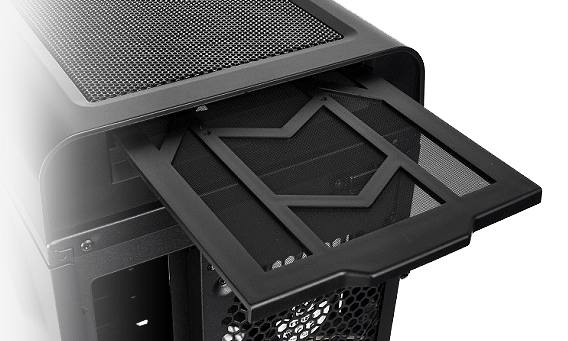



Just one question, how and why did you put that old PATA optical drive in this beautiful new rig, and how pray tell did you hook it up?