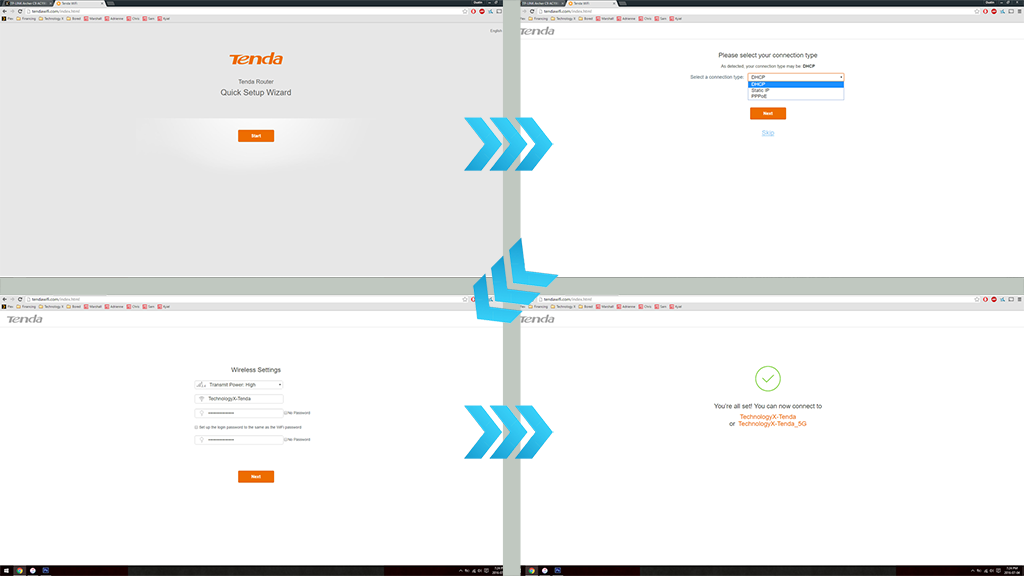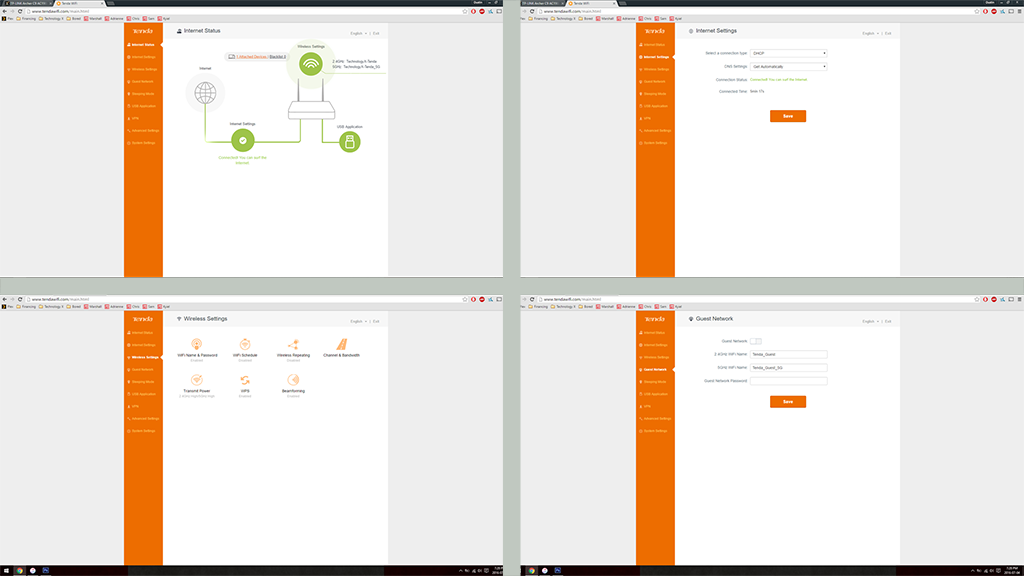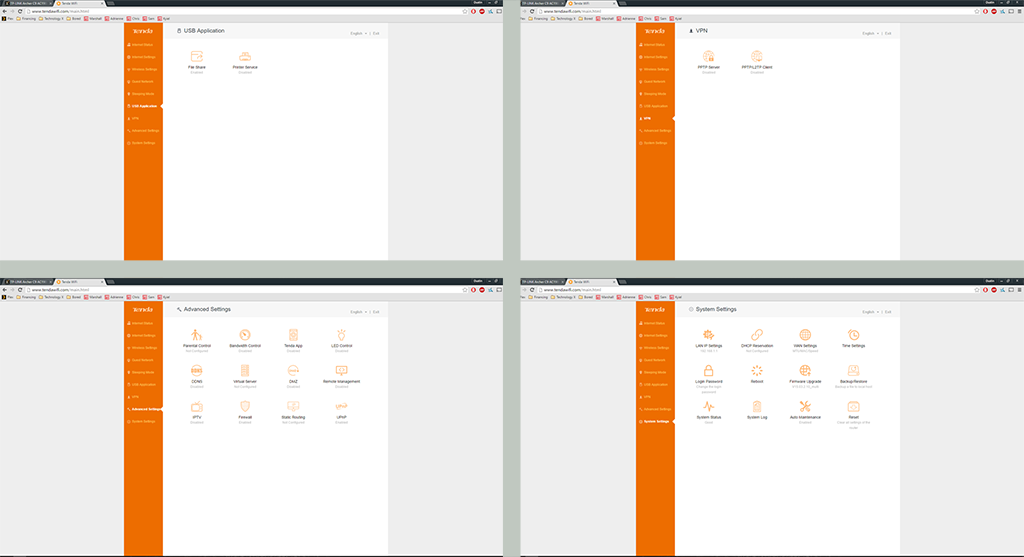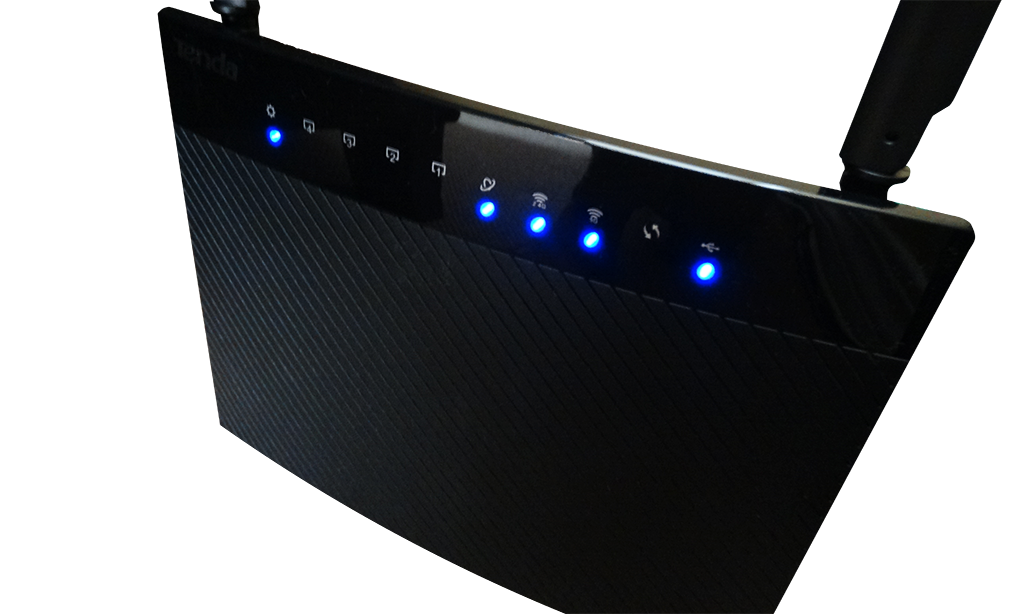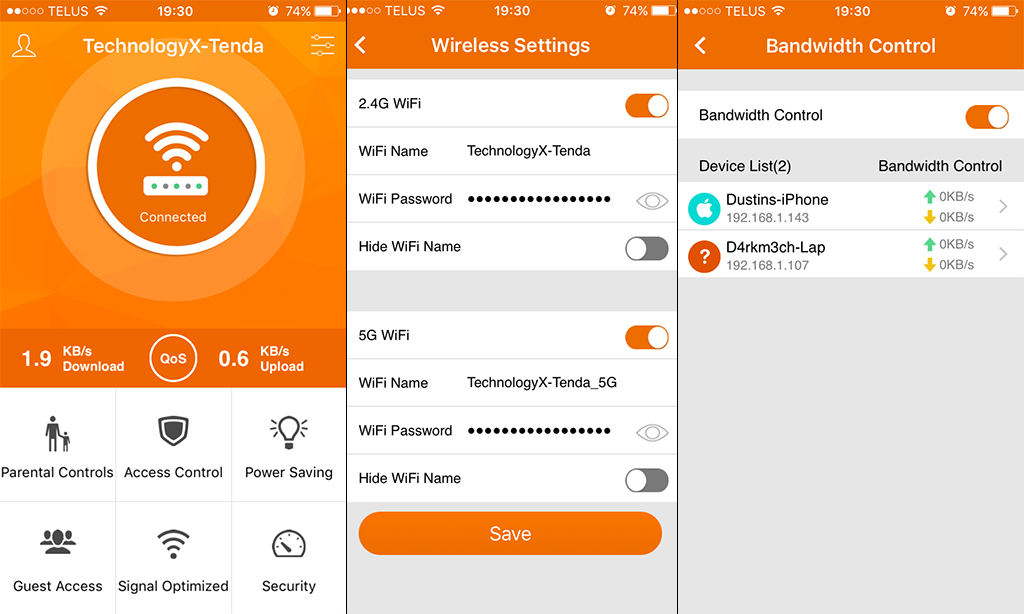FEATURES
Like most routers today, Tenda’s AC9 AC1200 Wifi Router utilizes four full Gigabit LAN ports letting you connect up to four separate devices to your router. Pushing a powerful ARM Cortex-A7 CPU and 128MB DDR3 ram, media streaming and gaming is a breeze for the AC9, even for wireless connections. Proudly boasting up to 300Mbps data transfer speeds for 2.4GHz connections and 867Mbps for 5GHz, even 4K streaming presents no problem for this router.
Located on the back is a 2.0 USB jack. Here you can do one of two things. Either plug in a USB stick to share files over your local network or plug your printer directly into the router giving printing access to all devices on your network.
Accessing your USB files is a simple as logging onto your router page and clicking on the USB Application button. Clicking on the FTP Server URL will immediately bring you to the USB Index page where you can then browse through your USB device at your leisure.
Alternatively, plugging your household printer directly into the router is a quick and easy to way to share your printer over your entire network. This is a fantastic way to ease everyone’s pain in the home as they can now print whenever they want, instead of always transferring the files to the connected computer.
SOFTWARE
Let us first put everyone to ease. As we all know routers come in many shapes and sizes and no one likes trying to set one up. For many people the initial setup of any router can be quite an overwhelming task. Thankfully, the programmers over at Tenda have heard these complaints and ended up creating of the simplest and quickest setups we have ever seen. All you have to do is plug the modem into the internet Gigabit WAN port, power up the router, and connect to the newly created WiFi signal to get the setup process started. When we head over to “tendawifi.com” as stated in the quick install guide, we are immediately greeted by the Quick Setup Wizard page. Going through the process we are met with three very simple and easy to understand pages that painlessly guide us until we end up at the “You’re all set!” page. With a quick reboot of the router our newly created 2.4GHz and 5GHz WiFi signals are up and running.
With the most difficult part out of the way, going back to the “tendawifi.com” page will now direct us to the Internet Status page. Here, we have complete control of the AC9 AC1200 Wifi Router and all of its settings, and when we say, “complete control”, we mean it. We can alter the wireless settings, setup a guest network, create a sleeping mode, connect the connected USB device (if plugged in) to access its files, create parental controls, bandwidth controls, and much more.
Easily our most favourite feature of the entire AC9 AC1200 Wifi Router package has to be their Beamforming technology. Coupled with its powerful internals we are able to receive our WiFi signals up to 2x farther than our stock Shaw supplied modem, an Arris SBG6782. With this fantastic coverage we have been able to take our laptops and phones to the edge of our property lines before we lose any signal. What Beamforming essentially does is detect any WiFi receiving devices and adjust the signal appropriately to send the maximum amount of coverage in that direction. Of course this is not limited to just one device but all devices on this network. With this alongside the impressively fast transfer speeds of 300Mbps for the 2.4GHz connection and 867Mbps for the 5GHz, this router is a definite force to be reckoned with.
Another big feature we need to mention is the smart sleeping mode. Tenda refers to it as a, “power saving and healthy E-life” mode but we see it as much more. All routers today come with built in firewalls and most also have parental controls such as this one. Unfortunately, as time and technology continually press forward, our countermeasures will eventually start to fall short. Trying to protect one’s children from the “darker” sides of the internet is drastically becoming harder and harder. Fortunately, you don’t have to worry as much if you enable the smart sleep mode. Instead of wondering what your children may be viewing on the internet late at night, hoping they don’t find anyway to bypass your firewall or parental controls, why not just turn the signal off all together. With a few clicks of a button you can easily setup a time where the router will activate a power saving state, disabling the LED’s, WiFi, an USB drive. This simple but powerful feature leaves you in complete control forcing your little ones to leave their internet devices for the night.
Lastly we need to talk about the Tenda phone app. By either scanning the QR code found in the Install Guide or simply searching for “Tenda” on either the Apple App store or the Google Play Store, you can quickly install this small app to your smart phone. This little app is very powerful tool allowing us to run the router’s initial setup as well as apply some customizations such as parental controls, power saving mode, bandwidth control, and optimizing the wireless signal. Not requiring a computer to setup your router is a fantastic option we are quite ecstatic about. Not every household has a computer, so trying to configure a router can end up being quite the troublesome task. With the Tenda app, we can eliminate the need for a computer and do nearly every task required from the palm of our hand.
Review Overview
Design
Features
Software
Performance
Pricing
Must Buy!
The powerful hardware within creates blazing fast transfer speeds and fantastic WiFi coverage. With its 3-year warranty and $70 price tag this is a must buy!
 Technology X Tomorrow's Technology Today!
Technology X Tomorrow's Technology Today!