TECHNOLOGY X TESTING PROTOCOL
At Technology X, we test our graphics cards slightly different depending upon the drive’s marketed purpose, whether it be for a graphics upgrade or high-end gaming. Our goal is to test in a system that has been optimized with our SSD Optimization Guide, however, CPU C State alteration may or may not have occurred depending on the motherboard and BIOS configurations. Additionally, we also try to include links to the benchmarks used in our report so that you as the reader can replicate our tests to confirm that your graphics card performs the way it should.
To see the difference in performance between a single card and two cards, we ran our benchmarks twice to compare the results. We set up a single card, and ran a series of 3DMark tests, as well as benchmarking several games using FRAPS. Then we repeated the same process in a two-card SLI configuration.
SYSTEM COMPONENTS
All of the components we use for testing and evaluation can be easily purchased at a relatively affordable price. The links provided below can assist in pricing, as well as availability for those of you who may find interest in our equipment.
| PC CHASSIS: | Ultra Rogue M925 Chassis |
| MOTHERBOARD: | MSI Z77 MPower Motherboard |
| CPU: | Intel Core i7-3770K @ 3.5 GHz CPU |
| CPU COOLER: | Cooler Master GeminII S524 |
| POWER SUPPLY: | Coolmax ZPG-1200B 1200 Watt PSU |
| SYSTEM COOLING: | 3x Ultra 120MM fans |
| GRAPHICS CARD: | N/A |
| MEMORY: | Kingston HyperX Beast @ 2400 MHz RAM |
| KEYBOARD: | Microsoft Digital Media Keyboard 1.0A |
| MOUSE: | Microsoft USB Intellimouse Optical |
BENCHMARK SOFTWARE
When we test various PC hardware, we like to use benchmarks that are really available for you to download and test for yourself. In our analysis today we will be using GPU-Z, 3DMark, and FurMark, while also measuring the performance of the card (or cards) while running a variety of games. During the game we run FRAPS, which is a useful tool for measuring and logging the FPS (frames per second) a game is running at and for recording video footage of gameplay. The games we used for this review are Natural Selection 2, Saints Row IV, and a heavily modified version of The Elder Scrolls V: Skyrim.
GPU-Z
GPU-Z is a simple application used to display the attributes and characteristics of the graphics card, or cards, in your system. For those of you who are familiar with our solid-state drive reviews, this application is very similar to Crystal Disk Info. It allows for you to see the exact model of the graphics card, the release date, the type and amount of onboard memory, the clock speed of the GPU, and whether you are running a system in a SLI configuration.
As we can see, MSI is using NVIDIA’s GeForce GTX 760 card, that is equipped with 2GB of onboard memory, and the GPU is already over clocked past the default clock values. We can even see that the SLI setup is already enabled in our testing system.
3DMARK (2013) ADVANCED FIRE STRIKE AND FIRE STRIKE EXTREME
3DMark is Futuremark’s latest in computer benchmarking. It includes tests for different performance levels, but we’re really only interested in the Fire Strike tests, which are for gaming PCs.
Fire Strike can be run at default settings or Extreme settings. We tested with both. You can also use custom settings, but the Extreme preset maxes out most options. The default settings run at a resolution of 1920×1080, with low to middling quality settings. The Extreme test runs at 2560×1440 with almost every option maxed out.
3DMark Fire Strike runs a series of 4 tests:
- Graphics Test 1 – This test relies heavily on tessellation and volumetric illumination. Tessellation is breaking down polygons into simpler shapes (usually triangles), to create greater object detail. Volumetric Illumination adds lighting effects to a rendered scene allowing the viewer to see beams of light through the environment. For example, sunbeams streaming through an object like a tree or a window.
- Graphics Test 2 – The second test includes complex, real-time realistic smoke simulation, which relies on particle illumination and GPU shaders to determine how visible particles of smoke or fog should be.
- Physics Test – This third test involves rigid and soft body physics calculations on the CPU. These tests are not relevant for GPU comparison, so will be omitted.
- Combined Test – The last test is a combines elements of previous tests, such as doing tessellation, illumination, smoke simulation, particles and post processing effects on the GPU while the CPU does 32 parallel physics simulations at the same time.
3DMARK RESULTS
All tests were done three times, and the average of those three tests for each configuration is shown here. Higher FPS (Frames Per Second) is better. Higher score is better.
SINGLE MSI GTX 760 2GB TWIN FROZR IV CARD
With the single MSI GTX 760 card, the overall score for the Fire Strike test was 5953, where in the Fire Strike Extreme test the card returned an overall score of 3009, which of course we expect with the increased resolution.
SLI MSI GTX 760 2GB TWIN FROZR IV CARDS
As we expected, the overall score jumped for both Fire Strike and Fire Strike Extreme with a overall score of 9701 and 5243 respectively. The result is quite clear. Performance was almost doubled in every relevant test when switching from single card to 2x SLI mode. The Extreme test brings the system to its knees in single or double GPU, but the SLI configuration proved to be much more powerful. 85-92% more frames per second on the graphics tests, and a 40-60% increase to FPS in the combined tests. 62-74% increase in overall score and an 87% to graphics scores.
Review Overview
Design
Features
Graphics Card Build
Price and Availability
Warranty
SLI Rules!
The MSI GTX 760 Twin Frozr IV Gaming OC Edition graphics card by itself is a great card, but in a SLI configuration it guarantees that you will not be disappointed.
 Technology X Tomorrow's Technology Today!
Technology X Tomorrow's Technology Today!


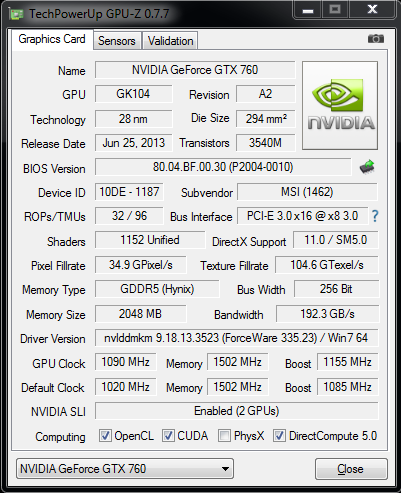
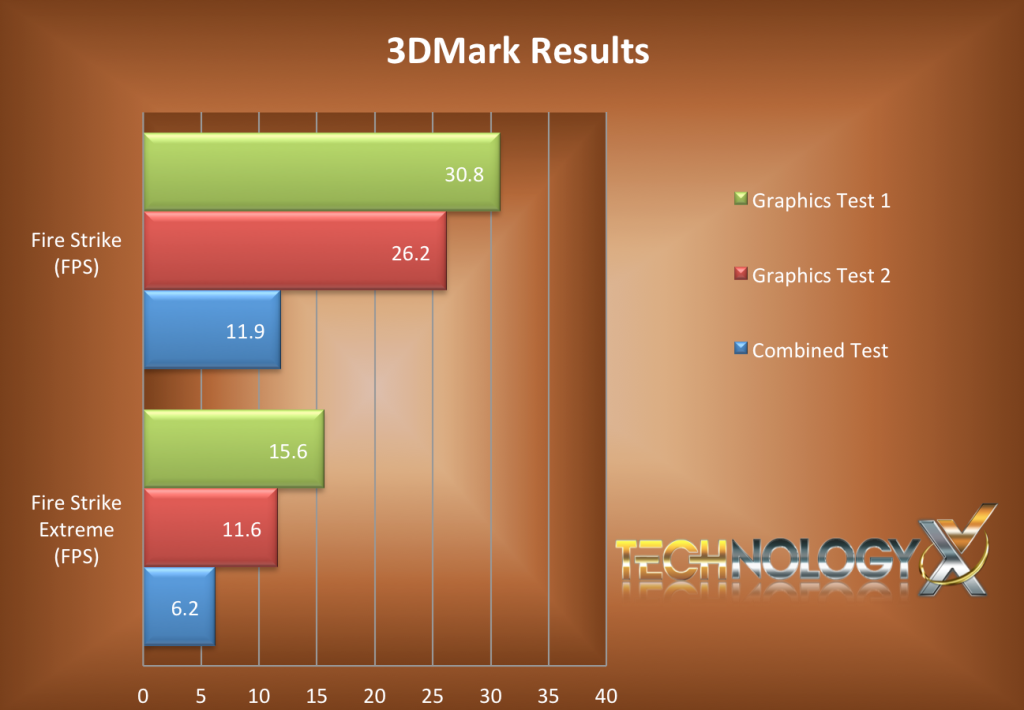
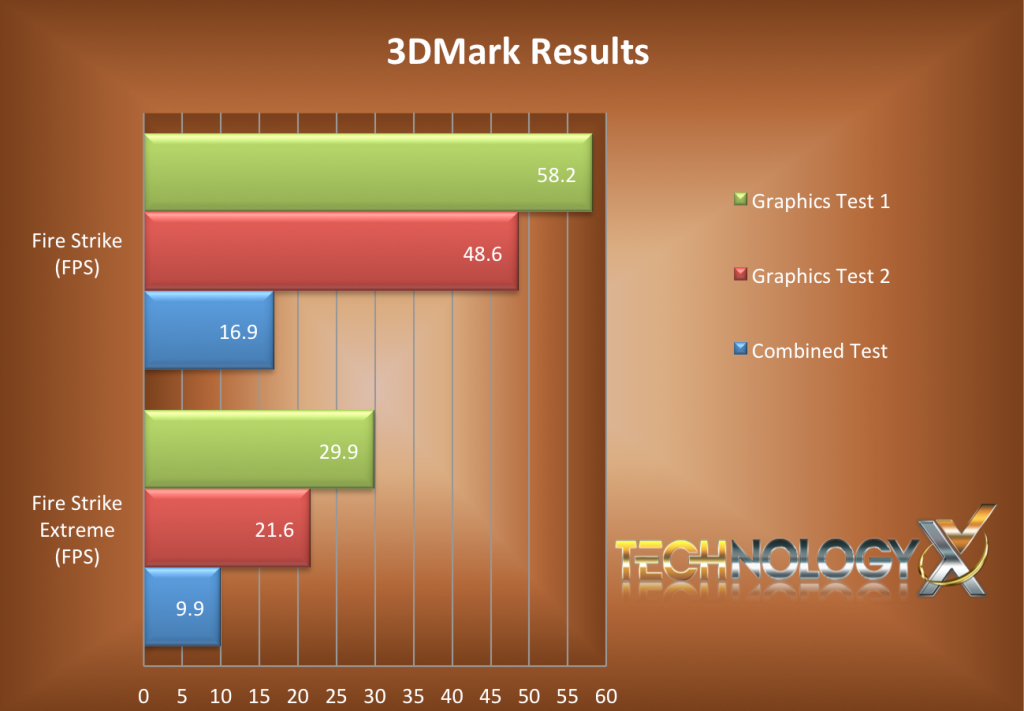
where did you get the MSI SLI connector from ? I checked my Mobo Box but it isnt there, nor does it come in the graphics card box. 🙁