AS SSD Benchmark uses incompressible data in their testing of SSDs, essentially providing results that would be consistent with using the heaviest workload, thus lower speeds are expected. Transfer speeds (MB/s) are seen in the left picture below and IOPS (Input/Output Operations Per Second) are on the right.
Our next benchmark test, AS SSD, returns with a great total score of 1163, while the XP941 shows off read speeds remaining around 1076 MB/s, and write speeds that reach 896 MB/s. A high IOPS score of 93K is always nice to see as well.
Another interesting feature of the AS SSD Benchmark is that it also can test durations and speeds of copying various files, this is an important test for our digital media professionals who require top transfer speeds. ISO and Game copy tests of the Samsung XP941 show incredible transfer speeds that are rarely seen throughout our history of testing single SSD’s.
ANVIL STORAGE UTILITIES PROFESSIONAL (BETA)
Anvil Storage Utilities is essentially an all-in-one tool for all of your SSD benchmarking needs. Anvil can be used for basic consumer testing, as well as endurance testing and threaded I/O read, write and mixed tests. It displays data regarding the SSD, and even about your system.
The Samsung XP941 has demonstrated again that it is an amazing drive, as ASU returned a total score of 5180, and a write score that flirts with the 3000 mark.
Technology X uses benchmark software called PCMark Vantage x64 HDD Suite to create testing scenarios that might be used in the typical user experience. There are eight tests in all and the tests performed record the speed of data movement in MB/s to which they are then given a numerical score after all of the tests are complete. The simulations are as follows:
- Windows Defender In Use
- Streaming Data from storage in games such as Alan Wake which allows for massive worlds and riveting non-stop action
- Importing digital photos into Windows Photo Gallery
- Starting the Vista Operating System
- Home Video editing with Movie Maker which can be very time-consuming
- Media Center which can handle video recording, time shifting and streaming from Windows media center to an extender such as Xbox
- Cataloging a music library
- Starting applications
SAMSUNG XP941 VANTAGE TOTAL SCORE
Through PCMark Vantage, we see that the drive produces a total score of 121901, one of the highest total scores we have seen from a single form factor SSD. On top of that, the XP941 also produced three scores above the 700 MB/s mark with Windows Photo Gallery image imports, Windows Vista Startup and video editing in Windows Media Center.
Review Overview
SSD Build
Features
Performance
Pricing
Availability
Unbelievable Performance!
The Samsung XP941 M.2 PCIe solid state drive is a phenomenal drive that flaunts its 1GB/s performance and is worth every dollar for your next upgrade, that is if you can find one.
 Technology X Tomorrow's Technology Today!
Technology X Tomorrow's Technology Today!

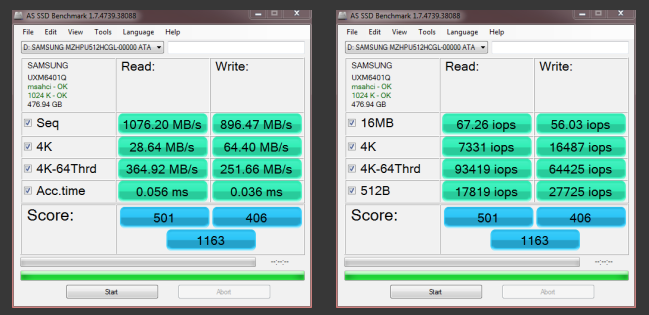
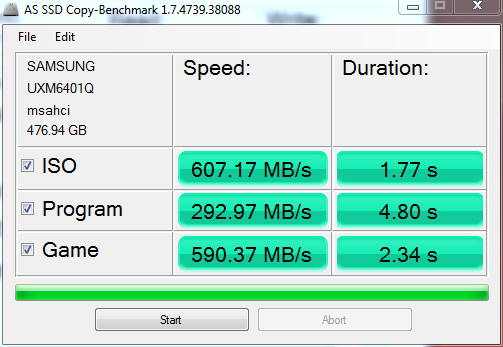

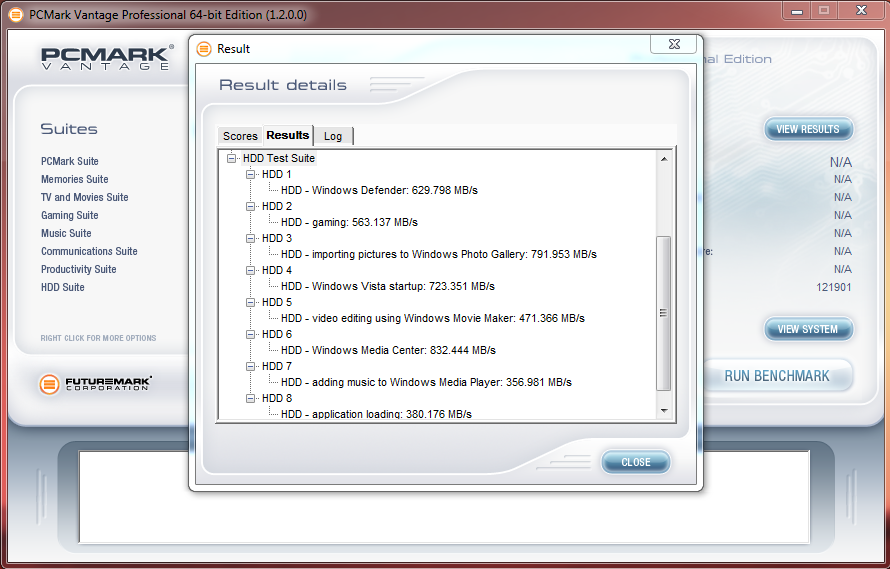
This drive is sensationally fast! My iMac has a 256GB variation of the XP941.
Hey Les, a quick question: I have my SSD partitioned into one 180GB partition for OS X and 70GB for Win 8.1. I keep the 180GB partition half empty at all times, while the Windows partition is 70% full. Is it possible that I reduced the performance of the SSD? I cannot seem to get above 700MB/s reads and 600MB/s writes. I think I remember slightly higher speeds (around +100MB/s reads) when the SSD was one partition only. TRIM is working on both OS X and Windows. I checked.
I read that SSD’s don’t “care” about being partitioned as opposed to hard drives, but I want to hear from the SSD man himself. 😉
Thanks!
Thats a tough one and I wonder if yo partitioned it lower if performance might drop further, similar to lower capacity SSD performance??
The performance shouldnt drop because of the formatting, at least that hasnt occurred in our testing.
What were the original speeds?
I want to say I remember them being approx. 100MB/s faster on reads and maybe 50 on the writes.
Like I said, I’ve been wondering about this partitioning SSDs and the possibility of performance degradation. I read an interesting post from one seemingly knowledgeable person who opined that SSDs do not handle data in a way that would reduce performance as a result of partitions being in place. That would be good news.
Who knows. What I do know is that I’ll wipe out the BootCamp partition in the next few days and we shall see what’s what. I also know that I won’t tolerate any type of significant performance drop on account of Windows being installed natively. I don’t want to be without Windows either, though, so I may just re-install in a virtual machine.
I’ll also do some tests as far as formatting to lower and lower sized partitions, so we can see if the size of the partitions matters. (it does on hard drives)
So you have it in a BootCamp configuration… I ended up getting rid of that, but wish I had same now as i could have tested. I originally had the 256GB MBA drive partitioned evenly for OSX/Win.
Yea, same here, except I gave OS X 180GB and 70GB to Win 8.1 Pro. I imported the BootCamp partition into a virtual machine and wiped it out. (Btw, you can still get the BootCamp partition back by using the utility, can’t you? If you wanted it back, that is)
Read speeds are about the same, but the writes have improved by 40MB/s. My 256GB SSD has 140GB free, so it’s got plenty of room, too. I’m probably going to re-install the BootCamp partition, though. (I love operating systems and tinkering with them. ha ha)
Creative suggestions ! BTW , people are looking for a IRS 941-X , my boss found a blank form here
https://goo.gl/7OefXe