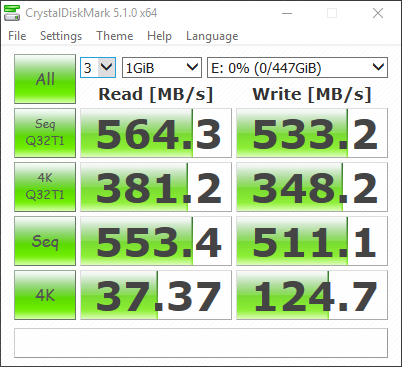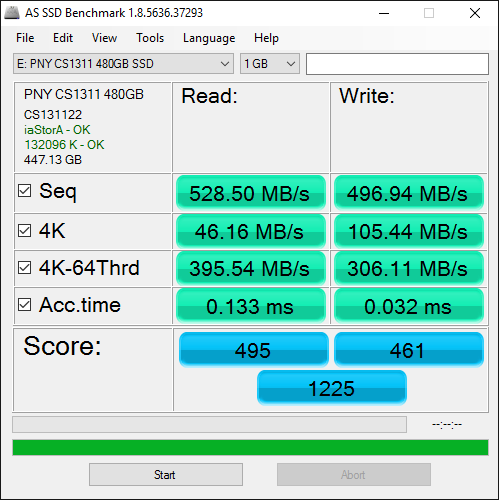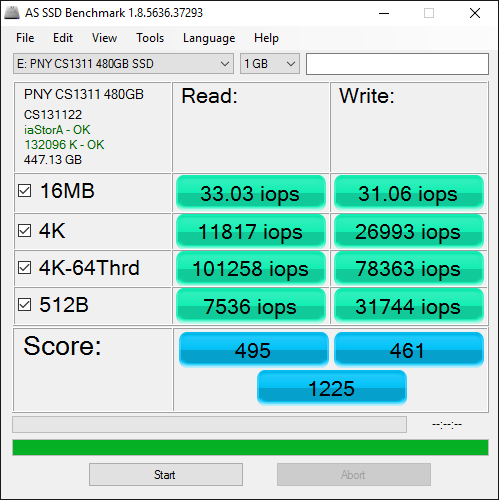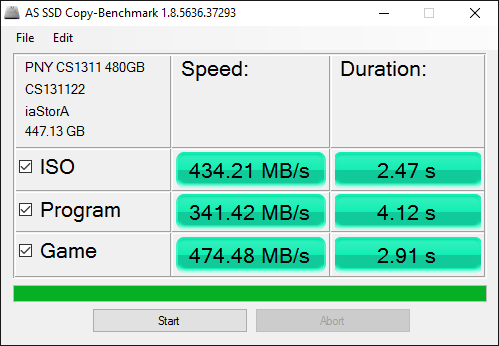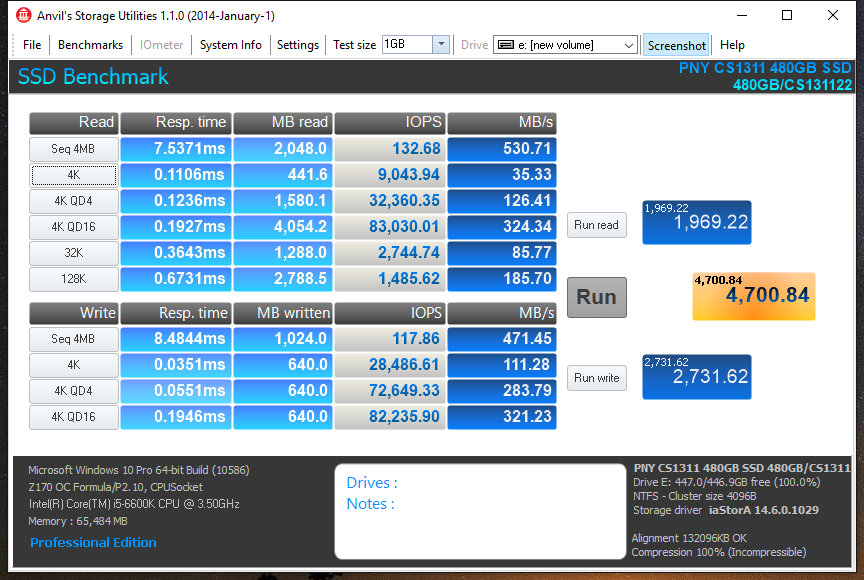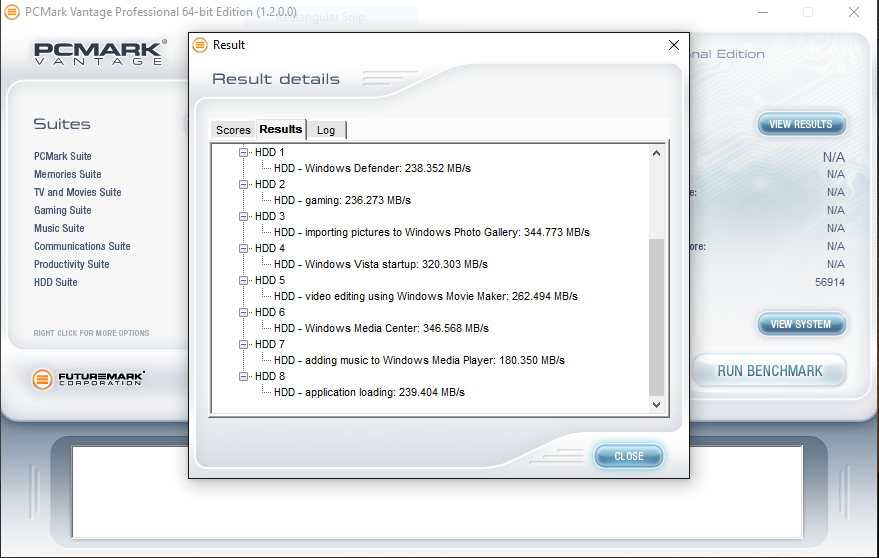CRYSTAL DISK BENCHMARK VER. 5.1.0 x64
Crystal Disk Benchmark is visually straightforward, and is used for measuring the speeds at which your storage device reads and writes in both compressible (oFill/1Fill) and random, mostly incompressible, data. Random data is more consistent with everyday use of a computer, such as transferring videos, pictures and music. We run the benchmark twice, using oFill data first, and then proceeding to test with random data. Since results typically return with nearly identical scores, we only include the results for random data samples.
Again, we see very good results from the PNY CS1311, with sequential read reaching up to 553 MB/s and sequential write reaching 511 MB/s. This is a drop in write performance, but negligible at most.
AS SSD Benchmark uses incompressible data in their testing of SSDs, essentially providing results that would be consistent with using the heaviest workload, thus lower speeds are expected. Transfer speeds (MB/s) are seen in the left picture below and IOPS (Input/Output Operations Per Second) are on the right.
AS SSD provides much lower results than we would have liked to have seen, with read speeds reaching up to 528 MB/s and write speeds reaching up to 496 MB/s. Again, through normal workload and everyday computing, you won’t notice this different in performance. Another interesting feature of the AS SSD Benchmark is that it also can test durations and speeds of copying various files, this is an important test for our digital media professionals who require top transfer speeds.
Here we see the fastest transfer was with games at 2.91 seconds.
ANVIL STORAGE UTILITIES PROFESSIONAL (BETA)
Anvil Storage Utilities is essentially an all-in-one tool for all of your SSD benchmarking needs. Anvil can be used for basic consumer testing, as well as endurance testing and threaded I/O read, write and mixed tests. It displays data regarding the SSD, and even about your system.
Anvil Storage Utilities shows us an increases with sequential read performance, but a decrease with write performance, further from what we have seen with AS SSD.
Technology X uses benchmark software called PCMark Vantage x64 HDD Suite to create testing scenarios that might be used in the typical user experience. There are eight tests in all and the tests performed record the speed of data movement in MB/s to which they are then given a numerical score after all of the tests are complete. The simulations are as follows:
- Windows Defender In Use
- Streaming Data from storage in games such as Alan Wake which allows for massive worlds and riveting non-stop action
- Importing digital photos into Windows Photo Gallery
- Starting the Vista Operating System
- Home Video editing with Movie Maker which can be very time-consuming
- Media Center which can handle video recording, time shifting and streaming from Windows media center to an extender such as Xbox
- Cataloging a music library
- Starting applications
SSD VANTAGE TOTAL SCORE
The PNY CS1311 SSD achieved a total score of 56914. Out of all the benchmark tests ran throughout the HDD suite of PCMark Vantage, the highest transfer speed recorded was 346 MB/s when using Windows Media Centre.
Review Overview
SSD Build
Specifications
Components
Performance
Warranty
Sleek!
If you are looking for a solid performer and an excellent option for upgrading your boot drive, look no further than the PNY CS1311 SSD!
 Technology X Tomorrow's Technology Today!
Technology X Tomorrow's Technology Today!