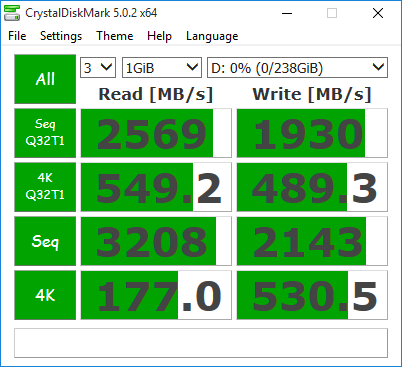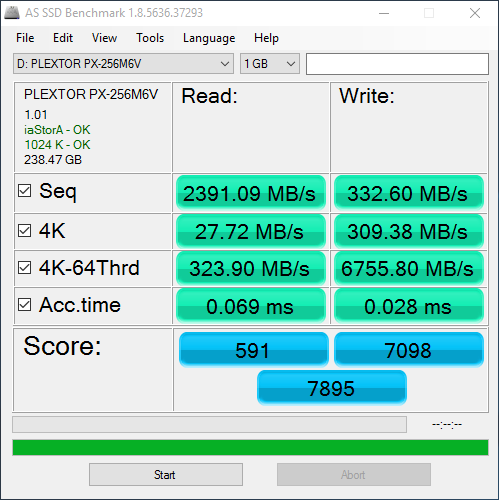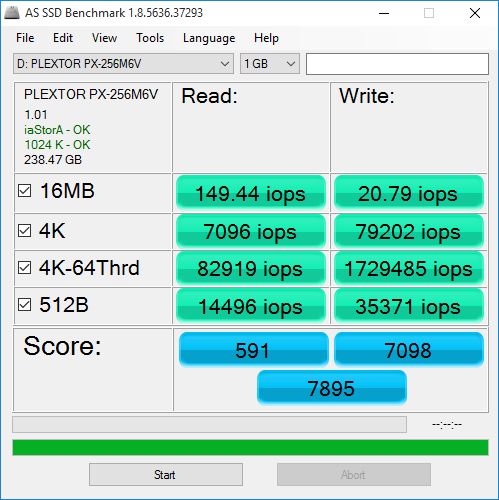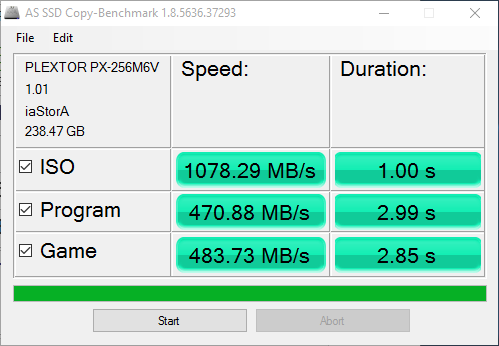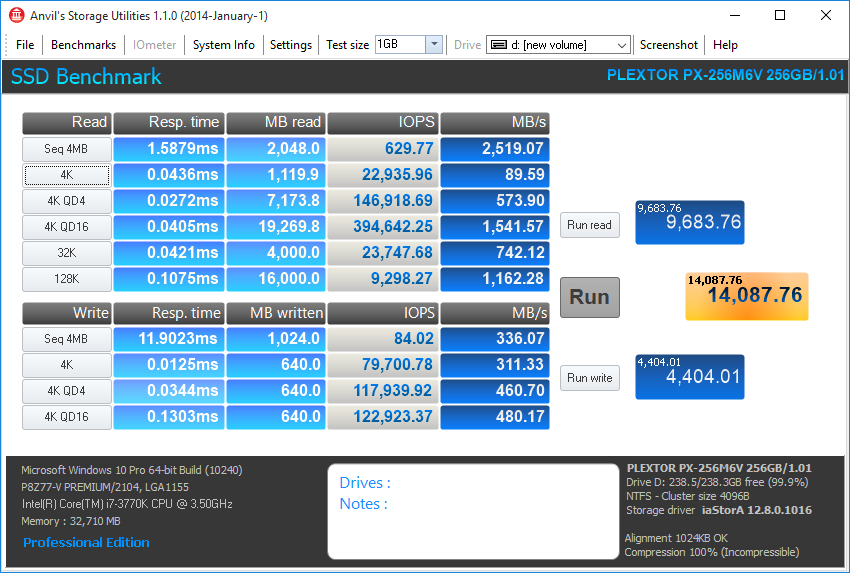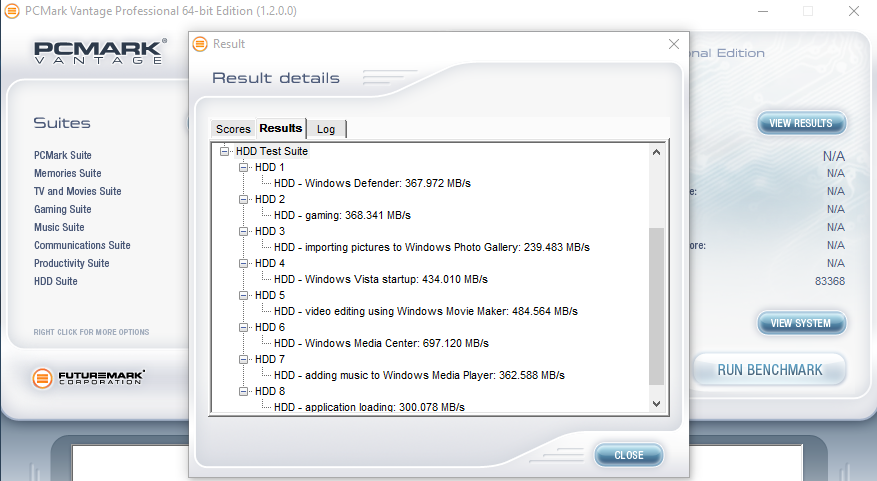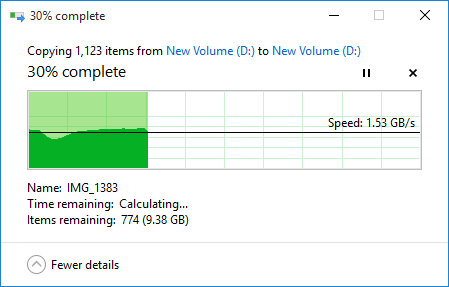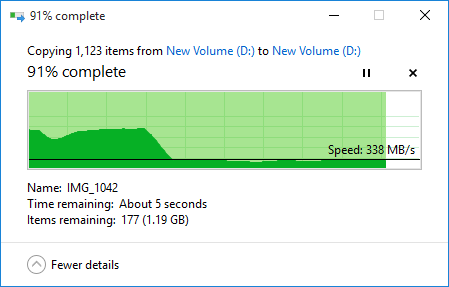CRYSTAL DISK BENCHMARK VER. 3.0.3 x64
Crystal Disk Benchmark is visually straightforward, and is used for measuring the speeds at which your storage device reads and writes in both compressible (oFill/1Fill) and random, mostly incompressible, data. Random data is more consistent with everyday use of a computer, such as transferring videos, pictures and music. We run the benchmark twice, using oFill data first, and then proceeding to test with random data. Since results typically return with nearly identical scores, we only include the results for random data samples.
Switching to a benchmark test that utilizes random data (incompressible), as compared to oFill (compressible) data, we don’t see quite as high of throughput as we did with ATTO. Sequential read and write come in at 2.5GB/s and 1.9GB/s, respectively. These are still pretty amazing when you think about it, especially when you compare it to its throughput of 534MB/s read and 357MB/s write when disabled.
AS SSD Benchmark uses incompressible data in their testing of SSDs, essentially providing results that would be consistent with using the heaviest workload, thus lower speeds are expected. Transfer speeds (MB/s) are seen in the left picture below and IOPS (Input/Output Operations Per Second) are on the right.
Here we see 2.3GB/s sequential read speeds, but only 332MB/s write speeds. The write speeds here appear almost human, or normal when compared to standard SATA 3 testing.
When we tested the drive through our normal SATA 3 protocol, we saw speeds of 487MB/s and 380MB/s, which isn’t far off from what we see here. That is with the exception of transferring an ISO file, where speeds are that of 1.0GB/s.
ANVIL STORAGE UTILITIES PROFESSIONAL (BETA)
Anvil Storage Utilities is essentially an all-in-one tool for all of your SSD benchmarking needs. Anvil can be used for basic consumer testing, as well as endurance testing and threaded I/O read, write and mixed tests. It displays data regarding the SSD, and even about your system
Anvil shows us similar results to that of AS SSD, in the sense that sequential read speeds came in over 2.0GB/s, but the write speeds stick around 336MB/s.
The SSD Review uses benchmark software called PCMark Vantage x64 HDD Suite to create testing scenarios that might be used in the typical user experience. There are eight tests in all and the tests performed record the speed of data movement in MB/s to which they are then given a numerical score after all of the tests are complete. The simulations are as follows:
- Windows Defender In Use
- Streaming Data from storage in games such as Alan Wake which allows for massive worlds and riveting non-stop action
- Importing digital photos into Windows Photo Gallery
- Starting the Vista Operating System
- Home Video editing with Movie Maker which can be very time-consuming
- Media Center which can handle video recording, time shifting and streaming from Windows media center to an extender such as Xbox
- Cataloging a music library
- Starting applications
PLEXTOR M6V VANTAGE TOTAL SCORE
The Plextor M6V achieved a total score of 83,368, a few thousand points higher than the SATA 3 testing. Out of all the benchmark tests ran throughout the HDD suite of PCMark Vantage, the highest transfer speed recorded was 697MB/s when utilizing Windows Media Center.
REAL WORLD PERFORMANCE?
All of our testing so far is fine and dandy, but really at the end of the day how does this drive help you? So lets take this one step further, we figured we would try to transfer some photos (rather incompressible data) from folder to folder within the drive. As it was copying, we would grab a screenshot of the speeds that Windows noted the drive to be transferring the files at. Take a look at our screen shot below:
So in a matter of a maybe five seconds, we were already 30% complete and seeing reported speeds exceeding 1.5GB/s. There isn’t much more ‘real world’ this could possibly be. This isn’t a synthetic test, its simply the transferring of photos. However, it’s not all fun and games though, watch what happens as the copying continues:
Just like AS SSD and Anvil Storage Utilities predicted, the write speed has now dropped to 338MB/s, and it stayed that way for probably 70% of the time it was transferring the files.
Review Overview
Performance
Build and Components
Features
Pricing & Availability
Warranty
Blazing Speeds!
The Plextor M6V alone is a great entry level SSD, if you are looking for a storage option on a budget. Throw in PlexTurbo and you have the potential to reach some great theoretical speeds.
 Technology X Tomorrow's Technology Today!
Technology X Tomorrow's Technology Today!