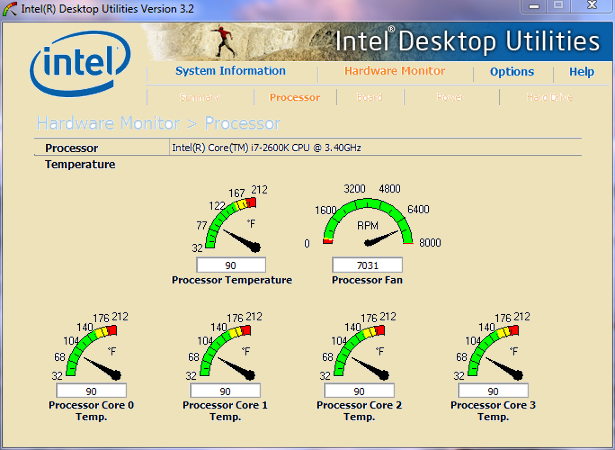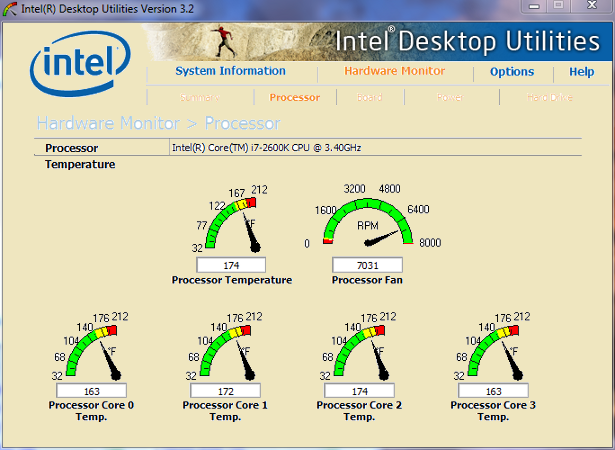CABLE MANAGEMENT
Cable management in the Enthoo Pro M is a breeze. With 32mm of clearance between the motherboard tray and the right side panel, and with the back side of the lower chamber wide open, there is ample room to stow away excess cable lengths. The 3 X Velcro Phanteks straps can be opened and re-closed as often as is needed to keep adding additional cables to this main bundle. Additional anchor points for cable ties makes routing cables cleanly quite easy, even for all of the front panel connectors.
Below is the finished wiring as seen from the back side of the motherboard tray. With the PSU we utilized not being modular, there were a number of excess lengths of cable, pretty much all of which were easily stowed in the lower chamber.
And next is what the finished product looks like from the visible side of things. Utilizing the Enthoo Pro M results in one extremely tidy build — darn little cabling of any kind is seen from this side.
PERFORMANCE
Once we have powered up our system as built into the Enthoo Pro M, one of the first things that we observe is that all audible noise appears to be coming from the dual fans on the radiator of the CPU cooler (and the pump). All fans are connected to headers on our Intel motherboard for control and monitoring, and even leaning in and listening right up close to the front fans or the upper fans finds them very quiet at idle.
Below is a screenshot of temperatures (at idle) for all of the CPU cores, as monitored by the motherboard. All temps are nice and cool, and less than 20 degrees (F) above ambient room temperature.
Now let’s exert some stress on the CPU and see what happens with core temps. Utilizing Intel’s processor testing software to stress the CPU, we find that temps of all cores maxed out between 163 degrees F and 183 degrees F for even the heaviest load. Below we see a screenshot of the core temps mid-test.
REPORT ANALSYIS AND FINAL THOUGHTS
The Phanteks Enthoo Pro M chassis is easily one of the most builder-friendly that we have ever installed a system into. It does not advertise tool-less installation of components, although this is often an over-hyped aspect of system building anyway: it is neither difficult not time-consuming to simply install four screws to securely mount a component. It is also nice to see Phanteks drop the nearly pointless liquid cooling tube holes that most chassis manufacturers still want to include in most of their offerings. With the advent and proliferation of all-in-one liquid coolers, it is likely that less than 5% of builders will utilize any form of custom liquid cooling that would require the holes.
The Enthoo Pro M’s removable upper fan/radiator bracket is an outstanding feature that greatly simplifies mounting fans and/or a radiator to this area. A removable optical drive cage and HDD/SSD tray creates lots of flexibility in designing and installing a system into it. The Enthoo Pro M is spacious and roomy, allowing for use of very large CPU cooling options and even the longest of graphics cards. And for those who do require lots of storage capacity or multiple storage drives, optional brackets are available to satisfy that requirement. The included “drop and lock” SSD mounting bracket that can occupy three different positions adds flexibility in using an SSD as either a primary or secondary drive.
 Where the Phanteks Enthoo Pro M really shines is cable management. With 32mm of space behind the motherboard tray, a separate chamber for your PSU (and wiring concealment), well thought out placement of grommeted openings, and a trio of Velcro straps to secure the bulk of your wiring to a single column area, the result if an extremely tidy build with an absolute minimum of cables visible on the front side of the motherboard tray and through the windowed left side panel. As you can see in the above image, building your system into the Enthoo Pro M results in a sleek and professional looking desktop PC.
Where the Phanteks Enthoo Pro M really shines is cable management. With 32mm of space behind the motherboard tray, a separate chamber for your PSU (and wiring concealment), well thought out placement of grommeted openings, and a trio of Velcro straps to secure the bulk of your wiring to a single column area, the result if an extremely tidy build with an absolute minimum of cables visible on the front side of the motherboard tray and through the windowed left side panel. As you can see in the above image, building your system into the Enthoo Pro M results in a sleek and professional looking desktop PC.
When we began this report, we stated that we would ascertain what of sort of value the Phanteks Enthoo Pro M brings to the system-building table. Currently available at Amazon for $84.99, it doesn’t quite fit the “budget” price point. However, the Enthoo Pro M is not intended to be a “budget” chassis. The build quality and features exceed those of many chassis selling for more, which makes it an excellent “bang for the buck” value proposition, especially when you factor in Phanteks’ five year warranty. We are proud to award the Phanteks Enthoo Pro M our Gold Seal of Approval.
Check Out Phanteks Enthoo PRO M on Amazon!
Review Overview
Product Build
Specifications
Features
Pricing & Availability
Warranty
Builder-Friendly!
The Phanteks Enthoo Pro M is one of the most builder-friendly chassis we have worked with.
 Technology X Tomorrow's Technology Today!
Technology X Tomorrow's Technology Today!