Software & Features
Moving on to the software for the V770, it’s all very easy to use and is basically taken care of on one screen, much like the V570 Gaming Mouse software. Unfortunately, they are two separate software programs and aren’t programmed in the same software like Corsair has done with their CUE software.
As you can see the software is laid out very neatly doesn’t appear that it will be hard to figure out. Outlined on the right are the majority of the customization options and on the right is the beautiful V770.
As you can see it is very straightforward starting at the top with the light effects. There is a plethora of different options for this as you can see below.
 You’ll definitely find one that you enjoy and if you don’t there are programmable profiles to really make your lighting effects, your own.
You’ll definitely find one that you enjoy and if you don’t there are programmable profiles to really make your lighting effects, your own.
With a very straight-forward user interface the software is easily used by users of all experience levels. Brightness for the keyboard as well as the palm rest are individually monitored and controlled with sliding bars, too easy.
The palm rest has four options; static, breathing, vortex, and wave to choose from. The final two adjustable features are the Response time and the Report rate, from 20ms to 2ms and 125ghz to 1000ghz, respectively.
Macro’s are controlled by clicking the macro button at the bottom and it will open the macro screen as displayed below.
 The macro’s are completely user-timed, you won’t be able to input pre-programmed pause times, they will have to be estimated by the user. This isn’t much of a deal but the control of pre-programmed step-by-step macro’s just alleviate the issue of messing it up and having to redo it a bunch of times.
The macro’s are completely user-timed, you won’t be able to input pre-programmed pause times, they will have to be estimated by the user. This isn’t much of a deal but the control of pre-programmed step-by-step macro’s just alleviate the issue of messing it up and having to redo it a bunch of times.
Overall the software is easy to use and doesn’t cause any issues. We really just wish that all the 70 series gear worked from one main program rather than having to install multiple for all peripherals.
Let’s get to talking about some of the features of the V770!
 First, we have the undeniably beautiful lighting of the RGB LED’s. With a LED bar in the wrist rest as well as one on either side of the board, this is one of the most beautifully lit boards, we have had the opportunity to review.
First, we have the undeniably beautiful lighting of the RGB LED’s. With a LED bar in the wrist rest as well as one on either side of the board, this is one of the most beautifully lit boards, we have had the opportunity to review.
As beautiful as the wrist rest looks and compliments the glow of the rest of the board, we had two issues with it; First thing we noticed was the connectivity. The wrist wrest is magnetically attached to the board and has spring-loaded LED connector pins which allow a snug fit without damaging the pins.
 However, during extended or more intense use of the board we found the LED bar losing connectivity briefly, this is most likely due to a loss of connection as when your hands are placed on the board in typing position, your right hand palm is directly above the connectors so when typing the push-off of the fingers on the buttons is causing a loss of connectivity briefly. If you play in dark rooms and enjoy your lighting, this will be a little annoying during game play.
However, during extended or more intense use of the board we found the LED bar losing connectivity briefly, this is most likely due to a loss of connection as when your hands are placed on the board in typing position, your right hand palm is directly above the connectors so when typing the push-off of the fingers on the buttons is causing a loss of connectivity briefly. If you play in dark rooms and enjoy your lighting, this will be a little annoying during game play.
The other issue we had been how high the keys sit when using the wrist wrest.
 In the photo above you can see the base of the pinky is resting on the “Right-Click” keyboard button. During game-play you may want to disable the keys to the sides of the space-bar as they were frequently bumped and interrupted any activity we performed. This could be fixed by taking a millimeter or so off of the keys to lower them or to increase the height of the wrist rest. This is an odd one as it could be user preference but this is the first time we have ever noticed this issue on a board.
In the photo above you can see the base of the pinky is resting on the “Right-Click” keyboard button. During game-play you may want to disable the keys to the sides of the space-bar as they were frequently bumped and interrupted any activity we performed. This could be fixed by taking a millimeter or so off of the keys to lower them or to increase the height of the wrist rest. This is an odd one as it could be user preference but this is the first time we have ever noticed this issue on a board.
The Macro keys are always great as they add ease of actuating for quick actions mid-game. If you aren’t used to a board with dedicated macros it takes a while to get used to as when you try to get back to “home” without looking at your keyboard, you don’t expect that row to be there and it throws you off a little, but mid game that is all it takes to be tossed. What we mean by home is, where your hands reset to when you make initial contact with the board. I personally drop my hands on the “ESC” key and float to center.
 With the beautifully braided cable having four ports coming off the end, you’ll only have to go to the back of your computer once to get all the functionality you need. On the right side of the keyboard you have a headphone jack, the keyboard comes with a dual connector incase your headphones and mic are separate cables. On the opposite side is a fully functional USB port. This is handy for those of you who’s chassis’ aren’t within arms reach.
With the beautifully braided cable having four ports coming off the end, you’ll only have to go to the back of your computer once to get all the functionality you need. On the right side of the keyboard you have a headphone jack, the keyboard comes with a dual connector incase your headphones and mic are separate cables. On the opposite side is a fully functional USB port. This is handy for those of you who’s chassis’ aren’t within arms reach.
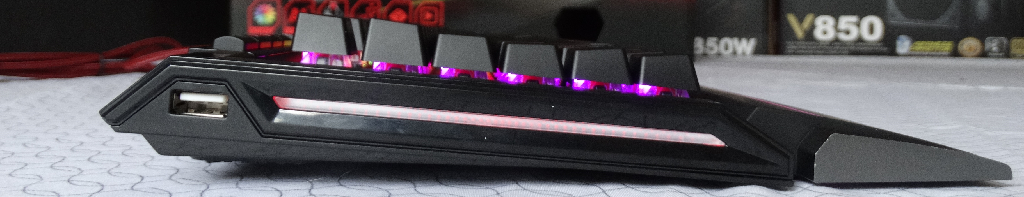 We discussed the lighting and media controls earlier but they work great and really complement this board. One final addition we have noticed to this board was the landscape oriented cell phone holder. Cool addition, considering you can connect and interact with your phone to your PC via the USB pass-through.
We discussed the lighting and media controls earlier but they work great and really complement this board. One final addition we have noticed to this board was the landscape oriented cell phone holder. Cool addition, considering you can connect and interact with your phone to your PC via the USB pass-through.
 This a great feature but the area is fairly small and depending on the thickness of your phone and case may not be as accommodating as our Catalyst iPhone 7 Case.
This a great feature but the area is fairly small and depending on the thickness of your phone and case may not be as accommodating as our Catalyst iPhone 7 Case.
Review Overview
Packaging & Contents
Software
Features
User Experience
Price
Viper!
The V770 is a outstanding board that looks as good as it performs. Can't go wrong here!
 Technology X Tomorrow's Technology Today!
Technology X Tomorrow's Technology Today!
