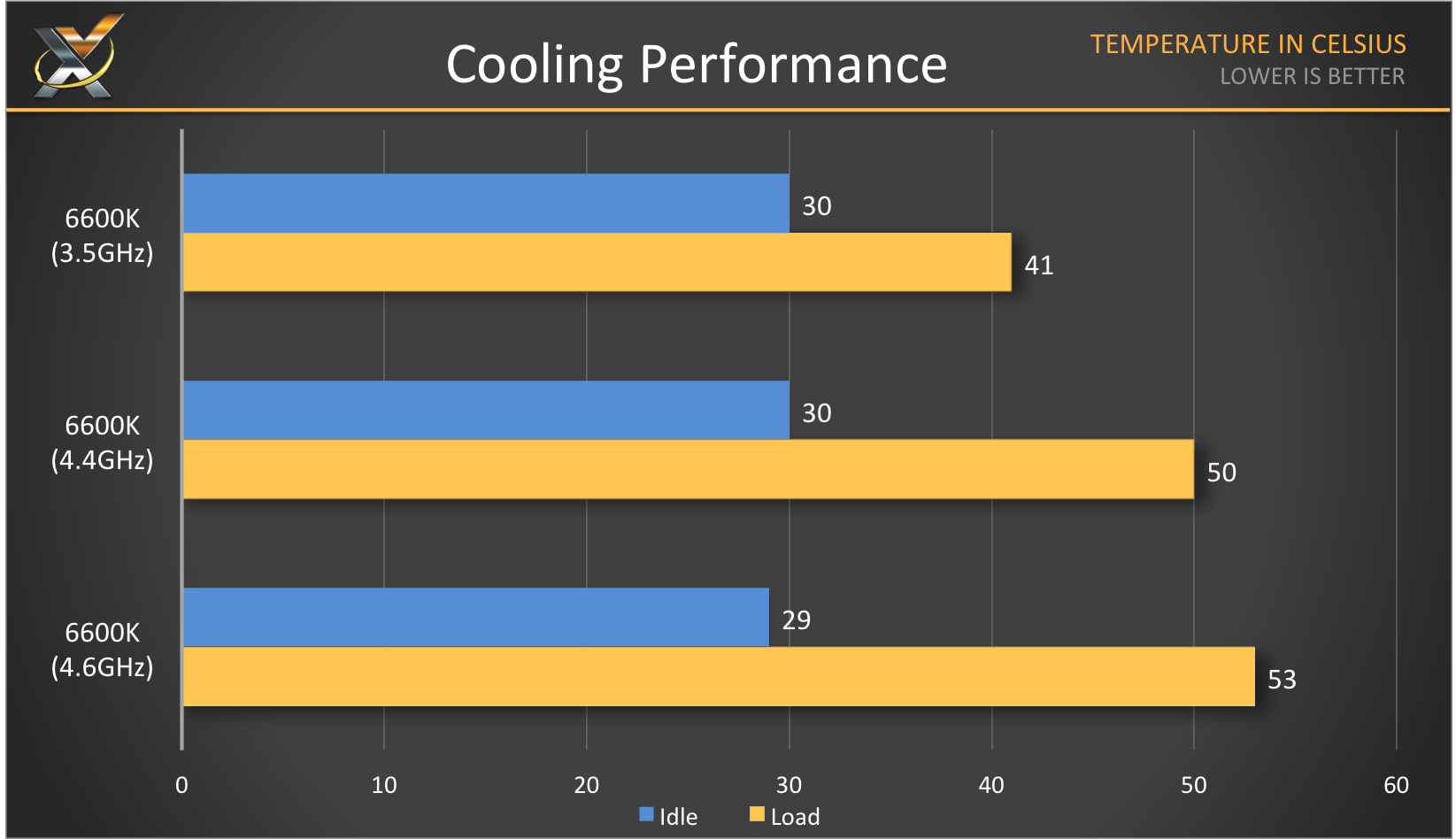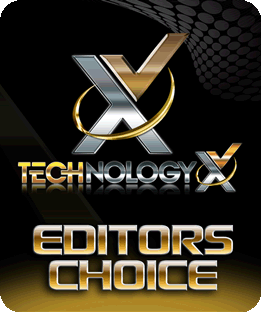TECHNOLOGY X TEST PROTOCOL
At Technology X, we test our CPU coolers slightly different depending upon the cooler’s marketed purpose, whether it be for a silent operation or extreme overclocking. Our goal is to test in a system that has been optimized with our SSD Optimization Guide, however, CPU C State alteration may or may not have occurred depending on the motherboard and BIOS configurations. Additionally, we also try to include links to the benchmarks used in our report so that you as the reader can replicate our tests to confirm that your cooler performs the way it should.
SYSTEM COMPONENTS
This Test Bench build was the result of some great relationships and purchases; our appreciation goes to the below mentioned manufacturers for their support in our project. All of the components we use for testing and evaluation can be easily purchased at a relatively affordable price. The links provided below can assist in pricing, as well as availability for those of you who may find interest in our equipment.
| PC Chassis: | In Win 805 Mid Tower Chassis |
| Motherboard: | ASRock Z170 OC Formula |
| CPU: | Intel i5-6600K |
| CPU Cooler: | N/A |
| Memory: | Crucial 64GB DDR4-2133 Memory |
| Power Supply: | be quiet! Dark Power Pro 11 850W |
| Graphics Card: | Zotac GeForce GTX 980 Amp! Edition 4GB |
| System Cooling: | be quiet! Silent Wings 2 Chassis Fan |
| Keyboard: | Tesoro Excalibur Spectrum |
| Mouse: | i-rocks M20E Illuminated Gaming Mouse |
| Storage: | Intel 750 Series NVMe PCIe SSD (1.2TB) |
AIDA64 EXTREME
In order to test our CPU cooler, we’ll be running a CPU stress test and monitoring our temperatures using AIDA64, which is a great utility for benchmarking, testing the stability of, and monitoring your system.
COOLING PERFORMANCE
To test our cooler, we ran AIDA64’s ‘System Stability Test’ for one hour and recorded the highest temperature reached on any core. We did so at both the stock core frequency of our Intel Core i5 6600K, as well as overclocked to 4.4GHz, and 4.6GHz.
During all tests our ambient temperature was approximately 23C while the cooler’s intake temperature was a slightly warmer 29C.
Just like most big brothers do, the NH-U14S kicked the NH-U12S out of the ball game, not by much though. The difference between the two is that of a couple degrees. Something possibly to keep in mind when playing with your budget.
REPORT ANALYSIS AND FINAL THOUGHTS
Surprisingly, as we compare the the NH-U12S to the NH-U14S, there are many similarities, which are to be expected considering they are basically the same CPU cooler, with the exception of size and design. When it comes to performance, the NH-U12S did perform very well, as did the NH-U14S. We would have liked to have seen the NH-U14S with another NF-A15 fan to see if blew (no pun intended) the NH-U12S out of the water, we can only assume that it would.
Just the same as the NH-U12S, there is not much we don’t like about the NH-U14S, this is one solid CPU Cooler! For this and more, we proudly award Noctua, the NH-U14S with another Editors Choice Award!
Check Out Noctua CPU Cooler Pricing On Amazon!
Review Overview
CPU Cooler Build
Specifications
Appearance
Performance
Pricing & Availability
Big and Bad!
The Noctua NH-U14S CPU Cooler is a great CPU Cooler, and the bigger, badder and better big brother to NH-U12S.
 Technology X Tomorrow's Technology Today!
Technology X Tomorrow's Technology Today!