INSTALLATION
By following the provided installation guide, the whole process of installing the NH-D15S is very simple. You start by identifying which CPU socket you have, in our case it is the Intel LGA 1151, installing the SecuFirm2™ backplate and securing the mounting brackets.
All of the different parts for the mounting kit are identified in the instruction guide with detailed illustrations and unique names, which make the process even easier as it eliminates the possibility of confusing components.
Our next step is to then apply the thermal paste. We don’t go into details on how to do that, as there’s clearly no absolute incorrect way to do it. As we have said before, unless you’re putting it on your toast instead of the CPU, that’s obviously the wrong way to do it.
We’ll then place the heatsink itself without the fans installed on top of the threaded posts on the Mounting Bars, and then carefully tighten the spring-loaded screws onto the posts. You’ll want to tighten the screws until they stop, and not force it to go any further as applying too much pressure to your CPU can result in serious damage.
You will want to condor the placement of the second NF-A15 PWM fan. We found that when having the heatsinks position vertically didn’t allow for us to install the second NF-A15 PWM fan on the left hand side, rather it needed to be on the right side. It was installed by using the included clips by pressing the fan up against the heatsink and pulling the clips over the slotted sections on the heatsink. Carefully route and connect the fans power cable into a 4-pin PWM CPU fan header on your motherboard and we are ready to perform!
Review Overview
Build Quality
Specifications
Performance
Noise
Pricing
Ice Cold!
The Noctua NH-D15S D-Type Premium CPU Cooler provides exceptional performance, especially when a second NF-A15 PWM fan is added.
 Technology X Tomorrow's Technology Today!
Technology X Tomorrow's Technology Today!


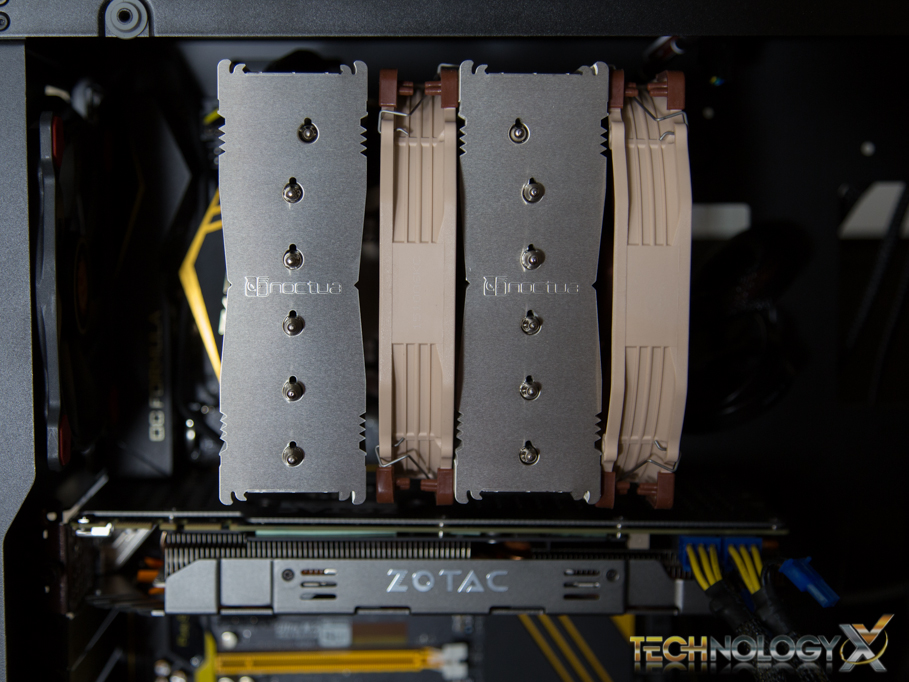
*Puts Toast Down* Damn, I knew I was doing something wrong! lol Great review Chris!
Haha Words were taken from a wise reviewer!