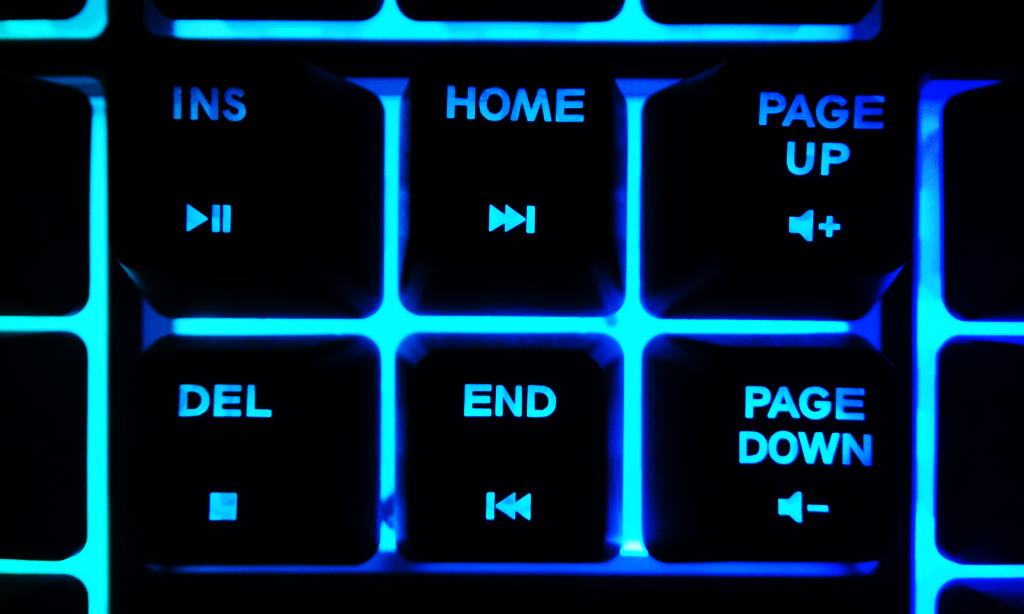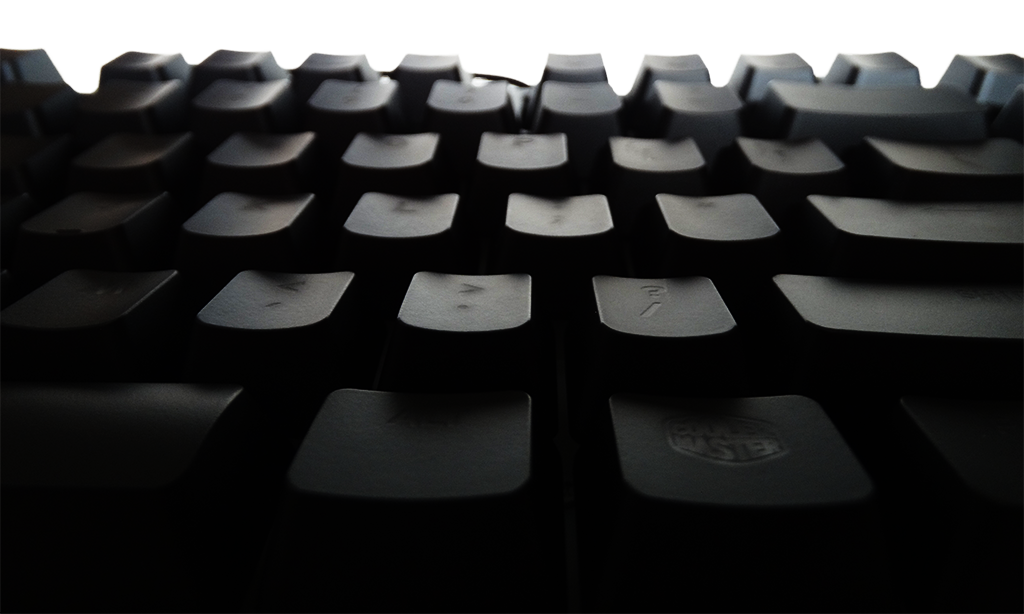KEYBOARD – FEATURES
To use the extra features of the Masterkeys Lite L keyboard, you have to hold down the “FN” key while simultaneously pressing the desired button. To start off, the media keys are located just above the arrow keys. Here you have your basic controls to play/pause your media, stop it, skip forward or back, and control your audio.
Moving on you’ll find the keyboard controls located on the F9-F12 keys. Here you can change your key repeat rate from 1x to 8x, disable the whole keyboard, or just turn off the windows key.
The escape key has two functions. A regular press turns off all of the board’s LED’s, while a 10 second hold will reset all of the coloring schemes back to default. With the ability to customize all of the different lighting modes, holding down the escape key will reset every mode back to its original factory setting.
Lastly, we have the main attraction of the keyboard, the lighting effects. Located between the F1-F7 keys you will find all of the lighting controls. We took a real in-depth look into each of the eight color modes including their customization options and compiled it all here.
Modes – Each of the eight different lighting configurations
Reactive – Does the lighting react to the users typing
F1 – Cycles the colour from red, orange, yellow, green, teal, blue, purple, pink, white
F2/F3/F4 – Adds red, green, and blue light respectively creating many different colors (5 levels)
F6 – Changes the direction of light travel
F7 – Changes the speed of light travel (3 speeds)
| Modes | Reactive | F1 | F2/F3/F4 | F6 | F7 |
| Static | N/A | Active | Active | N/A | N/A |
| Breathing | N/A | Active | N/A | N/A | Active |
| Wave | N/A | N/A | N/A | Left to Right
Right to Left |
Active |
| Ripple | Active | Active | Active | Left to Right
Right to Left Expanding Out/In |
Active |
| Colour Cycle | N/A | N/A | N/A | N/A | Active |
| Scan | N/A | Active | Active | Left to Right
Right to Left Collapsing Expanding Out/In |
Active |
| Scanning Wave | N/A | N/A | N/A | Left to Right
Right to Left Collapsing Expanding Out/In |
Active |
| Static Zone Control | N/A | Active | Active | Selects 6 areas to configure separately | N/A |
We can easily say this board, alongside Coolermaster’s other Masterkeys boards, has some of the best lighting effects we have ever come across. With powerful RGB lighting coupled with the new transparent plunger of the Mem-chanical keys, this board creates an absolutely gorgeous display of lights and colors.
Review Overview
Design
Features
Hardware
Performance
Pricing
GORGEOUS!
For only $60, this is an amazing must buy. 16 million colours, 24-key anti-ghosting, DPI switching, and many more features make this bundle an absolute steal!
 Technology X Tomorrow's Technology Today!
Technology X Tomorrow's Technology Today!