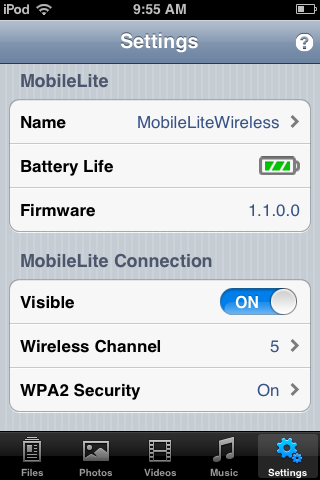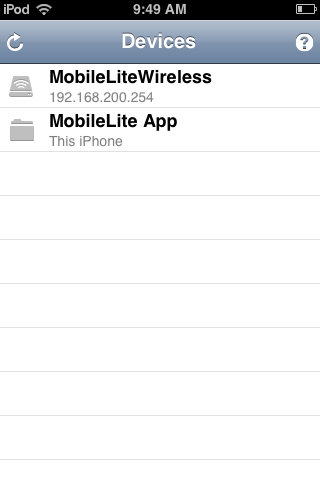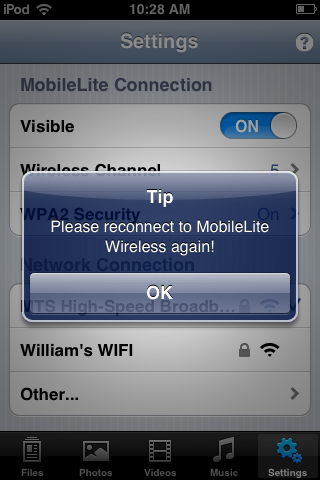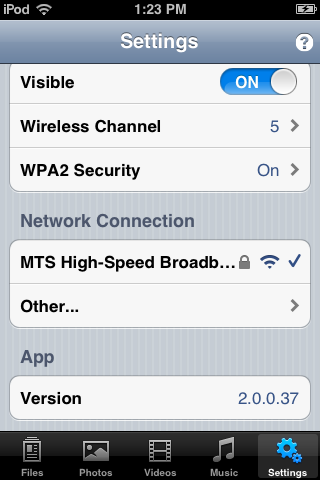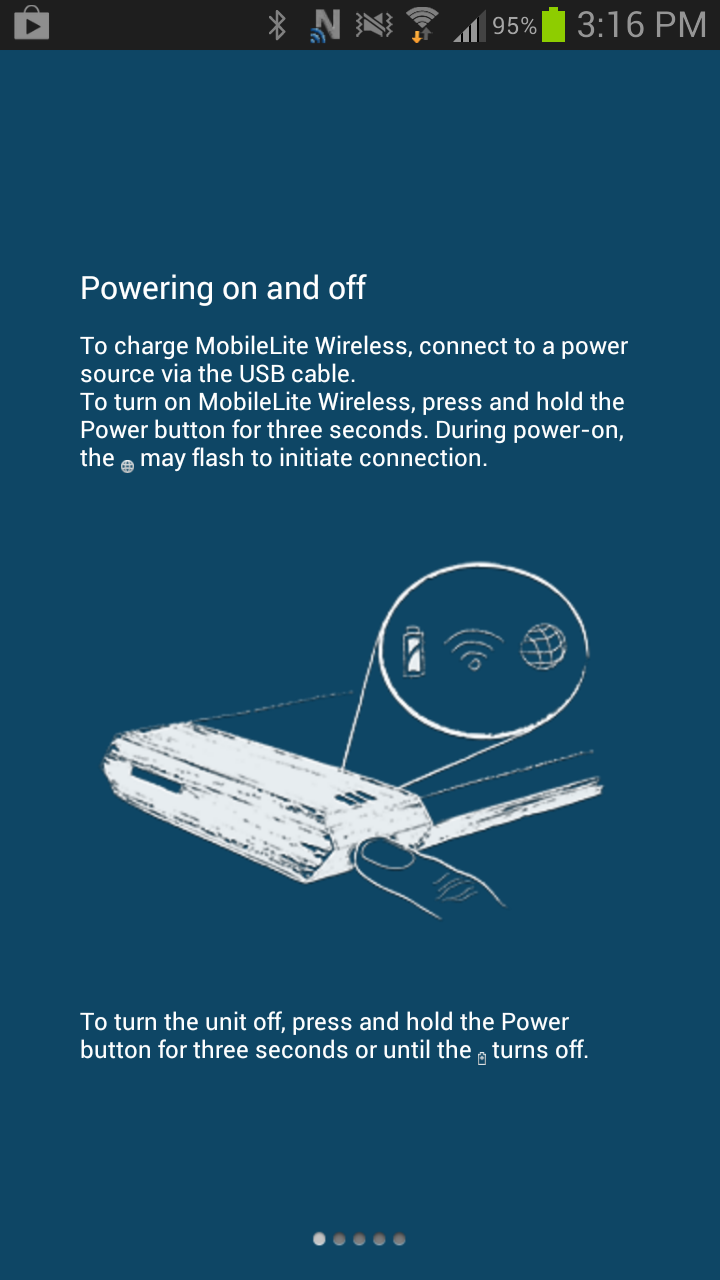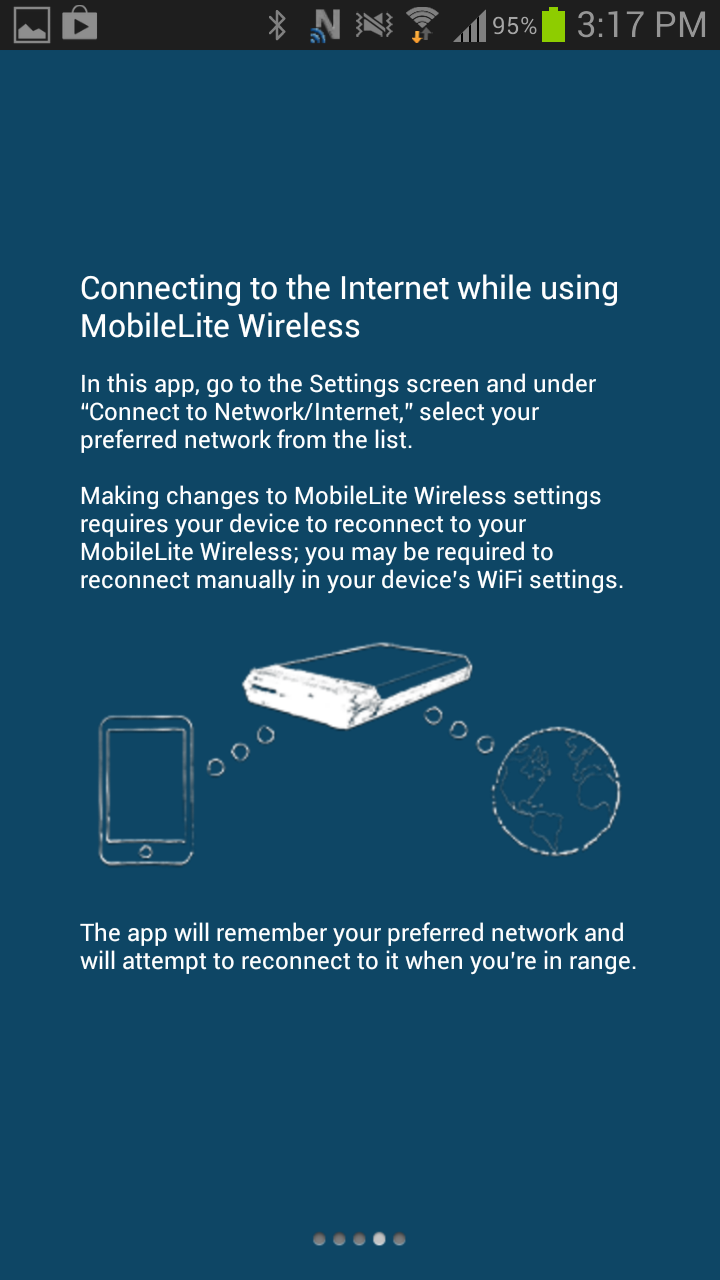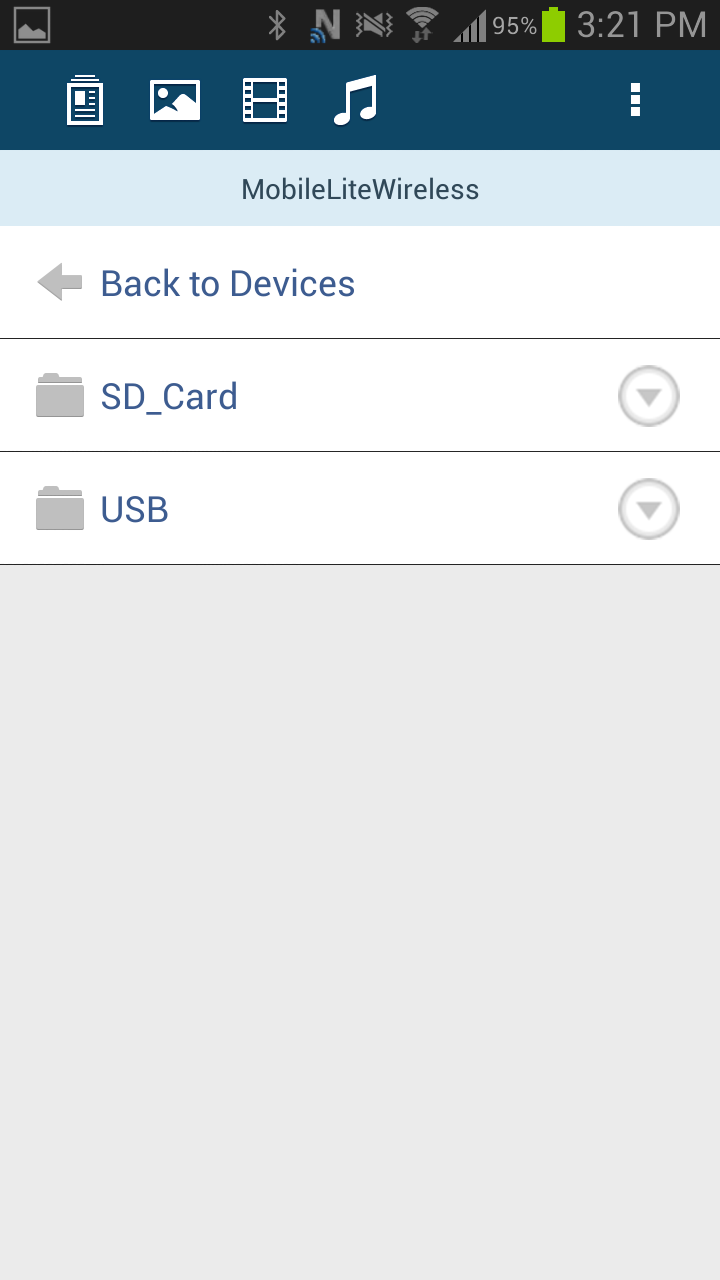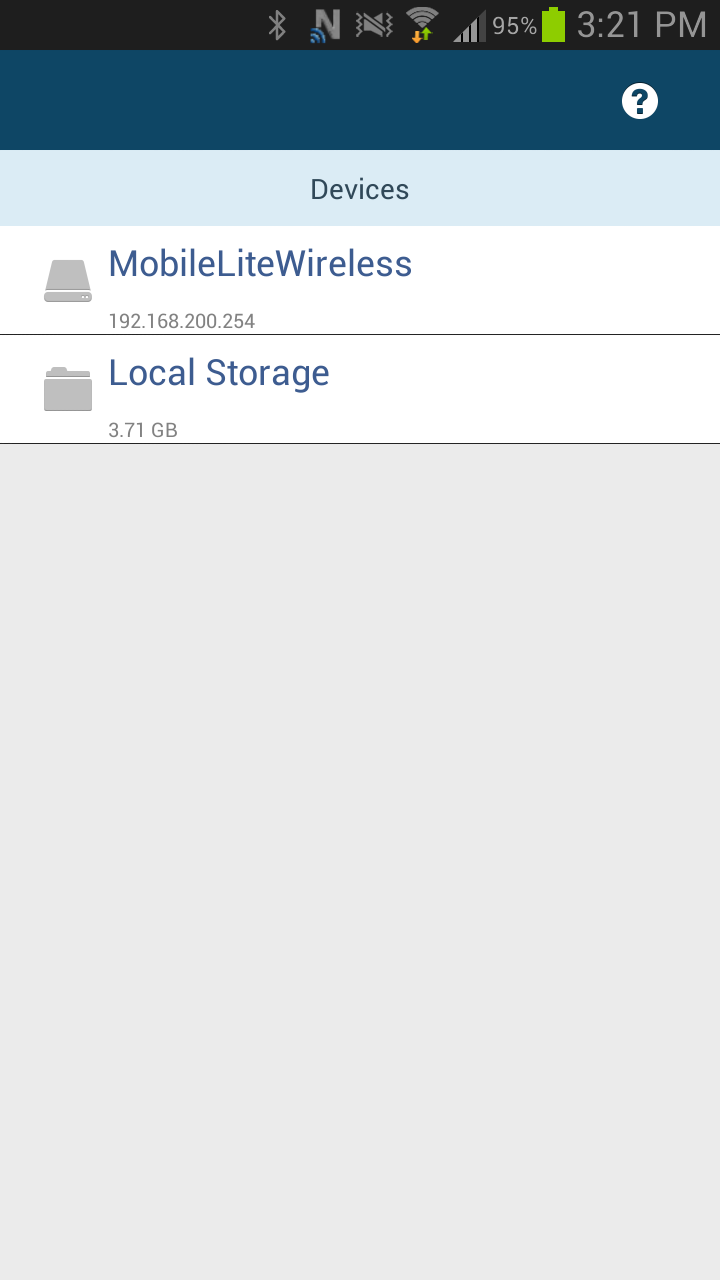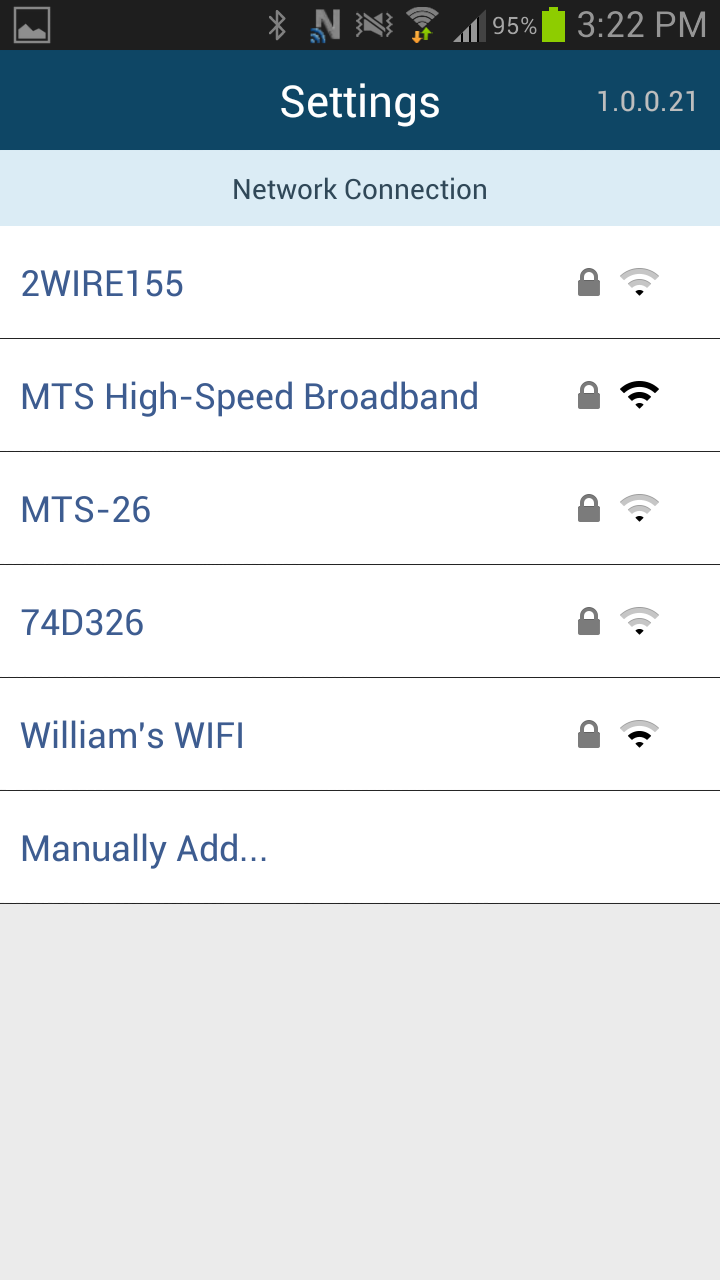For iOS this is no problem. After the app detects the MobileLite, you will be taken to the streamlined GUI of the device. From here you can change the SSID and select whether or not you want to broadcast it. You can also change wi-fi channels and check the battery-life. Make sure to put a WPA2 security password on the signal.
Down below that we have network connections to which the MobileLite will pair. This is essentially a built-in WDS (Wireless Distribution System) that allows you to connect seamlessly without any hassles. Once the network connection is established, you will get a check-mark and a ‘Tip’ pop-up that tells you to reconnect to the ‘MobileLiteWireless’ network.
ANDROID
The Android app is available from the Google Play Store and is much the same as the iOS one, with the main differences being extra functionality and an interactive introduction/quick-start guide:
Configuration is much the same, but it is spread out instead of being in one menu like on the iOS version:
The wi-fi settings are configured the same as iOS:
There is also a nice search function. Overall, the GUI looks and feels sleeker than its iOS counterpart, while having some extra features.
 Technology X Tomorrow's Technology Today!
Technology X Tomorrow's Technology Today!