Design
HyperX’s Alloy Elite provides us with an unmatched strength to weight ratio. Sitting at only 3.5 lbs, you really get the best of both worlds with this board.  The keys are once again an open concept. What does this mean to you? Well, quite simply it means that when you need to clean your keyboard. Literally nothing will get in the way because the only thing that pops out of the keyboard are the keys themselves.
The keys are once again an open concept. What does this mean to you? Well, quite simply it means that when you need to clean your keyboard. Literally nothing will get in the way because the only thing that pops out of the keyboard are the keys themselves.  Speaking of switches, HyperX has teamed up with Cherry once again to provide a very customize-able switch. You can get one of three options when purchasing the Alloy Elite; Cherry Red, Blue or brown switches. Our goal here is to give you a very simple crash course on Cherry switches.
Speaking of switches, HyperX has teamed up with Cherry once again to provide a very customize-able switch. You can get one of three options when purchasing the Alloy Elite; Cherry Red, Blue or brown switches. Our goal here is to give you a very simple crash course on Cherry switches. 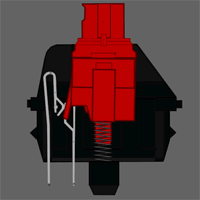 Cherry Red are a very linear design with an actuation force of 45cN with speed and silent operation in mind.
Cherry Red are a very linear design with an actuation force of 45cN with speed and silent operation in mind. 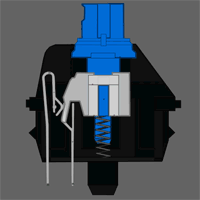 Blue switches are well-known for their click, which makes them fairly loud. The Blue also have an actuation force of 50cN and made specifically for accuracy.
Blue switches are well-known for their click, which makes them fairly loud. The Blue also have an actuation force of 50cN and made specifically for accuracy.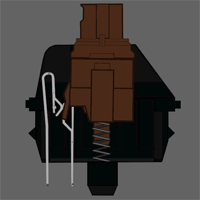 In between these two is the Brown switch which could be classified as a hybrid switch. With the same actuation force of Red, this tactile switch gives great accuracy, speed and comfort with a balanced audio feedback.
In between these two is the Brown switch which could be classified as a hybrid switch. With the same actuation force of Red, this tactile switch gives great accuracy, speed and comfort with a balanced audio feedback.  Not only does the Alloy Elite succeed with the switch options but also provides a USB port on the board. This port can be used for a mouse or even a cell phone which makes this slightly better than the Alloy Fps which could only be used for charging. Width of the Elite is 444 mm, depth is 226.8 mm and height is 36.3mm.
Not only does the Alloy Elite succeed with the switch options but also provides a USB port on the board. This port can be used for a mouse or even a cell phone which makes this slightly better than the Alloy Fps which could only be used for charging. Width of the Elite is 444 mm, depth is 226.8 mm and height is 36.3mm.
Features
We are big fans of minimalist designs and functions at Technology X. Why add extra third-party software when you don’t need it? Just like its smaller brother the Alloy Elite really impresses us with the lighting features which are only provided in red. Just to note HyperX has announced that they are releasing an RGB version of the Elite later this year. On the left side of our Alloy Elite are the brightness, colour scheme and anti ghosting quick keys. There are three stages of brightness with the fourth being no light at all. The lighting effects are as follows: Static, breathing, light on key-press, explosion effect, left to right wave and custom switch lighting where you choose which keys are illuminated.
Just to note HyperX has announced that they are releasing an RGB version of the Elite later this year. On the left side of our Alloy Elite are the brightness, colour scheme and anti ghosting quick keys. There are three stages of brightness with the fourth being no light at all. The lighting effects are as follows: Static, breathing, light on key-press, explosion effect, left to right wave and custom switch lighting where you choose which keys are illuminated. The Anti ghosting key is a must have on boards looking to take an individuals gaming to the next level. This key disables the windows key while providing responsive key presses and registering all keys simultaneously.
The Anti ghosting key is a must have on boards looking to take an individuals gaming to the next level. This key disables the windows key while providing responsive key presses and registering all keys simultaneously.  Opposite of these keys is our multimedia zone. A very standard previous, play/pause, next and mute key are located here. Like we said it’s sometimes the small things that matter in products like this. Instead of having two devoted keys for volume, HyperX put a mouse wheel like volume switch in. There is really a lot to like with this board and one thing we would like to see is the left side control switches being illuminated like the rest of the board.
Opposite of these keys is our multimedia zone. A very standard previous, play/pause, next and mute key are located here. Like we said it’s sometimes the small things that matter in products like this. Instead of having two devoted keys for volume, HyperX put a mouse wheel like volume switch in. There is really a lot to like with this board and one thing we would like to see is the left side control switches being illuminated like the rest of the board.
Review Overview
Contents
Design
Features
Price
Gamer Score
Battle Ready
The moral of the story here is if you are looking for a great keyboard with simple features and customizability the HyperX Alloy Elite is on of the best choices out there! Take your gaming to the next level!
 Technology X Tomorrow's Technology Today!
Technology X Tomorrow's Technology Today!
