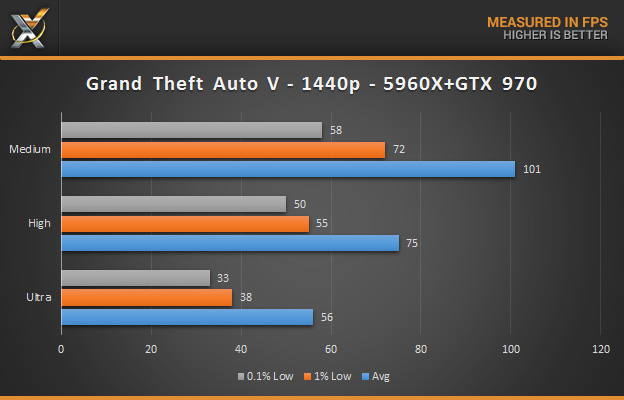TESTING METHODOLOGY
We tested the game at several graphical presets ‘Ultra’, ‘High’, and ‘Medium’ at resolutions of 1080p, and 1440p. All tests were done with MSAA and ‘Reflection MSAA’ set to off. ‘Advanced Graphics’ options were set to ‘On’ on all presets.
Ultra: All sliders were set to ‘100’, all other settings for set to the highest possible setting. ‘Soft Shadows’ were set to ‘Softest’. ‘In-Game Depth of Field Effects’ were set to ‘On’.
High: All sliders were set to ’90’ all other settings were set to ‘High’ where applicable, except for ‘Reflection Quality’, ‘Grass Quality’, and ‘Post FX’, which were all set to ‘Very High’. ‘Soft Shadows’ was set to ‘Softer’. ‘In-Game Depth of Field Effects’ were set to ‘On’.
Medium: All sliders were set to ’70’, ‘Texture Quality’ was set to ‘Normal’, all other settings were set to ‘High’ except for ‘Ambient Occlusion’, and ‘Tessellation’ which were set to ‘Normal’. ‘In-Game Depth of Field Effects’ were set to ‘Off’. ‘Soft Shadows’ were set to ‘Soft’.
Performance was tested using the in-game benchmark utility. FPS was recorded using FRAPS, and then analysed using FRAFS.
TECHNOLOGY X TEST BENCH
All of the components we use for testing are standard off-the-shelf PC components from major manufacturers, which can be purchased at a variety local retailers and online. We’ll also provide links to our components for those of you that find an interest in our equipment.
We’d like to thank Intel, ASRock, and Crucial for providing vital components in this test bench, without which this report would not be possible. Check out our review of the Intel Core i7 5960X, ASRock X99 OC Formula, and the Crucial Ballistix Elite DDR4-2666 memory kit, used in this report.
For the purposes of this test, we also overclocked our ASUS STRIX GTX 970 to an easily achievable 1400MHz on the GPU clock, and 7400MHz on the memory clock.
| PC CHASSIS: | Thermaltake Core V51 |
| MOTHERBOARD: | ASRock X99 OC Formula |
| CPU: | Intel Core i7 5960X @ 4.2GHZ OC |
| MEMORY: | 16GB Crucial Ballistix Elite DDR4-2666 |
| CPU COOLER: | Noctua NH-D15 |
| POWER SUPPLY: | Corsair TX850 v2 |
| GRAPHICS CARD: | ASUS STRIX GTX 970 OC |
| STORAGE: | ADATA 1TB Premiere Pro SSD |
BENCHMARKS
In order to accurately measure the gaming experience, we decided to forgo the use of minimum and maximum FPS in our results. This is because these values do not accurately represent the actual experience, or ‘smoothness’ of the game’s performance. Instead, we’ll be using the average FPS, as well as the average of the lowest 1%, and 0.1% of results . We believe these results will better showcase the variance in performance.
1440p
We can see that our system manages to provide playable frame-rates for all the configurations at 1440p, with it dropping a bit at times at ‘Ultra’. Our ‘Medium’ even manages to average over 100 FPS, where as the ‘High‘ preset will give a good balance of graphical fidelity and smooth frame-rate.
1080p
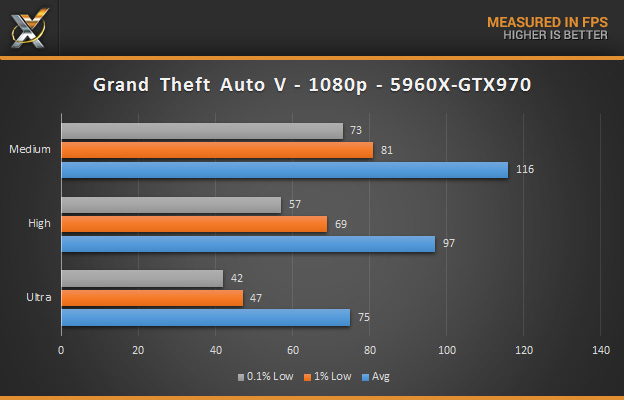 1080p is much of the same story, except this time we get much smoother frame-rate at ‘Ultra’, and at ‘High’ our frame-rate gets nearly high enough to utilize our 120Hz display, which is always a welcomed bonus, especially in open world games where it is so difficult to get frame-rate high enough to match the high refresh rates.
1080p is much of the same story, except this time we get much smoother frame-rate at ‘Ultra’, and at ‘High’ our frame-rate gets nearly high enough to utilize our 120Hz display, which is always a welcomed bonus, especially in open world games where it is so difficult to get frame-rate high enough to match the high refresh rates.
REPORT ANALYSIS AND FINAL THOUGHTS
Grand Theft Auto V is one of the most anticipated PC releases of recent years, and with such expectations usually comes great disappointment. It is no secret that many console ports, especially large open-world games such as this one; tend not to look very good or perform well. Well, the good news is, in our experience with this title, it has been absolutely fantastic.
Sure, it isn’t the best looking PC game, but it does look good and it runs exceptionally smooth on our test bench. What’s more, while we were testing the game we experienced absolutely zero noticeable stuttering or severe drops in frame-rate, even when the FPS did drop, the game-play was always smooth. Rockstar may have taken their time on this one, but so far it seems they definitely go it right in terms of PC optimization.
 Technology X Tomorrow's Technology Today!
Technology X Tomorrow's Technology Today!