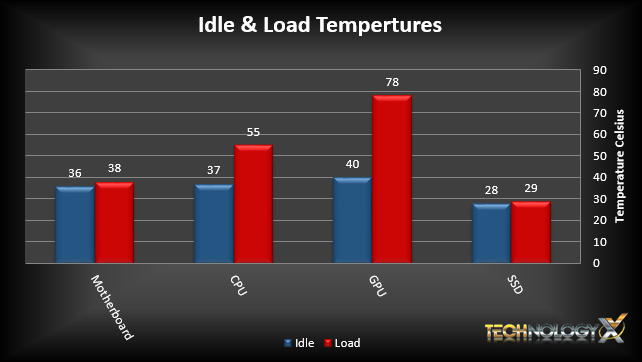CASE ASSEMBLY
Assembly was a breeze, the standoffs were not pre-installed for the motherboard, but there is a central stud that helps as a guide. Cable routing was easy throughout with one exception. The CPU power cable pass through hole would not allow for the cable connector to fit through without first taking the grommet out and then reinstalling the grommet once the cable end was passed through. The angled side cable pass through holes allowed for better cable positioning. All PSU cables could easily fit through the bottom pass through hole as well.
As you can see, cable management is easier than cracking an egg. Without putting much thought into it at all everything was routed neatly throughout the back. By putting some time and thought into it you can achieve much better results.
Included with the case accessories are rubber anti-vibration rings for the HDD trays, however as we installed all 1TB SSDs, we did not need to use them. Once your drives are screwed in, simply slide the trays in and they will snap into place. When using the optical bays you can simply use the supplied thumbscrews to hold them in place.
After everything is installed, here is the end product! Quite nice and clean.
USER NOTES AND TESTING
SYSTEM COMPONENTS
This Test Bench build was the result of some great relationships and purchase; our appreciation goes to the below mentioned manufacturers for their support in our project. All of the components we use for testing and evaluation can be easily purchased at a relatively affordable price. The links provided below can assist in pricing, as well as availability for those of you who may find interest in our equipment.
| PC CHASSIS: | Fractal Design R5 |
| MOTHERBOARD: | Asus Maximus VI Extreme |
| MEMORY: | Kingston HyperX Beast 2400Mhz |
| CPU: | Intel Core i7-4790 |
| CPU COOLER: | Cooler Master T4 |
| GRAPHICS CARD: | MSI GTX 660 Ti PE OC |
| OS DRIVE: | Samsung 850 Pro |
| POWER SUPPLY: | Corsair RM650 |
THERMAL
In this part of the review we will be testing the cooling ability of the case in order to give our readers a rough idea of what to expect. The GPU will be stressed and temperatures will be monitored with FurMark. At the same time, the CPU will be stressed and temperatures of the CPU, motherboard, and SSDs will be monitored with AIDA64 Engineer. All stress tests will be run at the same time for a duration of 30 minutes. The idle and load temperatures will be recorded and graphed.
Environment Temperature: 25C
We tested the temperatures generated with the case fans set to their minimum speed on the fan controller. As you can see, the Fractal Design R5 is able to deliver adequate airflow to components in this system under full load. The GPU does ramp up to full speed and cause a lot of noise, but compared to more open designs, this case helps reduce the sound quite a bit. After the results were recorded we then tested with the fans at full power with the system under load. The temperatures remained pretty much the same, however now the CPU was cooler by just three degrees.
NOISE
While we are unable to record any decibel readings, based upon my ear, the case is near silent when at idle and the fans set to the lowest power setting. Sitting just two feet away from the PC case on my desk, we could not hear anything more than a whisper of air movement. Even when the system was under full load the stock fans were fairly quiet. So for all intents and purposes, we will be leaving the fans on the lowest setting as it should prove fine for daily use providing quite air cooling.
REPORT ANALYSIS AND FINAL THOUGHTS
Now that we’ve used this case and put it through testing, what can we say about it? Well, quite a lot! First and foremost, Fractal Design has done a great job at redesigning their latest Define series case. It is a nice improvement from their previous model and at the $109.99 mid-tower price point, it is quite competitive. And if you like, you can spend another $10 to grab one with a windowed side panel to show off your components all the time!
While it is a great case, it still has some room for improvement. For one, it isn’t fully dust proofed. The rear air vent could potentially allow dust into the system if there is negative air pressure. Also, the ModuVents do not have dust filtering mesh in the case where you remove the plates to install fans or radiators. Furthermore, the CPU cable pass through opening could be a bit bigger as we had to go out of our way to pass it through. Besides these few gripes however, there isn’t too much more to complain about.
The Fractal Design R5 provides many owners much better water cooling and air cooling options than ever before. The aesthetics are great all around and they have paid a lot of attention to detail, from the ModuVents to the nearly completely tool-less and modular design. We love the overall sleek and stylish finish along with the black and white theme of our review sample.
They have given users ample room behind the motherboard tray for all their cable management needs as well as provided Velcro straps to make cable bundling much easier. The two 2.5″ trays in the back were a nice addition to see and great for those who will utilize them when they have a large radiator in the front. The inclusion of an entire bottom dust filter that is easily removable from the front and Fractal Design Dynamic GP14 fans are also a big plus!
As you can see, we really like the Fractal Design R5. In fact, we like it so much that we just have to give it our Editor’s Choice award!
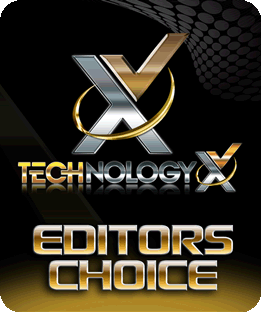
Check out the Fractal Design R5 at Amazon Today!
Review Overview
Product Build
Performance
Price
Availability
Warranty
Blissful Silence!
If you want a sleek and stylish, silent PC case that has been well designed, definitely check out the Fractal Design R5. There are quite a few improvements over the previous R4, especially when it comes to air and water cooling options. For the price, it is very hard to beat.
 Technology X Tomorrow's Technology Today!
Technology X Tomorrow's Technology Today!