INSTALLATION
Installing the cooler is fairly straight-forward, and is about the same process as installing any other AIO. DeepCool provides a fairly detailed, and easy to follow set of instructions with full illustrations and clearly labels each part, screw, and installation step.
We start by identifying your CPU socket, in our case it is Intel LGA 2011-3, then find the compatible Mounting Brackets which would be the ones for Intel systems. We’ll then attach the Mounting Brackets to the cooler’s pump and fasten them using the #9 Screws.
After that, we’ll start preparing the radiator, first we must decide which fan orientation we want to go with Push or Pull. We’ll be going with Push, as it is the most efficient for our 3 fan setup. First, we’ll place the fans on bottom of the radiator – that is the side with the hoses coming out – and secure them with the long #3 Fan Screws.
Now that our radiator and pump are prepared, we’ll start preparing the CPU socket for mounting. To do this, we simply fasten the four black #12 Double-screw Bolts into the threaded mounting holes on the CPU socket. 
Now, that our motherboard is prepared we can mount our radiator to our chassis. This can be tricky or incredibly easy depending on your case, for us it was insanely easy to do with our Thermaltake Core v51, all we had to do was align the radiator with the adjustable 120mm fan rails and secure it using the short #4 fan screws.
Now we’re ready to attach the pump, which does come pre-applied with thermal paste out of the box, although in our case we did remove it and replace it with our own, however the factory stuff should work just fine. First place the pump onto the prior installed mounting posts on the motherboard, and secure it using the four #13 Nuts, you can start with your hands, and then use a screwdriver to tighten.
Then its just a matter of connecting the fans to the Fan Hub, and then the 4-pin fan cable for the hub, and 3-pin fan cable for the pump into the CPU fan headers on your motherboard.
Review Overview
Design
Build Quality
Performance
Noise
Price
COOL!
DeepCool's offering in the Gamer Storm Captain 360 is definitely a formidable one. This cooler easily offers the best cooling performance we've ever seen.
 Technology X Tomorrow's Technology Today!
Technology X Tomorrow's Technology Today!



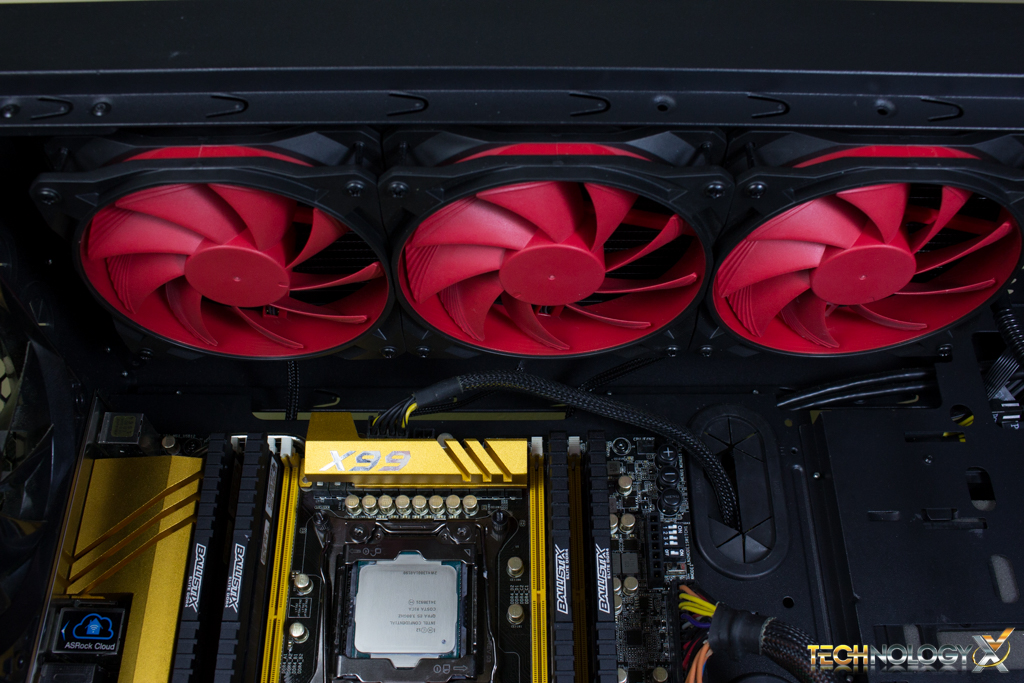


im on my 4th rma jus saying they are now sendin me the ex revised version. I would stay clear of the basic 360 captain tbh, especially now they refuse to sell them due to defects.