FINAL THOUGHTS & ANALYSIS
The H115i is as great a cooler as it claims that is that. Running at 100% load for an hour and keeping a steady 27C is a great running temp. The extreme cooler is definitely worth the $160 price tag amazon has for it. Low profile, with powerful fans and appealing software to work with we are glad to put the H115i up there with our favourites and for that, will be walking away with the Editors Choice award!
The extreme cooler is definitely worth the $160 price tag amazon has for it. Low profile, with powerful fans and appealing software to work with we are glad to put the H115i up there with our favourites and for that, will be walking away with the Editors Choice award!
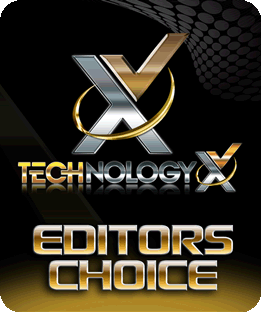 Check out Corsair’s H115i on Amazon!!!
Check out Corsair’s H115i on Amazon!!!
Today we are going to take a look at a heavy hitting liquid cooler that boasts it's self as "Extreme Performance". As part of Corsair's Hydro series, we are going to take an up close look at the H115i 280mm Liquid Cooler. PACKAGING, UNBOXING & PRICING The retail ready packaging of the H115i is predominately black with yellow accents. The top of the package is the main face and proudly displays the bold H115i name as well as the unit itself. On a starting note level we think they need to give an actual name to the unit, labeling is…
Corsair H115i Extreme Performance AiO Liquid CPU Cooler Review
Corsair H115i Extreme Performance AiO Liquid CPU Cooler Review
2016-08-03
Paul Tokar
Packaging & Allure
Installation
Performance
Software
Price
88
Keepin' Cool
The H115i is a great cooler and lives up to the expectations of a cooler claiming extreme cooling!
User Rating: 2.95 ( 75 votes)
 The extreme cooler is definitely worth the $160 price tag amazon has for it. Low profile, with powerful fans and appealing software to work with we are glad to put the H115i up there with our favourites and for that, will be walking away with the Editors Choice award!
The extreme cooler is definitely worth the $160 price tag amazon has for it. Low profile, with powerful fans and appealing software to work with we are glad to put the H115i up there with our favourites and for that, will be walking away with the Editors Choice award!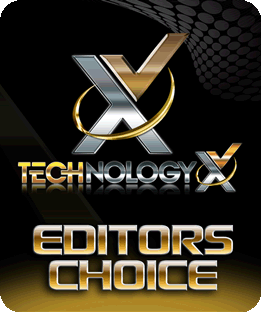 Check out Corsair’s H115i on Amazon!!!
Check out Corsair’s H115i on Amazon!!! Technology X Tomorrow's Technology Today!
Technology X Tomorrow's Technology Today!

From Article:
“Simply put, we wanted the word “Corsair” to be right-side-up and that made the tubing a little tight with our VGA.”
It is not a fault of the hardware that the “Corsair” was upside down, but rather an installation choice.
It could have been avoided by flipping the radiator 180 degrees and having the hoses come from the bottom. You would have sidestepped the video card “tightness” that way as well 😉
Best solution is to choose a case that allows horizontal installation across the top of the case.
The only fault I found with this radiator was the spacing between the fans on the radiator did not match those in my case which required breaking out the trusty drill to make new fan screw holes in the case.
Otherwise for me it was a fine choice to replace the old and dying NZXT Kraken X60 that previously bolted into that spot.