SPECIFICATIONS & INSTALLATION
Corsair has done a great job in the assembly of the H115i. The 280mm surface area is extended to 312mm only an additional 32 mm for the containment of the liquid and hose assembly keeping the unit to minimal size with maximum efficiency. With a total assembled unit height of 51mm (76mm if you use fans on both sides).
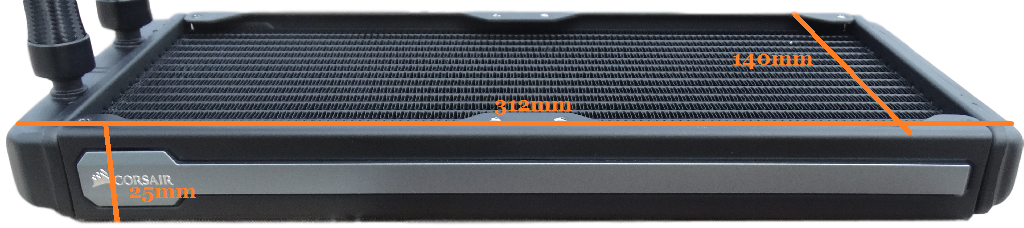 The grey paneling on the side with the Corsair logo give the unit a better look then the plain black siding you see with the majority of radiators making it that much more pleasing to the eye.
The grey paneling on the side with the Corsair logo give the unit a better look then the plain black siding you see with the majority of radiators making it that much more pleasing to the eye.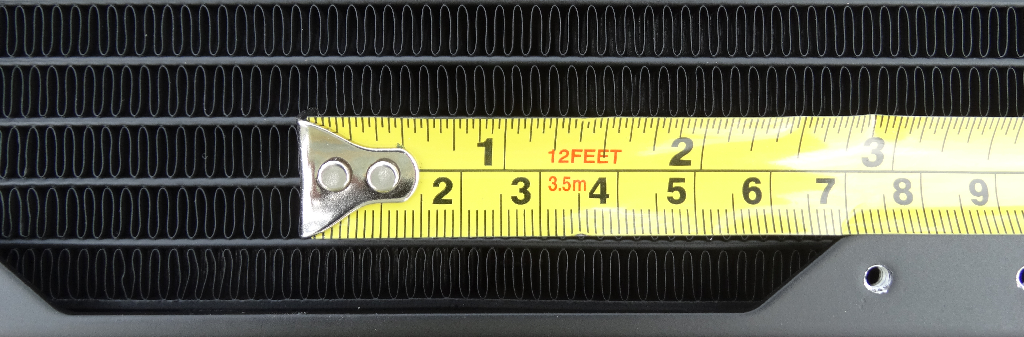 With a FPI (Fins per inch) of 22 this rad has quite a a high fin density allowing for the advertised “extreme” cooling.
With a FPI (Fins per inch) of 22 this rad has quite a a high fin density allowing for the advertised “extreme” cooling.
The cables are braided and thick and where we would usually see right-angled joints for the connection to the pump unit here they run straight in. Most would think this makes them more restricted to movement but they are sealed well and rotate in place just fine. We had no issues with restriction due to lack of movement. You’ll also notice at the bottom of the pump unit is the port for the USB cable which is separate from the unit.
You’ll also notice at the bottom of the pump unit is the port for the USB cable which is separate from the unit.
The technical specifications as listed by Corsair are as follows:
Installing the H115i we went with Corsair’s 600Q inverted ATX chassis. To check out our review on the 600Q, click here.
The installation process went fairly smooth. The only issues we had with installation were due to aesthetics. Simply put, we wanted the word “Corsair” to be right-side-up and that made the tubing a little tight with our VGA. This issue is simply due to the inverted chassis as if you were using a regular chassis the radiator would be on the opposite and the words would be right-side-up with no issues.  As you can see the H115i, looks very sharp installed especially with its silver strip.
As you can see the H115i, looks very sharp installed especially with its silver strip.
Review Overview
Packaging & Allure
Installation
Performance
Software
Price
Keepin' Cool
The H115i is a great cooler and lives up to the expectations of a cooler claiming extreme cooling!
 Technology X Tomorrow's Technology Today!
Technology X Tomorrow's Technology Today!

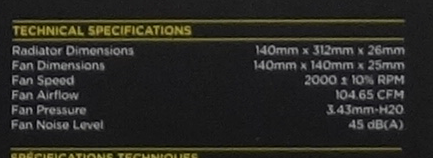

From Article:
“Simply put, we wanted the word “Corsair” to be right-side-up and that made the tubing a little tight with our VGA.”
It is not a fault of the hardware that the “Corsair” was upside down, but rather an installation choice.
It could have been avoided by flipping the radiator 180 degrees and having the hoses come from the bottom. You would have sidestepped the video card “tightness” that way as well 😉
Best solution is to choose a case that allows horizontal installation across the top of the case.
The only fault I found with this radiator was the spacing between the fans on the radiator did not match those in my case which required breaking out the trusty drill to make new fan screw holes in the case.
Otherwise for me it was a fine choice to replace the old and dying NZXT Kraken X60 that previously bolted into that spot.