Installation and Setup
Ease of installation is one of the biggest concerns of ours when conducting component reviews. You never want to over complicate anything and allow Murphy’s Law to loom over you. We noticed earlier the minimal amount of hardware which should be able to simplify installation. As you may have guessed this build was a piece of cake.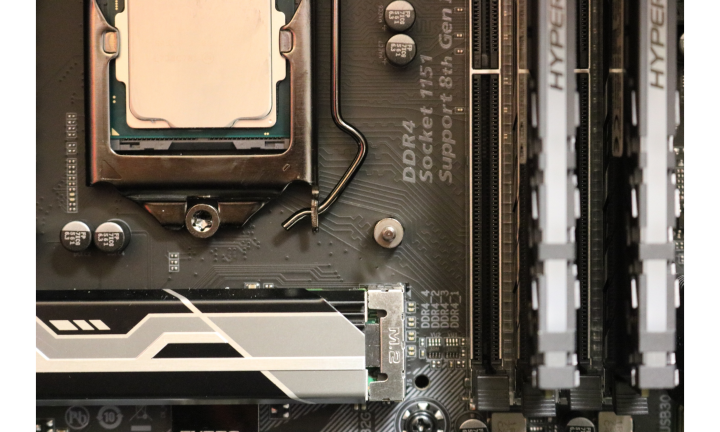 The four screws connected easily with the back plate to create a housing in need of a pump. Next we threw the radiator on our View 71 chassis.
The four screws connected easily with the back plate to create a housing in need of a pump. Next we threw the radiator on our View 71 chassis. 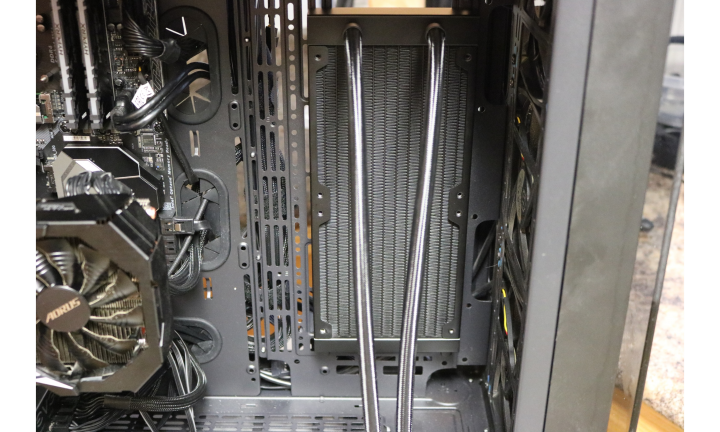 The H100i Pro fit perfectly on the radiator wall. Corsair did a great job with their approximately 410 mm tubing to allow for customization options during installation.
The H100i Pro fit perfectly on the radiator wall. Corsair did a great job with their approximately 410 mm tubing to allow for customization options during installation. Our pre-bracketed pump was almost too simple to fit into place and the tightening of the thumbscrews clamped it down to provide great contact. We set our two 120 mm ML fans in a push arrangement, furthermore, the fans cables met up with the two fan ports from the pump without an inkling of an issue.
Our pre-bracketed pump was almost too simple to fit into place and the tightening of the thumbscrews clamped it down to provide great contact. We set our two 120 mm ML fans in a push arrangement, furthermore, the fans cables met up with the two fan ports from the pump without an inkling of an issue.  The USB cable which seems really out-of-place on this professional looking cooler had just enough length to connect to the motherboard. We would like to see this USB port moved somewhere less visible in the future as it takes away from the looks of the RGB face plate.
The USB cable which seems really out-of-place on this professional looking cooler had just enough length to connect to the motherboard. We would like to see this USB port moved somewhere less visible in the future as it takes away from the looks of the RGB face plate.  We feel like anyone from beginner to expert will have no issue putting this cooler into appropriate systems. Now to boot this baby up and see if it can cool efficiently.
We feel like anyone from beginner to expert will have no issue putting this cooler into appropriate systems. Now to boot this baby up and see if it can cool efficiently.
Review Overview
Contents and Packaging
Specifications and Features
Instalation
Performance
Price
Cool like a Pro
Looks like were going to have to recommend the Corsair H100i Pro to any builder choosing to go AIO. The performance and customization options really give you something to be proud of.
 Technology X Tomorrow's Technology Today!
Technology X Tomorrow's Technology Today!
