The word Pro, in our opinion, insinuates professionalism and much better than average performance. Corsair’s brand new H100i Pro has made its way into our hands and were going to take a look at what this cooler has to offer.  AIO’s seem to be the flavor of the year and were happy to see the transition from air coolers to liquid. Enough chit-chat, lets dive right into the hopefully chilly world of Corsair’s new cooler.
AIO’s seem to be the flavor of the year and were happy to see the transition from air coolers to liquid. Enough chit-chat, lets dive right into the hopefully chilly world of Corsair’s new cooler.
Packaging and Contents
We absolutely love getting packages in the mail, especially computer components looking to find a good home. Corsair packaged their H100i Pro with obvious care for the dangerous postal journey. The box has a great color scheme and everything you need to know about specs, features or what the cooler looks like.
Corsair packaged their H100i Pro with obvious care for the dangerous postal journey. The box has a great color scheme and everything you need to know about specs, features or what the cooler looks like. 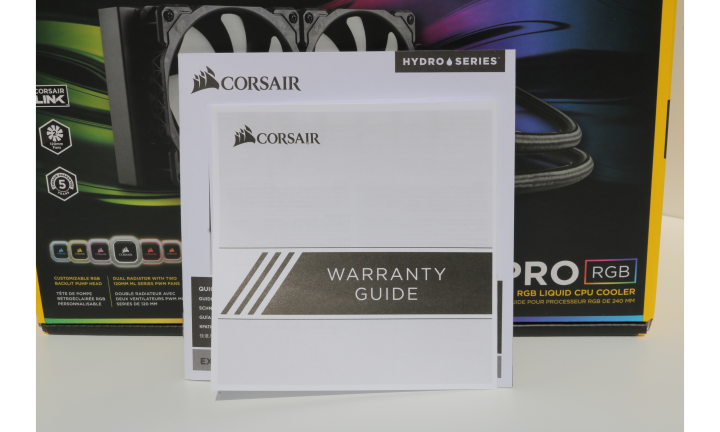 After opening, we noticed the less is more mentality. First we see the instruction manual in addition to the warranty and thank you page. We would suggest a 5 year warranty does in fact fall under a “Professional” definition in addition to the manual telling us in six languages.
After opening, we noticed the less is more mentality. First we see the instruction manual in addition to the warranty and thank you page. We would suggest a 5 year warranty does in fact fall under a “Professional” definition in addition to the manual telling us in six languages.  Second we observe the two 120mm ML fans. We have dealt with Corsairs Magnetic Levitation fans in the past and we were amazed by the mixture of silence and power.
Second we observe the two 120mm ML fans. We have dealt with Corsairs Magnetic Levitation fans in the past and we were amazed by the mixture of silence and power.  Third we see a minimalistic approach to hardware and brackets. Only one replacement bracket is included with one for AMD and the second already attached to the pump for Intel. Supported Intel & AMD sockets are as follows;
Third we see a minimalistic approach to hardware and brackets. Only one replacement bracket is included with one for AMD and the second already attached to the pump for Intel. Supported Intel & AMD sockets are as follows;
- LGA1150/1151/1156/1155/1366/2011/2011-3/2066
- AM2/3/4
- FM1/2
Fourth we see the most important part of our packaging. The pump, tubes and radiator look professional due to their mostly black and silver color scheme. Our H100i Pro’s pump has a RGB Corsair logo on the front with side RGB’s as well. On the copper contact we find a familiar pre-thermal pasted circle.
Our H100i Pro’s pump has a RGB Corsair logo on the front with side RGB’s as well. On the copper contact we find a familiar pre-thermal pasted circle.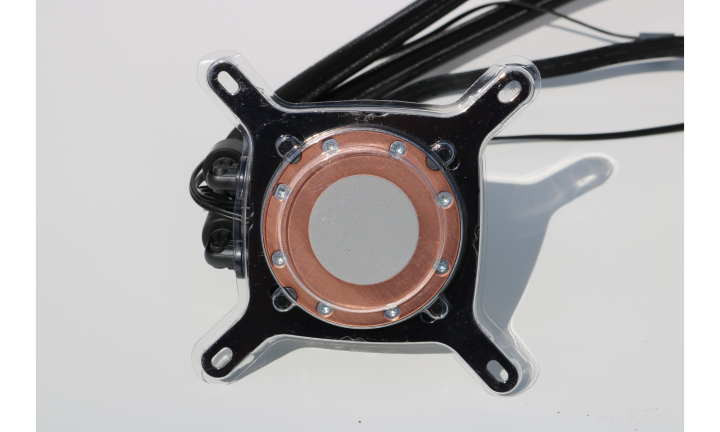 Three cables come off the right side of the logo for power, fan power and the pump power. These have the potential to be difficult to hide during installation.
Three cables come off the right side of the logo for power, fan power and the pump power. These have the potential to be difficult to hide during installation. Fan, pump and RGB commands are going to be sent through this USB port on the left side of the pump to the software that we will talk about later on.
Fan, pump and RGB commands are going to be sent through this USB port on the left side of the pump to the software that we will talk about later on. 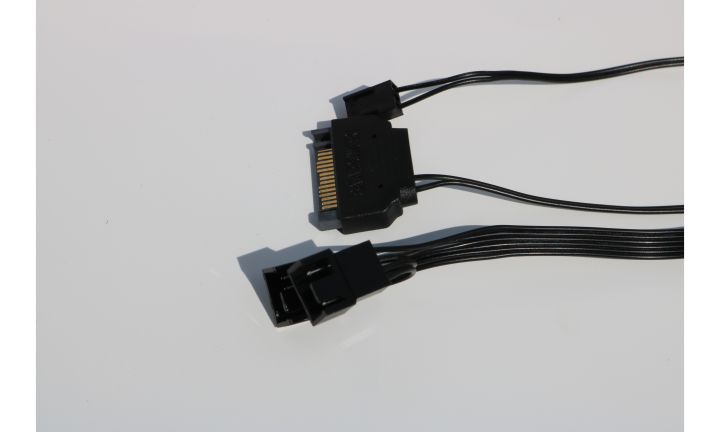 Connections to both the pump and the rad are quite secure and a braided rubber tubing spans the distance between the two. Last we see the radiator.
Connections to both the pump and the rad are quite secure and a braided rubber tubing spans the distance between the two. Last we see the radiator.
 You see right away the pride Corsair has with the silver emblem on either side and a slim low profile design.
You see right away the pride Corsair has with the silver emblem on either side and a slim low profile design.
Review Overview
Contents and Packaging
Specifications and Features
Instalation
Performance
Price
Cool like a Pro
Looks like were going to have to recommend the Corsair H100i Pro to any builder choosing to go AIO. The performance and customization options really give you something to be proud of.
 Technology X Tomorrow's Technology Today!
Technology X Tomorrow's Technology Today!
