Today Corsair is launching their Glaive gaming mouse and what better to do than drop a review on this new RGB peripheral.
Packaging, Contents, and Pricing.
Corsair’s Glaive comes with standard Corsair packaging, the product displayed centered on a black backdrop with yellow trim. The mouse mostly blends in with the backdrop besides the LED lights which if spotted in retail is not the most eye catching. None-the-less Corsair’s packaging is consistent with their peripherals and the simplicity speaks volumes to the quality we are used to from them.
The key selling points of the Glaive are it’s 16K DPI, interchangeable thumb grips and RGB Capabilities. These are highlighted in the hexagons at the top of the front face.
Around the back side you’ll get a more detailed look at the features of this mouse, your first glance at the extra thumb grips as well as the mention of all six buttons being completely programmable.
 The front cover of the box opens to give you a first look at the actual product as well as another mention and first look at what each thumb grip will look like on the Glaive.
The front cover of the box opens to give you a first look at the actual product as well as another mention and first look at what each thumb grip will look like on the Glaive.
Opening the box and removing the Glaive you will find the contents consist of the mouse itself with attached braided cable, two additional thumb grips, a Corsair pouch to house your unused grips, manual, and warranty guide. The Corsair Glaive will be released with a MSRP of $69.99 and is backed by a two year manufacturer’s warranty.
The Corsair Glaive will be released with a MSRP of $69.99 and is backed by a two year manufacturer’s warranty.
Design & Comfort
Taking the Glaive out of the packaging, it is simply plug and play to get your first experience with the mouse. Right away you can feel that large contour which allows your palm to simply rest on the mouse.
This is the design they have aimed towards long duration game play and it seems fitting.We immediately replaced the stock thumb grip with the thumb rest option allowing your thumb to sit on a plain rather than having to be held on the mouse.
 Corsair has given the Glaive six programmable buttons, your standard left and right, scroll wheel button, DPI cycle button as well as two buttons above the thumb grip which are pre-programmed as your forward/back navigation buttons.
Corsair has given the Glaive six programmable buttons, your standard left and right, scroll wheel button, DPI cycle button as well as two buttons above the thumb grip which are pre-programmed as your forward/back navigation buttons.
You’ll notice from plugging in the mouse you have two visible colour zones as well as one not so easy to see zone forward of the mouse. The three zones being the logo, a LED strip running down either side of the mouse as well as two LED’s forward of the mouse.
 The LED’s forward of the mouse do look pretty cool with the plastic ribs running by but even with the lights out in the room you can’t see the light when actually in game so these forward lights, just as we saw in the Patriot Viper V570 are seemingly pointless to the user in anyway.
The LED’s forward of the mouse do look pretty cool with the plastic ribs running by but even with the lights out in the room you can’t see the light when actually in game so these forward lights, just as we saw in the Patriot Viper V570 are seemingly pointless to the user in anyway.
The scroll wheel has a unique tread to it and offers great traction. The under side of the Glaive is basic showing 4 or 5 gliding pads, number is dependent on which thumb grip you choose to use.
 The sensor within the Glaive is a Custom PMW3367 gaming grade optical sensor, developed by Corsair with Pixart. It will track from 100-16000 DPI. We have yet to ever feel the need to dip anywhere near 16000 DPI but if you have found one, the Glaive is for you.
The sensor within the Glaive is a Custom PMW3367 gaming grade optical sensor, developed by Corsair with Pixart. It will track from 100-16000 DPI. We have yet to ever feel the need to dip anywhere near 16000 DPI but if you have found one, the Glaive is for you.
Overall, we are very impressed with the comfort and initial feel of the Glaive.
Review Overview
Packaging & Contents
Build
Features
Software
Price
Effective!
Corsair's Glaive is a very functional mouse with a minimalistic look to it. Hooked in with their outstanding CUE software, this mouse is a solid and reliable purchase.
 Technology X Tomorrow's Technology Today!
Technology X Tomorrow's Technology Today!


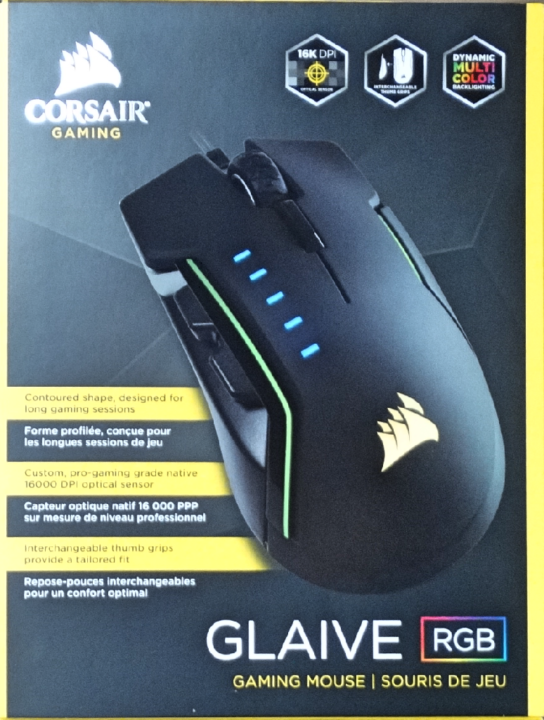

Great gaming mouse 🙂
Is it possible to change the color of the LED lighting?
The Glaive LED lighting does change yes you can control that all from the software.