INSTALLATION – INTEL 1155
 The first step is to mount the two brackets to the block/pump assembly using the included button-head screws as shown.
The first step is to mount the two brackets to the block/pump assembly using the included button-head screws as shown.
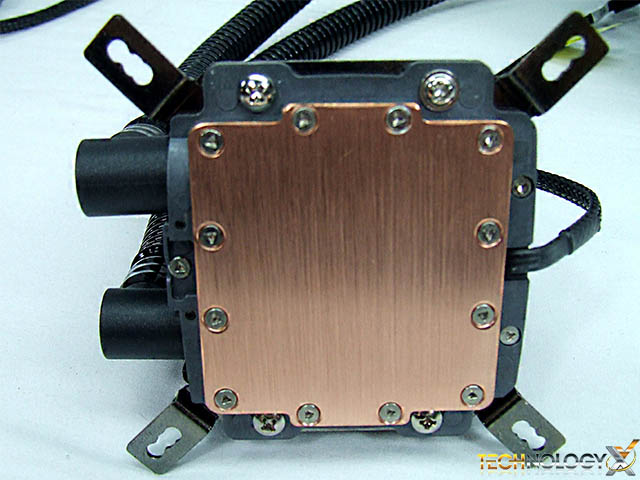 Once completed you’ll have an assembly like we have above.
Once completed you’ll have an assembly like we have above.
 Preparing the back plate is simple. You’ll need the plate itself, the four studs and the four black retaining clips.
Preparing the back plate is simple. You’ll need the plate itself, the four studs and the four black retaining clips.
 You install the stud through the plate then slide the clip over as shown here. The clip performs two functions – it holds the stud into the back plate and also holds the stud in the proper position for your mounting configuration.
You install the stud through the plate then slide the clip over as shown here. The clip performs two functions – it holds the stud into the back plate and also holds the stud in the proper position for your mounting configuration.
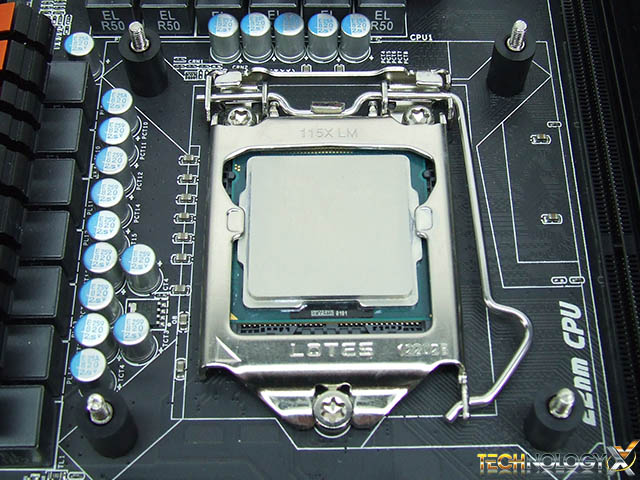 Once you slide the completed back plate assembly through the board you slide on the four black plastic spacers. The are a snug fit over the studs and help to hold the back plate to the board for ease of mounting.
Once you slide the completed back plate assembly through the board you slide on the four black plastic spacers. The are a snug fit over the studs and help to hold the back plate to the board for ease of mounting.
 Once you’ve applied your favorite TIM you can go ahead and plop the assembly onto the studs and secure it with the four included thumbscrews. Interestingly the thumbscrews included only have a flat-head slot in them rather than a Phillips-head slot that I’m used to seeing. The pump plugs into any spare 3-pin or 4-pin fan header on your motherboard. The fans connect together via the included splitter and connect to your CPU fan header.
Once you’ve applied your favorite TIM you can go ahead and plop the assembly onto the studs and secure it with the four included thumbscrews. Interestingly the thumbscrews included only have a flat-head slot in them rather than a Phillips-head slot that I’m used to seeing. The pump plugs into any spare 3-pin or 4-pin fan header on your motherboard. The fans connect together via the included splitter and connect to your CPU fan header.
Let’s get to the testing and see how the Nepton 140XL holds up!
Review Overview
Product Build
Appearance
Sound Level
Price
Warranty
4 Star Rated!
The Cooler Master Nepton 140XL bundles great performance with innovative features to give one of the most diverse 140mm class AiO units on the market.
 Technology X Tomorrow's Technology Today!
Technology X Tomorrow's Technology Today!
