Welcome back and for the first time we will be doing a Mini-ITX build showcasing Cooler Master’s Elite 130 Chassis.
Packaging, Contents, and Pricing
The Elite 130 arrives in a vanilla Cardboard box, which also doubles as a large frame of reference for specifications for the case and a quick image of what the chassis looks like.
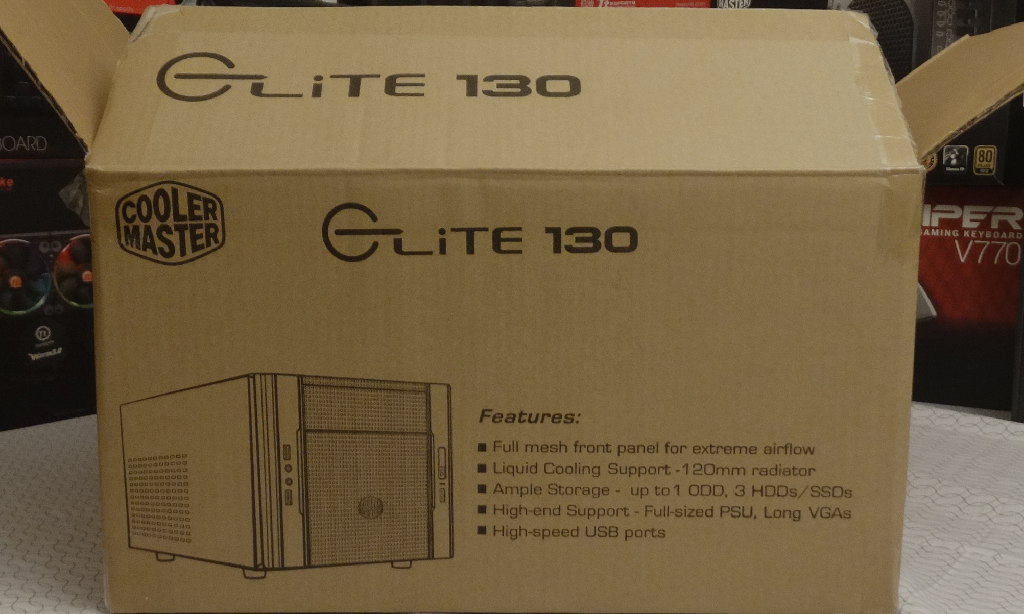 The front face of the box provides us with some quick reading for the chassis’ main features. Having a full front mesh front panel allows for extreme airflow towards the 120mm radiator this chassis also supports for liquid cooling. High-end component support for full-sized PSU’s as well and large VGA’s. Topping it off with High-speed USB ports this looks like its going to be a great chassis.
The front face of the box provides us with some quick reading for the chassis’ main features. Having a full front mesh front panel allows for extreme airflow towards the 120mm radiator this chassis also supports for liquid cooling. High-end component support for full-sized PSU’s as well and large VGA’s. Topping it off with High-speed USB ports this looks like its going to be a great chassis.
Removing the Elite 130 from the box, it is protected in standard issue Styrofoam. Outside of that you’ll get your first feel of the Elite 130 with a frame and body made of steel, only the front mesh panel is constructed of polymer.
 Included with the chassis are two fans; a 120mm installed in the front and a 80mm side fan directing air towards the CPU from the motherboard’s northern edge. Aside from that you get the standard hardware for mounting and your components.
Included with the chassis are two fans; a 120mm installed in the front and a 80mm side fan directing air towards the CPU from the motherboard’s northern edge. Aside from that you get the standard hardware for mounting and your components.
Available for $47.46 on Amazon, that’s a fairly reasonable price.
Specifications and Features
One metal panel makes up the top and two side panels and is held in place by three thumbscrews on the rear panel. Removing this you will notice the interior of the panel only has a dust cover for the top and not for the side panels.
 For being such a small case the Elite 130 has big aspirations. With the ability to hold VGA’s up to 343mm and full size PSU’s up to 180mm, we are quite impressed with these numbers. The only thing that the larger components infringe on is your cable management space; which, we learned quickly is limited to start.
For being such a small case the Elite 130 has big aspirations. With the ability to hold VGA’s up to 343mm and full size PSU’s up to 180mm, we are quite impressed with these numbers. The only thing that the larger components infringe on is your cable management space; which, we learned quickly is limited to start.
With one 5.25″ optical drive it is completely plausible to make this a nice small HTPC. If you choose not to use the 5.25″ bay for an OD, you have the ability to fit up to five 2.5″ drives in this beast, of three 3.5″ drives.
 The I/O panel is fairly straight forward; power & reset buttons, audio jacks as well as 2x 3.0 USB ports and a single 2.0 USB port.
The I/O panel is fairly straight forward; power & reset buttons, audio jacks as well as 2x 3.0 USB ports and a single 2.0 USB port.
The Front panel is easily removed by giving a tug at the base of the mesh panel. This will expose the 120mm fan as well as show you there is a dust cover for front panel.
 Technology X Tomorrow's Technology Today!
Technology X Tomorrow's Technology Today!

Good review, don’t problem with installation of the ML120? The pump is high (80mm) and Cooler Master especific 65mm, but 75mm is posible.