PERFORMANCE TESTING
ANDROID
To start, we used AnTuTu Benchmark and PCMark Android while we were using the Android operating system, so that we may get a glimpse of the performance this tablet has to offer.
ANTUTU BENCHMARK
“The Antutu benchmark score of your device is mainly defined by your hardware configuration, but can also be influenced by other elements, including system mode, current device temperature, running apps and more. ” – Google Play Store
PCMARK ANDROID
Just as you may expect for PC, the Android version is very similar, providing a performance evaluation of your Android device. Google Play Store
The scoring produced by the Chuwi Hi8 Pro Tablet is comparable to that of a Samsung Galaxy S6, not too shabby for an Android device.
WINDOWS 10
To keep life simple, we use Piriform Speccy, Crystal Disk Mark and CPU-Z to evaluate the performance of the Chuwi Hi8 Pro.
PIRIFORM SPECCY
Piriform Speccy is a great tool for checking the status and health of your computer system. It provides you with brief summary, or a detailed look, at your operating system, CPU, RAM, motherboard, graphics, storage, optical drives, audio, peripherals and network.
Above is a gallery of all of the specifications gathered by Piriform Speccy.
CRYSTAL DISK BENCHMARK VER. 3.0.3 x64
Crystal Disk Benchmark is visually straightforward, and is used for measuring the speeds at which your storage device reads and writes in both compressible (oFill/1Fill) and random, mostly incompressible, data. Random data is more consistent with everyday use of a computer, such as transferring videos, pictures and music. We run the benchmark twice, using oFill data first, and then proceeding to test with random data. Since results typically return with nearly identical scores, we only include the results for random data samples.
Speccy let us know that we had an SD card as our internal storage. Not exactly what we may have envisioned considering all of the other options that could have worked with ease. In any event, the internal storage reaches a max read speed of 130MB/s and a max write speed of 28MB/s. Not quite what some may envision as a speedy storage device, especially for Windows.
CPU-Z
This is a fairly simple benchmark for anyone with this valuable utility. After a quick benchmark it allows you to compare your score to previously submitted scores of various hardware.
Again, similar to Crystal Disk Mark, CPU-Z shows us that the Cherry Trail CPU isn’t anything to write home about.
GAMING
If you look at the Chuwi website, very clearly it is advertised that this tablet can be used for gaming, so we did just that. Obviously with an SD card for internal storage, there is not much room for us to go ahead and download our usual test suite. For this test, we simply used Tomb Raider.
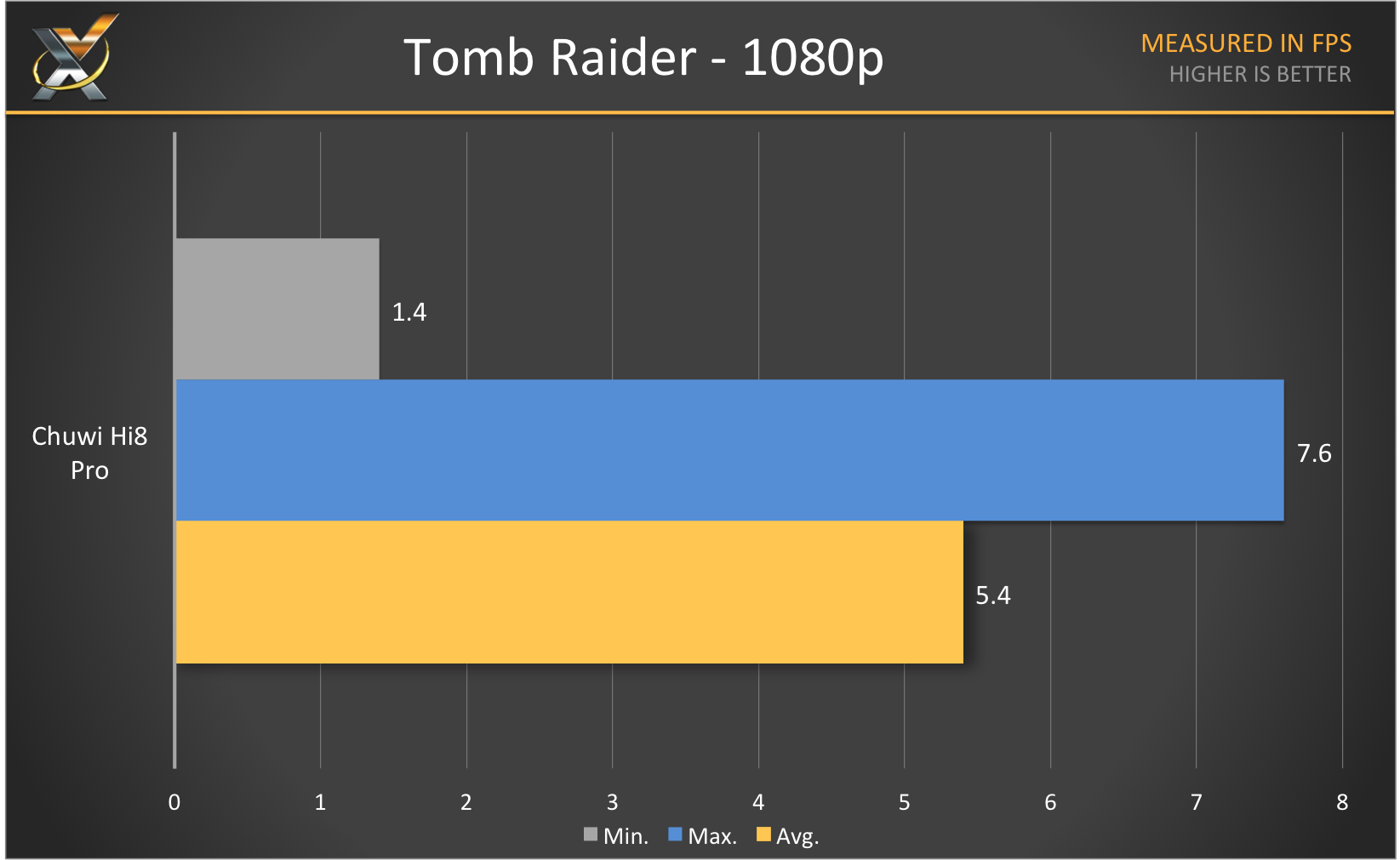 Yes, we know the question you are asking, those numbers are correct. This is, by no means, a device to be used for standard PC games, especially when your average frame rate is 5 FPS.
Yes, we know the question you are asking, those numbers are correct. This is, by no means, a device to be used for standard PC games, especially when your average frame rate is 5 FPS.
REPORT ANALYSIS & FINAL THOUGHTS
Again ti could be said, that what you pay for is what you get. Let’s get one thing straight, this is an excellent Android tablet. Through and through, we would highly recommend this tablet to anyone in the market for an entry-level Android device. On the other hand, if you are looking for a Windows tablet, we would recommend searching a bit more and up’ing your budget as well.
We found that the touchscreen is very finicky and often times were were cursing under our breath as we attempted to click on icons and links.
Don’t get us wrong, if you have a $100 kicking around (throw it our way) or pick up this tablet and take your chances. Possibly, it may work for the needs you have. It does serve as an excellent Android tablet for under $100, especially if you can toss Windows 10 on when you need it.
The Chuwi Hi8 Pro Tablet is innovative in our eyes, you have a dual-booting Android/Windows 10 tablet that runs smoothly in Android and is a bit flaky in Windows. For this, we award Chuwi with our Innovation Award!
Check out Chuwi Hi8 Pro Tablet Pricing on Amazon!
Review Overview
Tablet Build
Specifications
Appearance
Performance
Pricing and Warranty
On It's Way!
The Chuwi Hi8 Windows/Android Tablet is an excellent starter level tablet. It is rather versatile, much more than your typical $100 Android tablet, but it lacks in performance.
 Technology X Tomorrow's Technology Today!
Technology X Tomorrow's Technology Today!

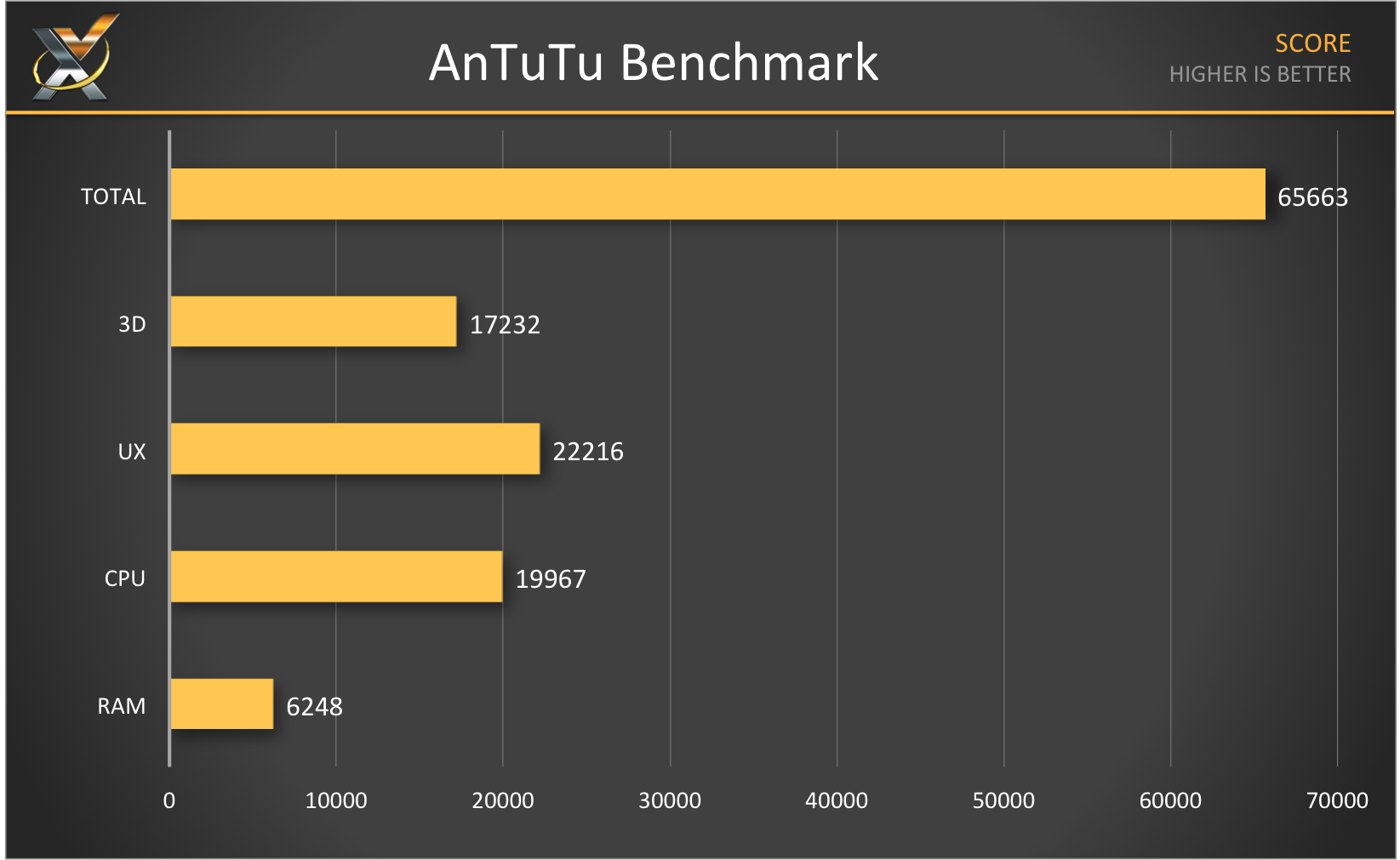
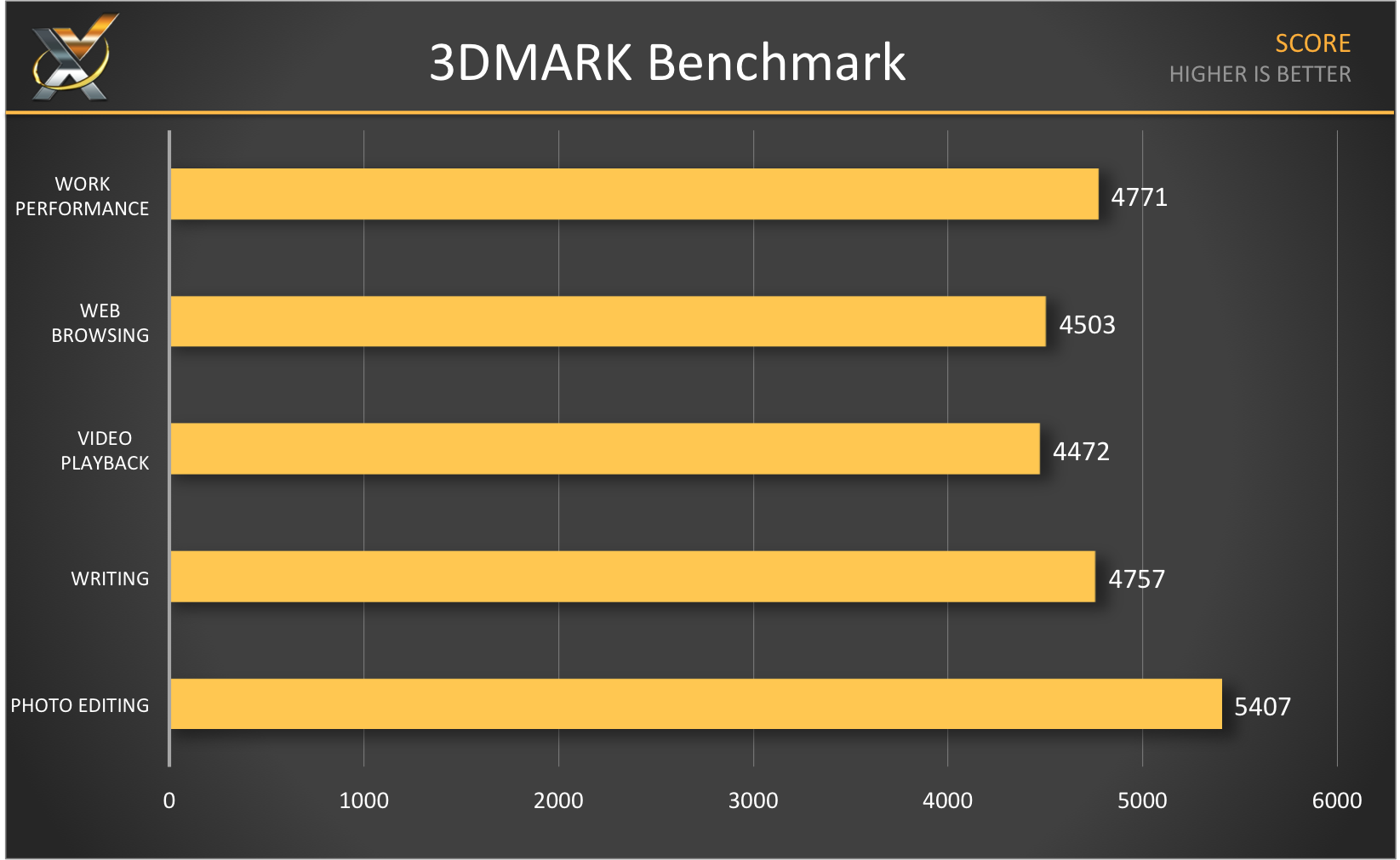
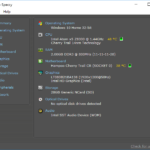
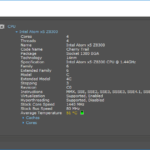

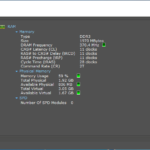
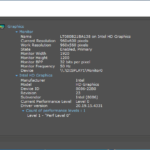
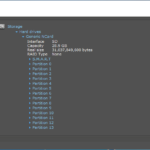
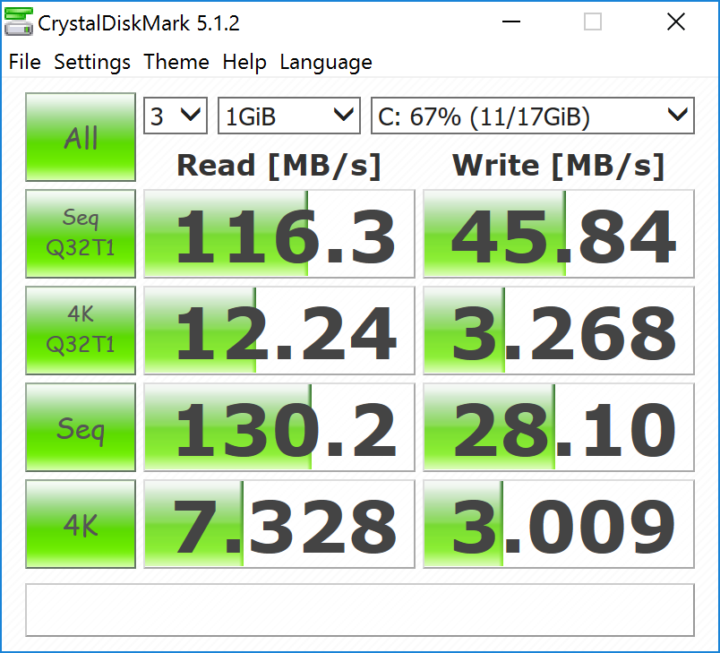
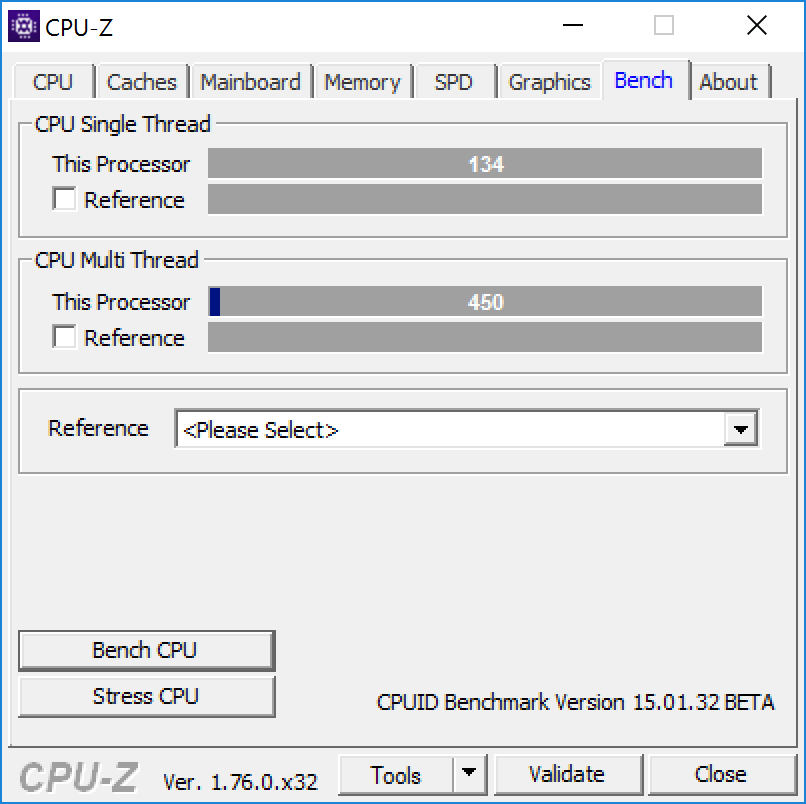
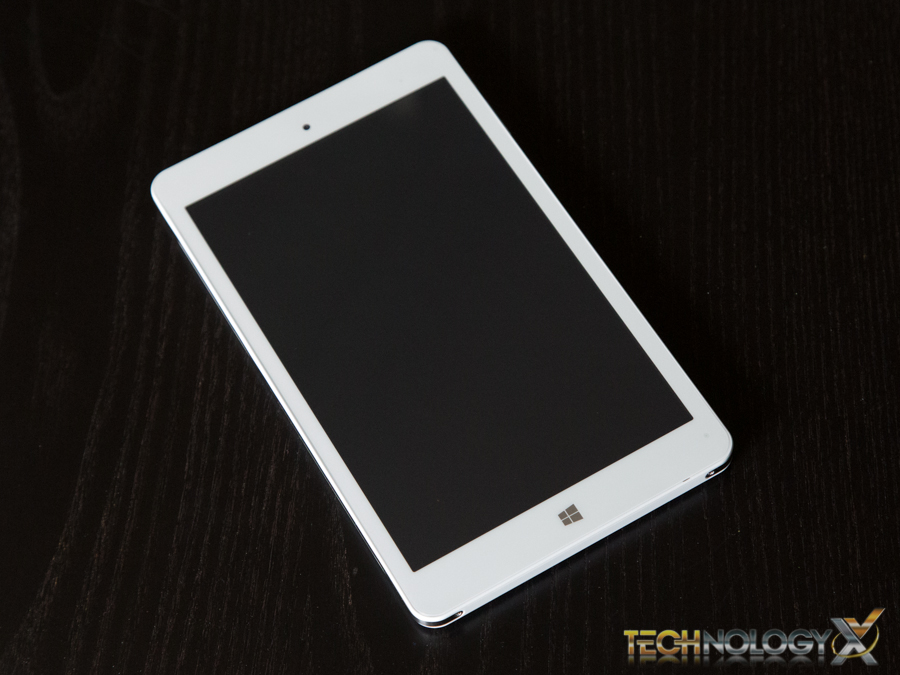

https://www.gearbest.com/tablet-pcs/pp_343663.html
What was the performance about CAMERA???
I am a big fan of what Chinese manufacturers can do in the tech market, and the Hi8 Pro is no exception to this. It seems to pack a good punch for being such a budget friendly device. Having duel boot as a feature is something that shocked me as well, because most high end tablets do not even have this feature.