INWIN 805 MID TOWER CHASSIS
We have been using our Cooler Master Stryker chassis for a while now, but with the recent acquisition of the In Win 805, we have quickly been swooped away. Similar to the In Win 901 that we reviewed previously, this gorgeous chassis features two panes of tempered glass to serve as these panels.
This chassis compliments our Z170 system well, as it features a USB 3.1 type-C port on the I/O panel on the front of the chassis.
Installation was a breeze with this chassis, giving us plenty of options for storage, cooling and expansion. Whether you are building a new Z170 gaming system, or simply upgrading your chassis, look no further than In Win’s 805 Mid Tower Chassis. You can pick this chassis up on Amazon for $207.95.
INTEL 750 SERIES NVME 1.2TB SSD
Going the extra mile, we incorporated the latest technology in the world of storage, NVMe, with Intel’s PCIe 1.2TB SSD.
Stay tuned for a full in-depth review of this SSD, and as you will find out on the next pages, this SSD performs unbelievably well. While the scores are amazing, the price point is still up there, as you can pick up this SSD on Amazon for $998.00.
TESORO EXCALIBUR SPECTRUM RGB GAMING KEYBOARD
To accompany our Z170 test bench, we stuck with the Tesoro Excalibur Spectrum RGB gaming keyboard. Not only do you get the charm of the the RGB illuminated back-lit keyboard, you also receive high quality Kailh switches.
This full-size gaming keyboard, features no perceptible feedback during key strokes and have a lowered actuation force. It is very comfortable to use and is straight-out amazing when it comes to the light show it can put on.
At a price of $127.35 on Amazon, you really can’t go wrong with the Tesoro Excalibur Spectrum. The price is pretty much spot on with all other mechanical switch keyboards that feature RGB illumination.
I-ROCKS M20E ILLUMINATED GAMING MOUSE
Finally, our last component that brings our whole test bench together is the i-rocks M20E illuminated gaming mouse. While it is unfortunate that the availability of this mouse is not greater than what it currently is, this still remains one of our favourite gaming mice to date.
This gaming mouse features customizable resolution put to 1600 DPI and polling up to 1000 Hz. With its gorgeous mirror-like finish you can adjust the RGB LED interior to light up to your preference, or you can keep it one colour for your enjoyment.
One thing you will find is that this mouse is incredibly comfortable to use. It feels slightly larger than your average gaming mouse, and surprisingly light. Take a look on Amazon to see if it is available, if you find it, it is typically priced around $50.00.
 Technology X Tomorrow's Technology Today!
Technology X Tomorrow's Technology Today!

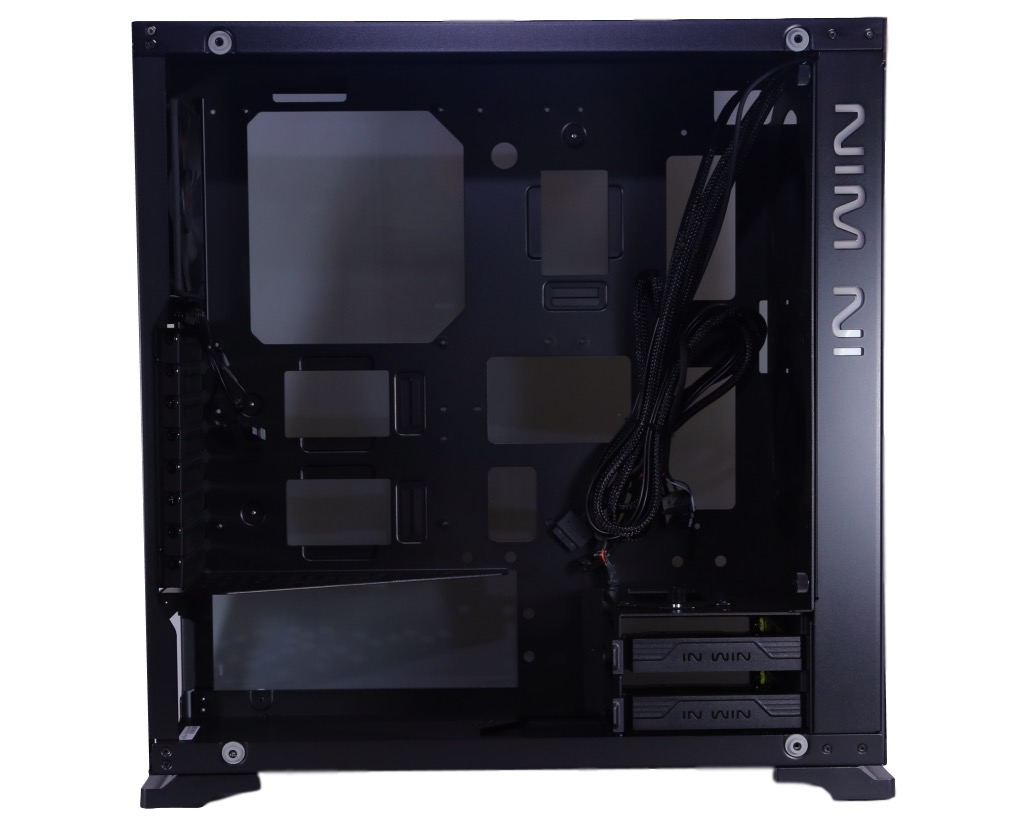







What is the “hardware reserved” memory with this 64GB RAM setup under Windows 10?