LUCKY NUMBER 10
If any one number could be considered lucky for BlackBerry, it would be the number 10. Their release of the BB Z10 full screen smart phone was followed a short time later by the Q10 with its physical keyboard; both of which contain the totally redesigned BB 10 OS. All of this occurred during the year that Blackberry was hit the hardest, both financially and in the press. The number 10 not only served as a safety net for BlackBerry, but also, it just may be the good luck charm needed as stock numbers are so close to a 52 week high at the time of this report.
Through work necessity, I have carried a BB by my side for several years and never been a fan. A month or so back, my Bold was replaced with a Q10 and I saw something much different in the new BB 10 OS. A BlackBerry ‘fanboy’ work associate stated that, if I liked the BB 10 OS on the Z10, I should check out the newly released BlackBerry Z30. It wasn’t long after that we had one in our hands and, not only did we publish a detailed report on the Z30 but also, it has become my smartphone of choice since, replacing my Galaxy Note 2 that replaced the iPhone before that. Through this experience, Blackberry had sent us the Q10 that we are reporting on today.
As much as the world considers Blackberry to be a niche product, the Q10 compounds that with its physical keyboard that sets it apart from the main run of full screen smartphones sold today. In my family alone, my two sons state that they have no use for a physical keyboard taking up valuable screen space, while my wife prefers it over any full screen smart phone. For myself, a physical keyboard is a definite plus during outdoor use where the sun makes the screen impossible to see. Is Blackberry niche? While in Taiwan a few weeks back, a local said to me “You are Canadian”, all the while laughing and pointing at my Z30.
PHYSICAL DESIGN AND BUILD
Of the most recent releases, the Q10 retains that traditional look that Blackberry is known for and even resembles the Bold somewhat. It is a very solid build with rounded edges and one can tell that Blackberry has spent the time designing a product attractive to the retail crowd. As we look at the front, the screen is just over 3” square and contains a 720×720 AMOLED display, this increasing to a 1280×768 for the Z10 and 1280×720 for the Z30. The Q10 rings in 4.7″ in height, 2.62″ in width, and 0.40″ in height with a weight of 4.90 oz.
Brightness and detail of the picture is great, however, those who watch a great deal of 16:9 video might want to consider the Z10 or Z30. The display is a touchscreen and the only concern we find is observed when swiping up from the bottom of the screen to turn the screen on. It is a difficult swipe as the keyboard is so close to the screen, something that might not have been noticed but for our use of the Z10 and z30 as well.
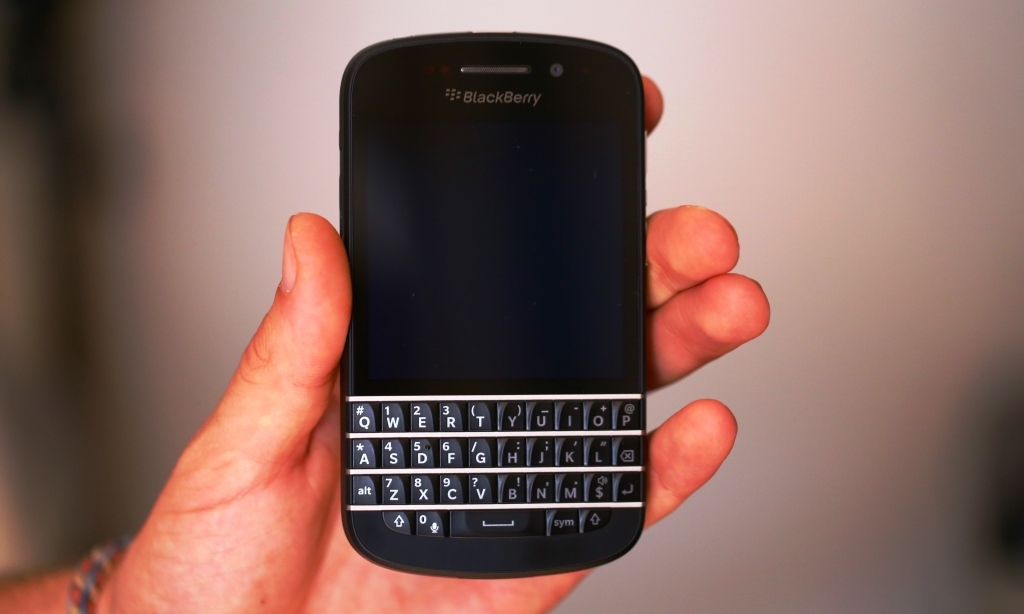
Above the display, we find the earpiece, front facing 2-megapixel camera lens, along with the notification LED. Below the display, we find a very attractive QWERTY keyboard that has 35 keys separated into four rows by silver metal frets. Although the keys are very close to one another, they are 30% larger than the former and angled for thumb use, which makes this a very comfortable typing experience. I was actually very surprised how, combined with the touchscreen, how well I adjusted to the Q10 keyboard during my weeks full-time use.
Taking a look around the Q10, we have the power/lock button on top, along with a 3.5mm headphone jack and two small holes that are microphones and enable noise cancellation On the right side, we have a three-button row, the top and bottom for volume up and down, while the center button can be used for a number of purposes, such as play, pause or voice actuation. On the Z30, the default was voice and we had to change it as inadvertently hitting this button is such a natural occurrence when holding the smart phone.
On the bottom is a speaker, followed by the microUSB and microHDMI on the left side. As you can see by our photo, the microUSB gets worn very quickly as it is used to recharge the Q10.
Looking at the back, we have the 8-megapixel camera and flash, as well as a very attractive rear cover which is constructed of a glass weave and has a very soft rubbery feel to it.
Removing the rear cover is accomplished by pressing and pulling down on the cover from the rear metal fret. Once open, the interior reveals the 2100mAH battery, along with the microSIM and microSD card. The Q10 is compatible with a maximum capacity 32GB microSD card that adds on to the base storage capacity of 16GB.
Last but not least, the engine of the BlackBerry Q10 is a 1.5GHz dual-core Qualcomm MSM8960 CPU enhanced with 2GB of RAM. The Z10 runs the same CPU, although the Z30 contains a higher powered 1.7GHz Qualcomm Snapdragon S4 Krait 300 CPU, all running off of the Qualcomm Snapdragon S4 chipset.
Review Overview
Q10 Build
Features
Ease of Operation
Battery Life
Price and Availability
Incredible Multi-Tasking!
The BlackBerry Q10 is a shining example of how an amazing product build can be complemented by the worlds best smart phone OS. Simply put, no other can evenly remotely match the BB OS 10 in multi-tasking!
 Technology X Tomorrow's Technology Today!
Technology X Tomorrow's Technology Today!






