SOFTWARE FEATURES
The first software offering that we are going to look at is the Smart Speed LAN program. This allows you to prioritize the packets that are incoming and outgoing into your computer by application or preset mode or profile. The gaming mode prioritizes your network for lower latency to ensure you have the quickest response times in your games. If you set it to stream mode, it optimizes your upload speed so that you’re able to easily upload your game stream to the world wide web. Browser mode optimizes your connection for download speed, to ensure you get the fastest downloads possible.
Next up we have the T-Overclocker application, which is Biostar’s Windows based overclocking application. While this software is capable of achieving an overclock on your PC’s hardware, I would definitely recommend you use your Bios settings instead of any overclocking software. Not to mention, the T-Overclocker seems to be a bit buggy, as I was getting some errors when trying to view my memory settings.
Biostar has bundled their Green Power Utility with the Z97WE, which allows you to control the amount of power delivered to your components. You’re able to set it between manual and auto control, to fine tune your performance.
There’s also a live Bios update program, which allows you to download the latest bios straight from the Biostar website and it then installs it for you. You can even backup your bios with the click of a mouse.
The final software we’re going to look at is the eHot-Line, which allows you to submit a bug report straight to Biostar. It’s a simple tool that allows you to input your email address as well as a description of your problem and it automatically sends the information straight to Biostar.
Review Overview
Build and Components
Performance
Features
Pricing and Availability
Warranty
Budget Goodness
For those who are looking for a Z97 motherboard that are on a budget, the Biostar Hi-Fi Z97WE should definitely be on your list of contenders.
 Technology X Tomorrow's Technology Today!
Technology X Tomorrow's Technology Today!








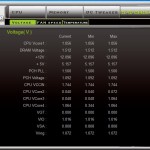
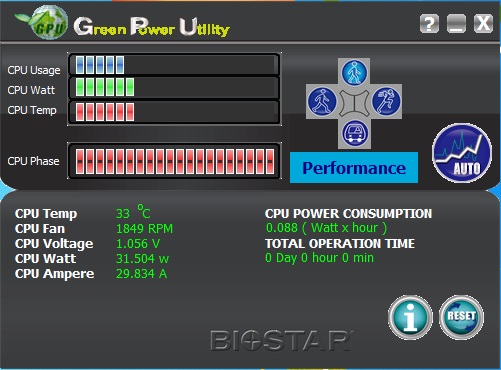

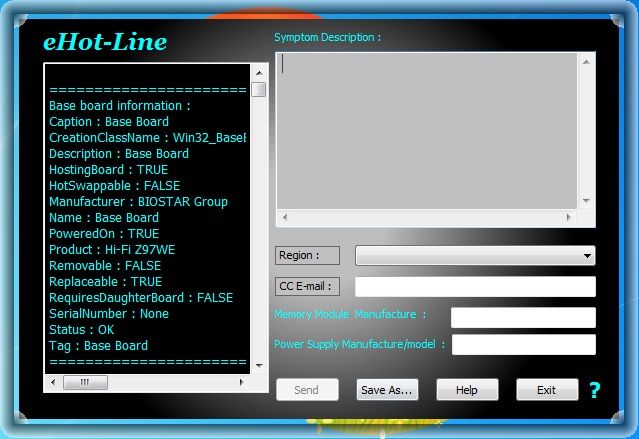
Awesome review. When all of those famous brands are fancying about
designs on their 9 series. Here comes Biostar’s offering will a full
pack features at a very reasonable price.
Yes we were quite surprised with this board…now to see what they may eventually offer in X99.
Thanks Les. I have the Z77 incarnation of this line and was able to get a high 4.4 on a 3770K running prime for 24 hrs on stock voltages
I have this motherboard. I run Windows 7 Professional x64.
I do not see any option to team the 2 NICs. I tried the NIC driver on the manufacture’s website and the 7.92.115.2015 (latest once from RealTek). None of these driver help.
I have a Gigabyte Z87X-UD5H (also have 2 NICs). The teaming option can be found right in the property menu of the NICs.
No idea why this option is not showing for the BioStar.
I emailed the biostart US support e-mail for 3 days and haven’t heard anything from them.
Can any one help with the NIC teaming of this mom-board??