A CLOSER LOOK – CONTINUED
The CPU socket on the Z97WE board from Biostar is identical to that of any other Z97 or Z87 board on the market. However, the Z97WE has two semi-large golden heatspreaders, to handle all of the heat created by the power delivery system. The Z97WE features a 10-phase voltage regulation system, which should allow it to deliver clean power to the CPU socket to get some fairly decent overclocking results. More on that later, though.
The Biostar Z97WE features two PCI-Express 3.0 16X slots, two PCI-Express 3.0 1X slots, and two PCI slots. The two yellow PCI-Express 16x slots work either by themselves at 16x, or if both are populated they function at 8x each. Between the two PCI-Express 16X slots, you’ll see an unusual connector that generally isn’t there. That’s the new M.2 SSD connector. This slot operates at a whopping 10Gb/s! Unfortunately we don’t have an M.2 SSD on hand to show exactly how fast it is, as the technology is pretty new.
The last thing we’re going to go over before we get into the bundled software, is the small chipset heatsink that sits to the left of the SATA ports. This covers and cools the Intel Z97 southbridge chip.
Review Overview
Build and Components
Performance
Features
Pricing and Availability
Warranty
Budget Goodness
For those who are looking for a Z97 motherboard that are on a budget, the Biostar Hi-Fi Z97WE should definitely be on your list of contenders.
 Technology X Tomorrow's Technology Today!
Technology X Tomorrow's Technology Today!

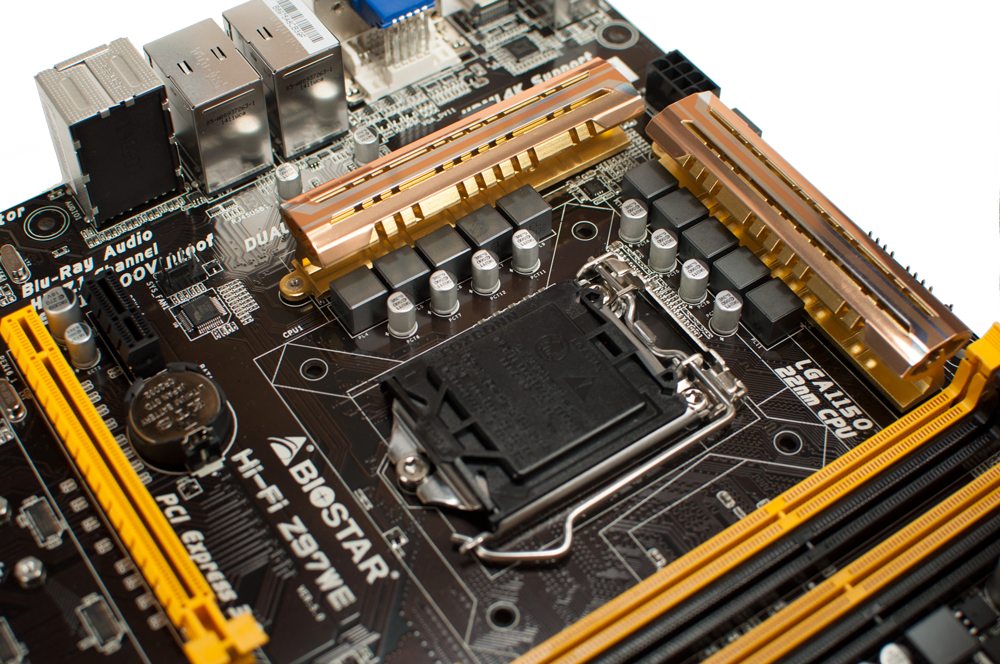
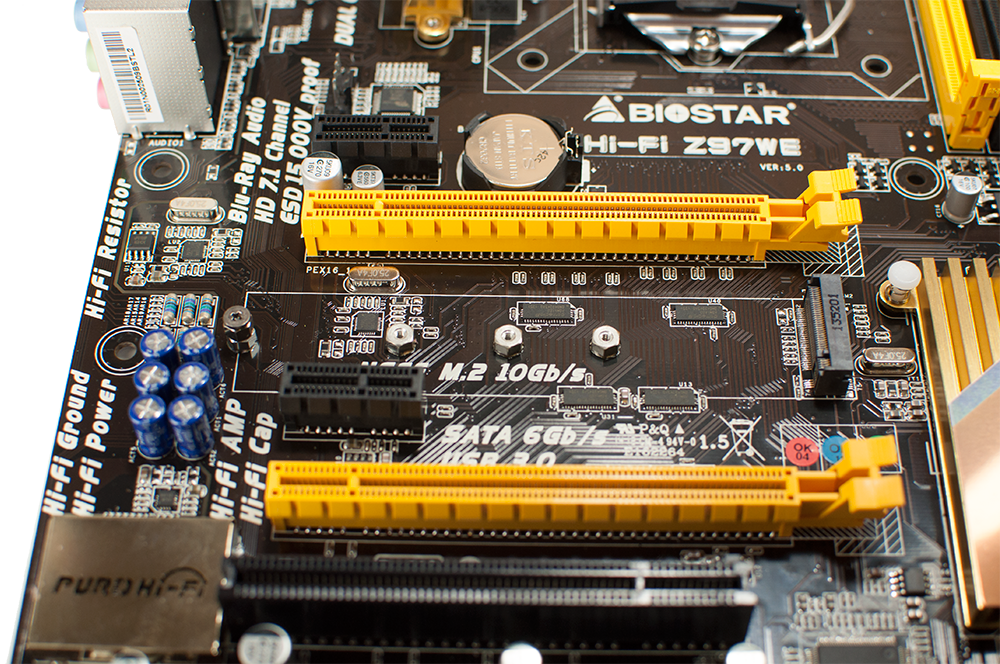

Awesome review. When all of those famous brands are fancying about
designs on their 9 series. Here comes Biostar’s offering will a full
pack features at a very reasonable price.
Yes we were quite surprised with this board…now to see what they may eventually offer in X99.
Thanks Les. I have the Z77 incarnation of this line and was able to get a high 4.4 on a 3770K running prime for 24 hrs on stock voltages
I have this motherboard. I run Windows 7 Professional x64.
I do not see any option to team the 2 NICs. I tried the NIC driver on the manufacture’s website and the 7.92.115.2015 (latest once from RealTek). None of these driver help.
I have a Gigabyte Z87X-UD5H (also have 2 NICs). The teaming option can be found right in the property menu of the NICs.
No idea why this option is not showing for the BioStar.
I emailed the biostart US support e-mail for 3 days and haven’t heard anything from them.
Can any one help with the NIC teaming of this mom-board??