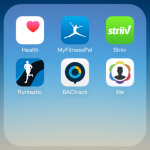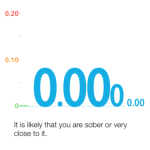The transparent mouth pieces fit easily within the front of the device, for easy switching between user to user. This is great idea for keep all your tests sanitary.
Also on the front of the device there is a silver button, for turning the device on and off.
On the bottom of the BACtrack device, there is the Micro-USB charging port for, as you guessed it, charging the device.
BACTRACK APP
The BACtrack application for iOS and Android is the next necessity to look at. The app has a very simple UI, with the device appearing on the main screen, which takes up most of the screen space. Below that you will find four different menus;
To pair the BACtrack mobile breathalyzer to your smartphone, the process is quite simple. After charging the device fully, power on the device by holding the silver button located at the front. You’ll know the device is on when the two blue LED’s shine on the top of the device, see below. Then just open the app.
While we were testing, we did notice that there was a ‘disconnect’ at first, we found that while the device was saying Connected in our settings, the BACtrack device wasn’t registering in the application as being connected. We found that after leaving the BACtrack to charge fully eliminated this small glitch.
The application can also log data as it is entered. This requires you to create a BACtrack account that will then monitor each and every test, and conveniently log onto a chart graph. It will also help you determine when you will be sober after your current BAC reading.
Review Overview
Product Build
Performance
User Friendly
Pricing
Availability
Cheers to Technology!
The BACtrack bluetooth breathalyzer is awesome device that uniquely blends social outings with technology. This mobile breathalyzer produced consistent results across all of our testing, well deserving of our innovative award!
 Technology X Tomorrow's Technology Today!
Technology X Tomorrow's Technology Today!