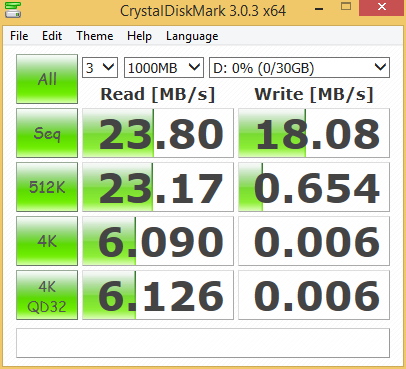On the inside, there is an Intel Bay Trail-M Dual Core Celeron N2830 Processor, clocking in at 2.16 GHz, accompanying that is 4 GB of DDR3 SDRAM. We opted for the lower eMMC flash drive capacity of 16GB, but it is available up to 32GB. In terms of networking, the C300M comes with 802.11a/b/g/n/ac with Bluetooth 4.0.
On the left side of the C300M you have your power adapter, HDMI port, USB 3.0 with SuperSpeed, a SDHC card slot and your headphone jack.
On the right side of the notebook there is a Kensington lock and a USB 2.0 port.
The bottom of the Chromebook is ridiculously simple, 2 speakers and 11 screws that secure the top case to the notebook. We tried to unscrew the top case, but there was no way to open it without prying it open and causing damage to the gorgeous exterior. Our research indicates that there is no expand-ability in the C300M, the only real component that you can change is the wireless combo card. On a side note, The SSD Review previously looked into this and found out that you can change the storage device within a Chromebook. Take a read here!
There is one hardware hack that is very simple, how can you increase disk space when your flash drive is installed permanently? That handy SDHC card slot on the side of the Chromebook will work just fine. We chose a Lexar Professional 133X SDHC card for the job. We tested the card quickly on our Technology X test bench and received random speeds of 23 MB/s read and 18 MB/s write.
While not as quick as our eMMC flash storage, our SD card will serve the purpose for expanding the storage of our Chromebook and let us store a few more photos and videos without compromising precious storage space.
Last, but not least, is the battery. ASUS taunts us with a daunting 10 hours of battery life on a full charge. At first, we were skeptical, but as we write this article Chrome OS tells us that with 53% battery remaining, we still have 6 hours of battery life remaining. In a perfect world, that means we’re looking at around 12 hours on a single charge, and on average over the last 10 days, we have seen our battery life consistently near this mark. Need we say more? Ok maybe a little … that Macbook Air that just cost you at least $1099, has the same listed battery life.
Review Overview
Product Build
Performance
Pricing
Chrome OS
Combined User Experience
Refreshing Experience
The ASUS C300M Chromebook and Chrome OS was a refreshing experience in general. While there are a still a few tweaks needed to bring in a universal email client, for example, we were still overly impressed with our Chrome OS experience.
 Technology X Tomorrow's Technology Today!
Technology X Tomorrow's Technology Today!