With the recent arrival of relatively inexpensive, high quality 4K ultra high-definition displays, 4K gaming is becoming more common and a lot easier to get into.
The only problem is, many users don’t know exactly what kind of hardware they’d need in order to push their games at 4K. What’s worst is that many also think a 4K capable machine would cost a small fortune, which isn’t true. In fact, this week we’ll be providing our viewers with a 4K Gaming PC Under $1,500 (USD).
4K GAMING PC UNDER $1,500 BUILD SPECIFICATIONS
A lot of you are probably thinking that in order to get such incredible gaming performance for such a low price that we’d have to cut corners. Well, we don’t. In fact, this machine features only high quality parts from top manufacturers who stand by their products. It also features everything you’d need and will have lots of room for future expansion. Now that we’ve got that out of the way, let’s get started!
CPU: Intel Core i5 4690K 3.5GHz Quad-Core – $235
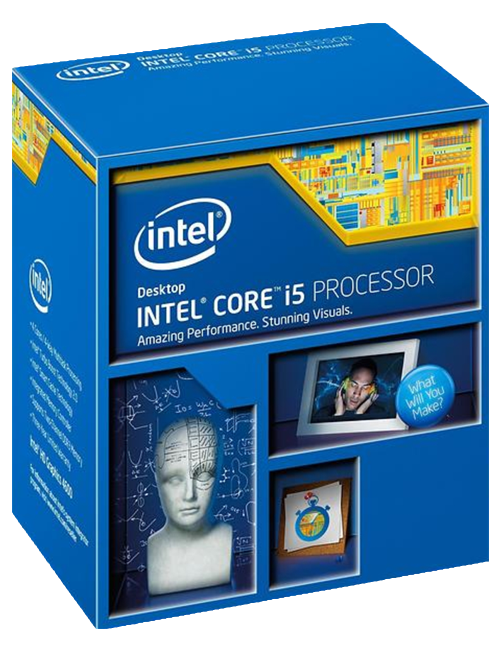 The Intel Core i5 4690K features four Intel Haswell based processing cores, a base clock frequency of 3.5GHz which boosts to 3.9GHz, with a fully unlocked multiplier and Intel’s new Devil’s Canyon Thermal Interface making this CPU capable of extreme overclocking. As well as 6MB of Intel Smart Cache, for robust multi-tasking and heavy workloads.
The Intel Core i5 4690K features four Intel Haswell based processing cores, a base clock frequency of 3.5GHz which boosts to 3.9GHz, with a fully unlocked multiplier and Intel’s new Devil’s Canyon Thermal Interface making this CPU capable of extreme overclocking. As well as 6MB of Intel Smart Cache, for robust multi-tasking and heavy workloads.
The deciding factor in going with this processor for our build is it’s fantastic gaming performance. It can run any single game you throw at it at max settings and never break a sweat.
Sure, it lacks the hyper-threading feature of the Core i7 but as this is never utilized in games it isn’t a problem and at over $100 cheaper, it allows us to allocate more of our budget toward graphics, which matters much more in gaming.
CPU COOLER: Phanteks PH-TC14PE – $74
 The Phanteks PH-TC14PE features a dual-tower design, complete with five nickel-plated copper heat-pipes,and dual 140MM 1200 RPM PWM fans. It also comes in a variety of colors including white, black, blue (pictured above), red and orange.
The Phanteks PH-TC14PE features a dual-tower design, complete with five nickel-plated copper heat-pipes,and dual 140MM 1200 RPM PWM fans. It also comes in a variety of colors including white, black, blue (pictured above), red and orange.
We chose this cooler because it’s one of our favorite high-end air coolers on the market. It offers excellent cooling and some of the best aesthetics of any air cooler. At $74 it might sound expensive, but it’s also cheaper than comparable solutions and will keep up with AIO (all in one) liquid coolers that cost upwards of $100, making it an incredibly attractive value.
MOTHERBOARD: MSI Z97-G55 SLI – $118
MSI’s Z97-G55 SLI offers support for to 2-Way SLI or 3-Way CrossFireX for up to 3 graphics cards, 6x SATA 6Gbps ports, 6x rear USB 3.0 ports as well as two more headers for an additional 4 in the front, as well as M.2 and SATA Express support for extremely fast storage options. All while featuring MSI’s Military Class 4 quality and stability.
We decided on this board for our build simply for its amazing feature set and affordable price. It gives us plenty of options for graphics configurations, lots of ports and storage options and fantastic overclocking features. It’s a win-win, which is great since we’re gamers and we love to win.
RAM: Corsair Vengeance 8GB (2×4) DDR3 1600MHz – $77
Corsair’s Vengeance line of memory features premium heat-spreaders, superior overclock-ability and reliability as well as fantastic gaming cool gaming inspired designs that come in a variety of colors. This kit features 2×4 GB DDR3 1600MHz sticks with a CAS latency of 9 (9-9-9-24) and a voltage of 1.5v for robust compatibility.
We selected this RAM because of its reliability, excellent performance and aesthetics that match our overall system. Moving further, we decided on 8GB because it offers superior gaming performance while not breaking the bank, allowing us to focus our budget on gaming performance.
GPU: 2x PowerColor TurboDuo Radeon R9 290 4GB – $242 each
 PowerColor’s TurboDuo R9 290 features an AMD Radeon R9 290 GPU core and PowerColor’s non-reference design for increased cooling performance for superior overclocking and overall gaming performance. It also features 4GB of GDDR5 memory, a core clock of 975MHz and a memory clock of 1250MHz for a maximum memory bandwidth of 5.0 Gbps (Gigabits per second).
PowerColor’s TurboDuo R9 290 features an AMD Radeon R9 290 GPU core and PowerColor’s non-reference design for increased cooling performance for superior overclocking and overall gaming performance. It also features 4GB of GDDR5 memory, a core clock of 975MHz and a memory clock of 1250MHz for a maximum memory bandwidth of 5.0 Gbps (Gigabits per second).
For our 4K gaming build we decided to go with not one, but two high-end video cards in CrossFireX. This allows us to get the most gaming performance possible. We chose the PowerColor Radeon R9 290 because of its amazing price to performance ratio, at a total of $484 it is the cheapest 4K solution available and compares well with configurations twice that price.
SSD: Transcend MTS800 M.2 256GB – $124
The Transcend MTS800 M.2 256GB features a small 80mm design by utilizing the M.2 interface and offers a sequential read and write of 560MB/s and 300MB/s. For a full review check out our sister site The SSD Review!
We chose this SSD because it offers great performance for our OS and applications, while still providing enough capacity for some of our games. It also takes advantage of the M.2 slot on our motherboard, so it will stay out of the way.
HDD: Seagate Barracuda 2TB – $83
The Seagate Barracuda 2TB (ST2000DM001) features a standard 3.5″ design, 7200 RPM disk speed, 64MB of cache and SATA 6.0 Gbps interface. It also features Seagate’s OptiCache and AcuTrac technologies for an increased performance of 45% over previous generations.
We chose this drive because it offers lots of storage for games and other data while offering consistent performance and Seagate’s reliability and warranty at a very affordable price.
PSU: EVGA SuperNOVA G2 1000W – $166
EVGA might be relatively new to the power supply business but based on their quality and reliability, you wouldn’t know it. The SuperNOVA G2 1000w features a fully modular design, 80+ Gold efficiency and high quality Japanese capacitors for long-term reliability.
We chose this unit because it not only gives us enough wattage to power our beastly graphics, but leaves plenty leftover for overclocking and future system expansion, and does so at an unbeatable price while offering outstanding reliability.
It’s worth noting that we do realize that this is the third week in a row that we’ve recommend an EVGA power-supply. We promise it isn’t intentional, it just so happens that at the time of putting together each build, EVGA always has a very competitive price, while still being reliable and offering our required specifications. We will however be offering more diverse recommendations moving forward, so long as an EVGA model doesn’t represent the best value at the time (that might be hard).
CASE: Phanteks Enthoo Pro – $99
Phanteks is a rookie when it comes to case design, but the Enthoo Pro is definitely a veteran offering. It is a full tower form-factor, measuring 24 x 16 x 25 inches, features a high quality metal and plastic construction, an entirely modular design meaning the entire case is held together with screws, rather than the traditional rivets making it a case modder’s dream. It also offers superior airflow featuring 1x 200mm front fan and 1x 140mm rear fan and room for plenty of additional fans and lots of room for expansion. It also comes in black or white (pictured above).
We chose this case because it offers the best value on the market today. It may be priced at only $99 but it offers features and quality seen in cases well above that. And It’s large spacious design will offer plenty of airflow for our graphics cards.
 Technology X Tomorrow's Technology Today!
Technology X Tomorrow's Technology Today!


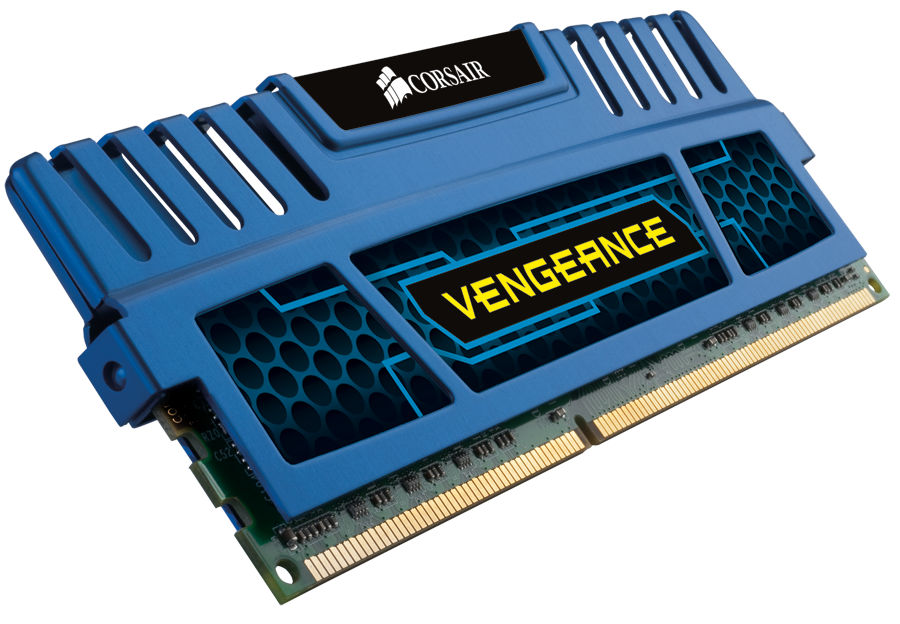

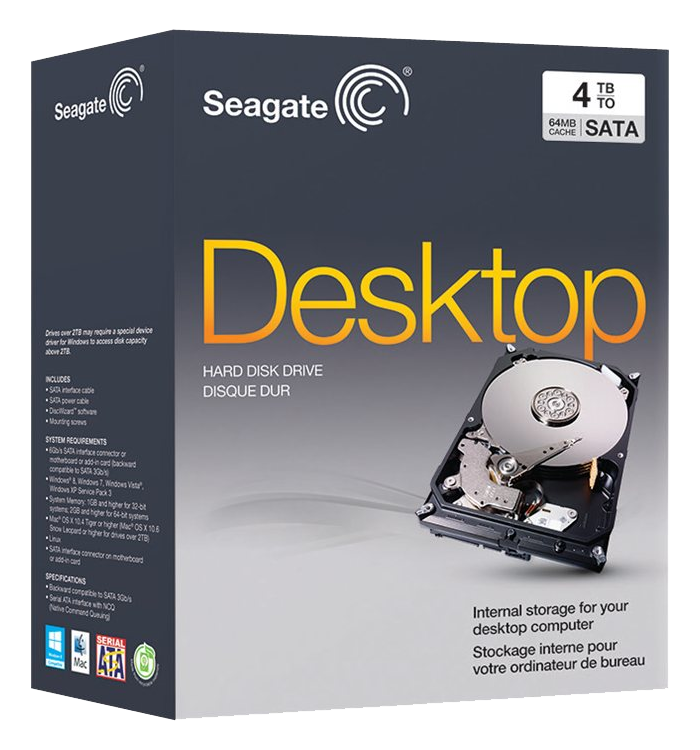


lol a monitor will cost you another 1k
You can get a 4K monitor for around $500 now a days. I’m not sure where you’re getting the 1k price of entry.
Under $500 😉 https://www.amazon.com/exec/obidos/ASIN/B00I5FRGWC/thssre20-20
30Hz 😉
Can it run games such as far cry 4 and crisis 3 at max settings?
I’d say at 1080p, yes.. for 1440p, you may need to turn down a bit.